Event Setting
Home > Select Project > Alert > Event Configuration
URL Monitoring can be provided with alerts in the form of emails through event settings. The project monitoring screen also provides notifications for real-time events. You can set individual events for the registered URLs as follows.
-
In the event list screen, select
Edit for the URL to edit.
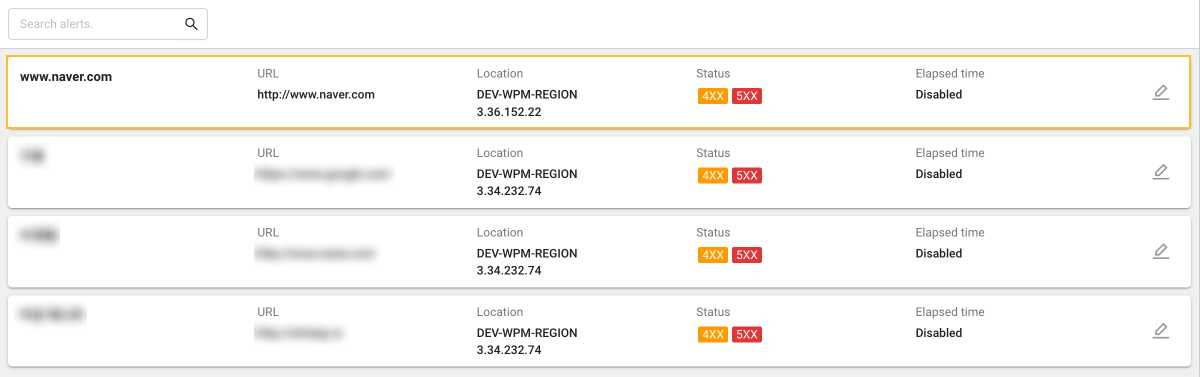
-
Check the Edit event policy window for the URL.
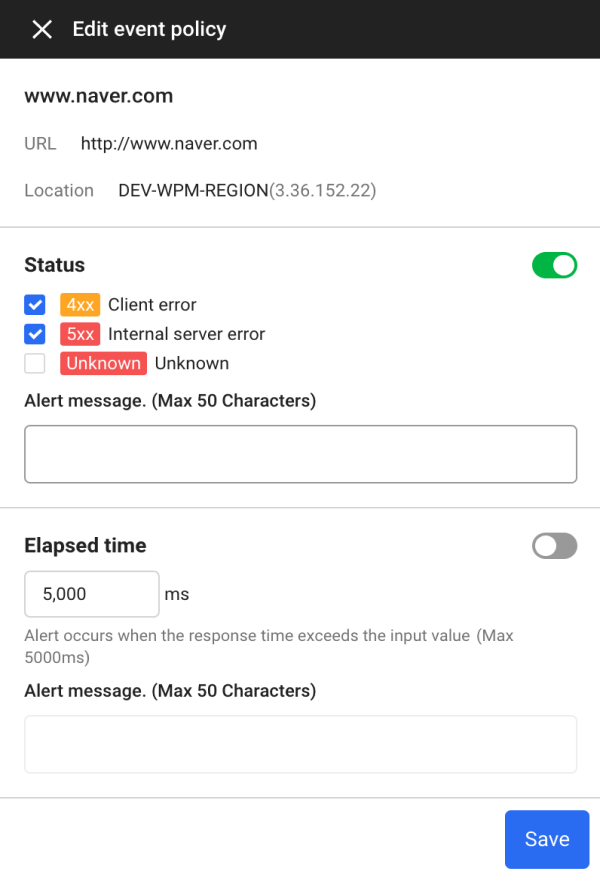
Event rules such as Status and Elapsed time are set by combining the monitoring metrics and conditional expressions.
-
Status events
The status event occurs depending on the selected Status code option.
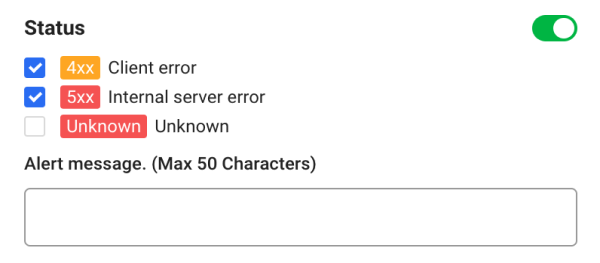
-
Elapsed time event
The elapsed time event occurs when the Elapsed time collected in real time meets the entered threshold and condition.
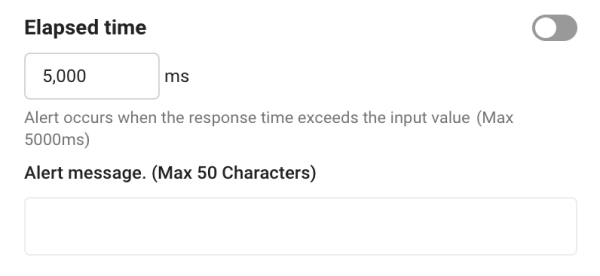
-
What is Alert Message?
It is the title to be displayed when an event occurs by the rule. Notification messages can be set for each event rule. When no setting is applied, the displayed notification message is Status Code, Elapsed Time, and URL: Detail by default.
For alerts, see the following to find which event types are supported by monitoring platform.
It takes about 1 minute for the modified URL to be reflected in the list.