Error Type
It guides you through the types of errors that can occur when applying URL Monitoring and how to set the types.
If you drag the chart area that appears on the URL Monitoring screen, the result data obtained upon calling the URL appears at the bottom of the screen during that time. It guides you on how to take action against the message displayed in the cause details.
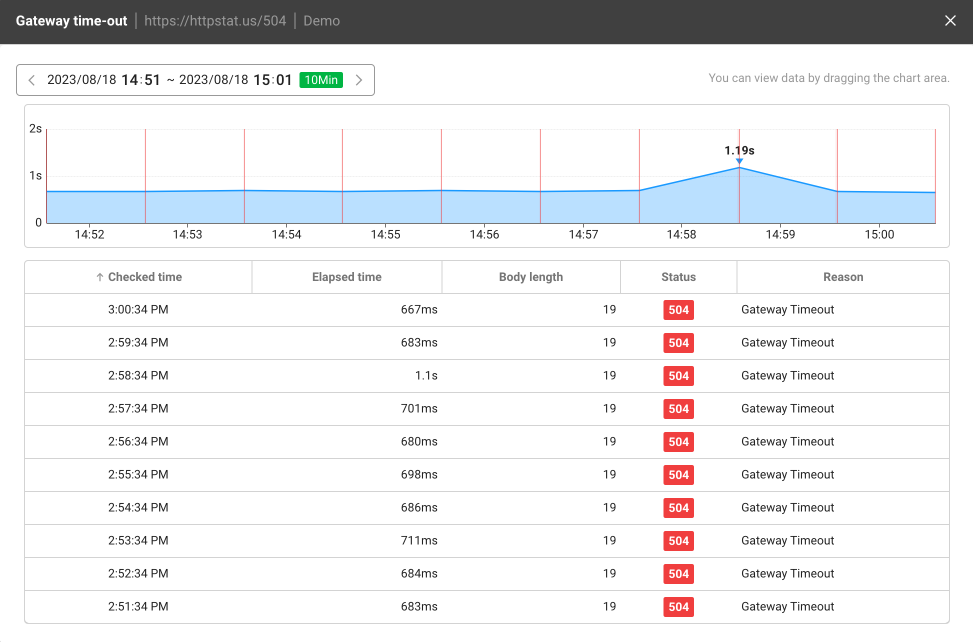
Invalid URL
This message is generated when an incorrect URL is specified.
Unknown Host or URL
This message is generated when the host or URL cannot be found. Make sure that you entered the protocol correctly or entered the correct URL format and host address.
Connect Time Out
This message appears when the time out occurs upon connection to an incorrect URL and connection cannot be made. This message appears when an attempt to connect to the server fails within the maximum time of 5 seconds.
Read Time Out
This message appears when a read operation is not ended within the specified time. It appears when there is no response within the maximum time of 10 seconds while receiving data from the server.
Unexpected end of file from server
This message appears when the encoding values of the agent and server are different, or the encoding methods for parameters are different.
Connection Refused
This message appears when the connection to call the URL is blocked. If calling from the agent is impossible, it is required to check the URL or the server's firewall.
-
First check whether access has any problem by entering the URL in the web browser. Errors may occur during data input.
-
Check the firewall and IP blocking history against frequent calls and explicitly allow access to the IP of the monitoring agent.
No route to host
This message appears when there is no path to reach the destination. It appears when the data cannot be found from the DNS and the URL is missing or not updated. Check that you have entered the following items correctly.
-
Port assignment
-
Protocol of the input URL
e.g. in case of typing 'htts://' and 'https://' incorrectly