Support Environment
The environment that supports WhaTap Monitoring is as follows. WhaTap Monitoring is a public cloud service.
If it is not included in the support environment, please contact us at support@whatap.io.
Application Monitoring
| Environment | Support Environment |
|---|---|
| Java | Java 6 to Java 21 |
| Node.js | Node.js 16.4.0 or later |
| PHP | PHP 5.2 or later, 7.0 or later, 8.0 to 8.4 |
| Python | WSGI Application (Python 3.6 to 3.11) ASGI Application (Python 3.7 to 3.11) |
| .NET | .NET Framework 4.5 or later |
| Go | Go 1.14 or later |
Server Monitoring
| Environment | Support Environment |
|---|---|
| Linux | Debian 6.0 or later |
| Ubuntu 12.04 or later | |
| CentOS 5.0 or later | |
| Red Hat 5.0 or later | |
| Rocky Linux 8.6 or later | |
| All versions of Amazon Linux | |
| SUSE 10.1 or later | |
| Unix | FreeBSD 10 or later |
| AIX 6.1 or later | |
| HP-UX 11.31(IA64), HP-UX 11.23(IA64, PA-RISC) | |
| Solaris 10, Solaris 11.2, Solaris 11.3, Solaris 11.4 | |
| Windows | Windows 2008 R2 or later |
Database Monitoring
Agent minimum installation specifications
-
CPU: Approximately 20 agents can be installed per core (may differ depending on the DB server load).
-
Memory: 200 MB
-
Disk: 100 MB (Agent space of 50 MB + Log file generation space of 50 MB)
Minimum installation requirements based on the number of agents
| Number of installed agents | CPU | Memory | Disk |
|---|---|---|---|
| 10 | 1-core | 2 GB | 1 GB |
| 20 | 1-core | 4 GB | 2 GB |
| 40 | 2-core | 8 GB | 4 GB |
Agent operation method
The DB agent basically operates in the following way:
-
Execution cycle: 5 secs (default)
-
Number of queries performed: 5 to 6
-
Speed: It terminates within 1 second when the server load is normal.
-
Up to 2 sessions (5-second collection session, other information collection session)
When a timeout occurs during collection query, the DB agent operates in the following way to minimize the load.
-
Do not run a new collection query until the previous collection query has finished.
-
If the timeout exceeds 12 seconds (exceeds 2 refresh cycles), the session is reconnected after termination.
-
If timeout occurs 3 times or more, wait 10 seconds and try again.
Depending on the load status of the DB server, it may take a long time or a timeout may occur until the result of a collection query appears on the WhaTap monitoring service screen.
Supported versions by database type
| Environment | Support Environment |
|---|---|
| Oracle | Oracle 10g or later |
| Tibero | Tibero 5.x or later |
| CUBRID | CUBRID 9 or later |
| MS-SQL | SQL Server 2005 or later |
| MySQL | MySQL 5.5 or later |
| MariaDB | MariaDB 5.5 or later |
| Altibase | Altibase 6 or later |
| Redis | Redis 3.2 or later |
| MongoDB | MongoDB 4.2 or later |
| PostgreSQL | PostgreSQL 9.2 or later (e.g. EDB, Tmax OpenSQL) |
-
With DB Monitoring, a monitoring account with DB metadata (Dictionary, performance_schema) inquiry role is required.
-
The XOS agent can be applied to only the OS environment running on the x86 architecture.
-
For more information about supported features for each database platform, see the following.
V2 support versions by platform
The following describes the DBX agent versions that support the V2 project for each platform.
| Platform | Agent Version |
|---|---|
| PostgreSQL | v1.6.7 |
| MySQL | v1.6.8 |
| Oracle | v1.9.0 |
| Oracle Pro | DMX agent is separately provided. |
| MongoDB | v1.7.0 |
| Redis | v1.7.0 |
| Altibase | v2.0.0 |
| CUBRID | v2.1.0 |
| SQL Server | 2.2.0 (TBA) |
Kubernetes Monitoring
WhaTap Kubernetes can support the standard Kubernetes versions 1.16 to 1.28 and the equivalent Kubernetes environments.
| Environment | Support Environment |
|---|---|
| EKS | Amazon Elastic Kubernetes Service |
| AKS | Azure Kubernetes Service |
| GKE | Google Kubernetes Engine |
| OKE | Oracle Container Engine for Kubernetes |
| Openshift | Openshift |
| Cocktail | Cocktail |
| Accordion | Accordion |
| PaaS-TA | PaaS-TA |
Supporting the NVIDIA GPU
Cloud Monitoring
See the following list of AWS-supported namespaces.AWS-supported namespace list
Log Monitoring
Logs can be collected from Java, PHP, Python, and Server applications. For the supported agents, check the following:
| Environment | Supported version |
|---|---|
| Java | Java Agent 2.1.0 or later |
| PHP | PHP Agent 2.3.2 or later |
| Python | Python Agent 1.2.2 or later |
| Server | Server Agent 2.1.2 or later |
Browser Monitoring
The data that WhaTap browser agent can collect may differ depending on the browser and its version.
| Collected data | Chrome | Edge | Safari | Firefox | Opera | Chrome Android | Safari iOS | Samsung Internet |
|---|---|---|---|---|---|---|---|---|
| Page Load | > 6 | > 12 | > 8 | > 7 | > 15 | 107 | > 9 | > 4 |
| Resources for page load | > 28 | > 12 | > 11 | > 35 | > 15 | 107 | > 11 | > 4 |
| Resources | > 52 | > 79 | > 11 | > 57 | > 39 | 107 | > 11 | > 6.2 |
| AJAX | > 4 | > 12 | > 3.1 | > 2 | > 10 | 107 | > 3.2 | > 4 |
| Core Web Vitals | > 77 | > 79 | fid only | fid only | > 64 | 107 | fid only | > 12 |
| Switching to the SPA page | > 4 | > 12 | > 3.1 | > 2 | > 10 | 107 | > 3.2 | > 4 |
| console error | > 4 | > 12 | > 3.1 | > 4 | > 11.5 | 107 | > 3.2 | > 4 |
| Exception unhandled promise error | > 49 | > 79 | > 11 | > 69 | > 36 | 107 | > 11.3 | > 5 |
| Exception unhandled Java script error | > 10 | > 12 | > 5.1 | > 6 | > 15 | 107 | > 5 | > 4 |
| Session Replay | > 47 | > 79 | ❌ | > 6 | > 55 | > 47 | ❌ | > 5 |
To avoid overheads during session replay data collection, data is collected in idle time of the main thread. For this purpose, use the requestIdleCallback API. To avoid performance degradation, we have disabled collecting the session replay data on the browsers that do not support the requestIdleCallback API.
The requestIdleCallback API is designed to perform a callback when the browser is idle, making sure that it does not interfere with the main tasks while collecting the session replay data. For more information, see the following link.
Extension Tool
Telegraf
| Environment | Support Environment |
|---|---|
| Linux | Red Hat 6.x x64 or later |
| Ubuntu 12.x x64 or later | |
| Unix | FreeBSD 10.x x64 or later |
| Telegraf | Telegraf 1.3 or later |
For Telegraf, the version that supports the socket_writer output plugin is allowed.
Focus
| Environment | Support Environment |
|---|---|
| Windows | Windows 2008R2 or later |
| Linux | Debian 7.0 or later |
| Ubuntu 12.04 or later | |
| CentOS, Red Hat 6.0 or later | |
| Amazon Linux 1.0 or later | |
| SUSE 12.1 or later | |
| Unix | FreeBSD 10 or later |
| OSX | Lion 10.7 or later |
| Raspberry Pi OS | 8 or later |
Supported browsers
WhaTap Monitoring is available in web browsers and mobile Apps.
| Browser | Recommended? | Supported version |
|---|---|---|
| Google Chrome | ✅ | 84 or later |
| Mozilla FireFox | ❌ | Latest version |
| Edge | ❌ | Latest version |
| Safari | ❌ | Latest version |
- Due to browser compatibility and performance issues, it is recommended to use the latest version of Chrome.
- The user interface (UI) is implemented with HTML5 technology and is not supported by Internet Explorer.
Constraints
WhaTap's web interface does not support mobile browsers. To access WhaTap on a mobile device, install the Android app or iOS app. The WhaTap mobile app is designed to perform optimally on mobile devices. For more information about the WhaTap mobile app, see the following.
Firewall
The WhaTap agent must access the collection server's TCP 6600 port. Allow the collection server address near what you are monitoring.
Source: WhaTap agent
| Destination | Destination IP | Port |
|---|---|---|
| WhaTap collection server (Seoul) | 13.124.11.223 / 13.209.172.35 | TCP 6600 |
| WhaTap collection server (Tokyo) | 52.68.36.166 / 52.193.60.176 | TCP 6600 |
| WhaTap collection server (Singapore) | 18.138.0.93 / 18.139.67.236 | TCP 6600 |
| WhaTap collection server (Mumbai) | 13.127.125.69 / 13.235.15.118 | TCP 6600 |
| WhaTap collection server (California) | 52.8.223.130 / 52.8.239.99 | TCP 6600 |
| WhaTap collection server (Frankfurt) | 3.125.142.162 / 3.127.76.140 | TCP 6600 |
If the agent cannot directly access the collection server, use the provided proxy module to access it.
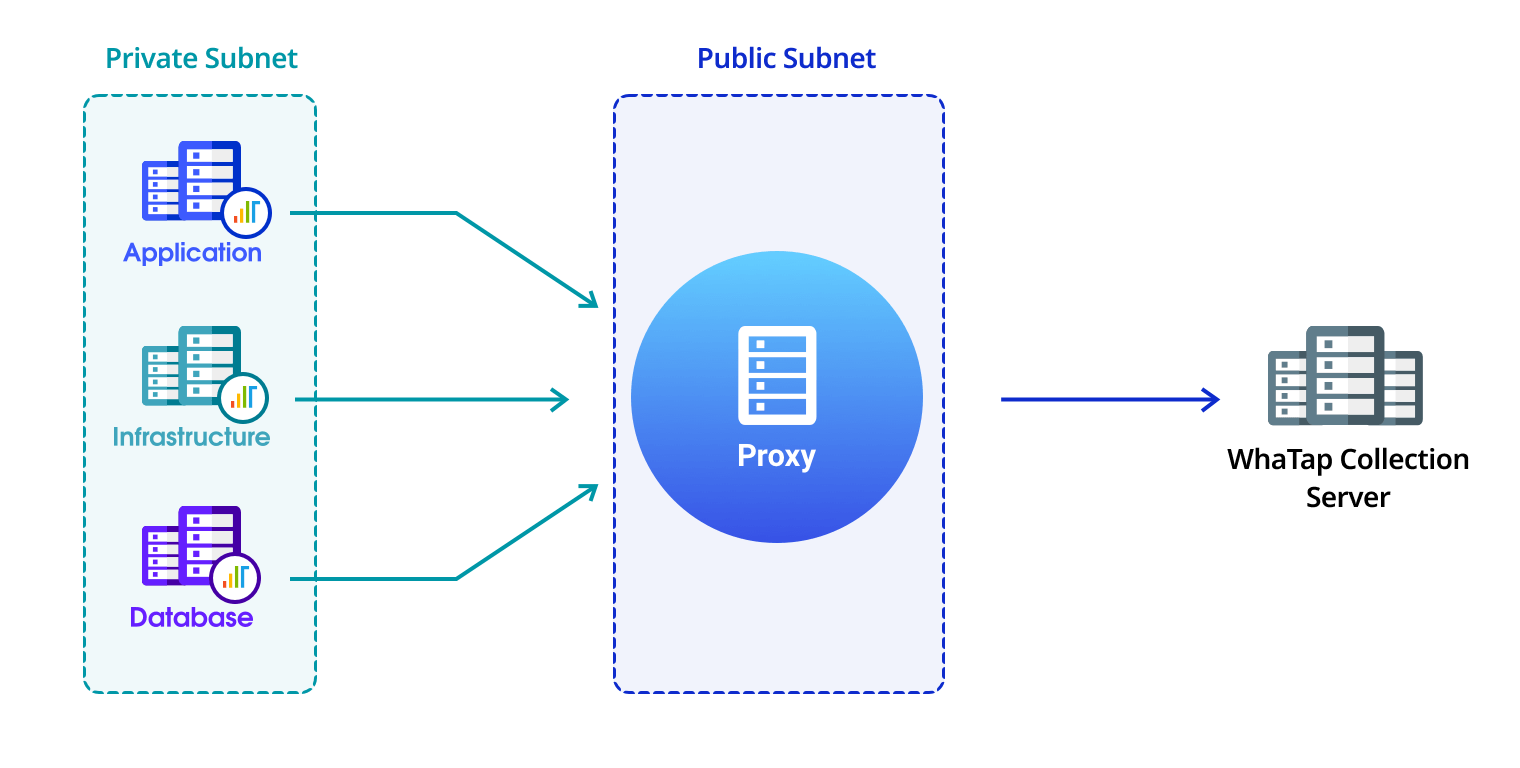
Mobile app
The WhaTap mobile app supports both Android and iOS environments. You can install the app by moving to the following link or scanning the QR code. For more information about the mobile app, see the following.
| iOS | Android |
|---|---|
iOS 12 or later | Android 5.0 or later |
-
The mobile app supports the service.whatap.io service. The installed type service is unavailable.
-
Available product types are as follows. We will expand the scope of support through future updates.
- Application: Java, PHP, Python, Node.js, Go, .NET
- Server
- Database
- Kubernetes
- URL
- Browser
-
The mobile app does not support the project grouping feature.
Alert support environment
You can see the supported event types for each monitoring platform regarding alerts.
| Function | Receive upon event occurrence | Recurring alert (escalation) | Acknowledge (Acknowledge) | Event pause (Silent) | Additional notifications when the event state is resolved. (Recovered) |
|---|---|---|---|---|---|
| Metrics | ✅ | ✅ (1) | ✅ (2) | ✅ | ✅ |
| Log | ✅ | ❌ | ❌ | ✅ | ❌ |
| Anomaly Detection | ✅ | ❌ | ❌ | ❌ | ❌ |
| AI-powered hitmap pattern alerts | ✅ | ❌ | ❌ | ✅ | ❌ |
| Inactive Agent Alert | ✅ | ❌ | ❌ | ❌ | ✅ |
| Application | ✅ | ✅ | ❌ | ✅ | ✅ |
| Server | ✅ | ✅ | ✅ (2) | ❌ | ✅ |
| Server Process | ✅ | ✅ | ✅ (2) | ❌ | ✅ |
| Server log keyword | ✅ | ❌ | ❌ | ❌ | ❌ |
| DATABASE | ✅ | ✅ | ❌ | ✅ | ❌ |
| Container | ✅ | ✅ | ❌ | ✅ | ✅ |
| URL | ✅ | ❌ | ❌ | ❌ | ❌ |
-
The Recurring alert (escalation) function targets all events for Critical (or Fatal class). See the Level item set for adding an event.
-
(1): The repetitive notification of the metric works only when the Additional notifications when the event state is resolved. function is active.
-
(2): The Acknowledge function is available only for server projects. When you enter the processing details, the Recurring alert (escalation) function is paused.