Application of the template
Use the pre-configured templates. You can easily perform the initial configuration and change the settings for use.
-
Select Flex Board.
-
Select a desired template from the template list on the left.
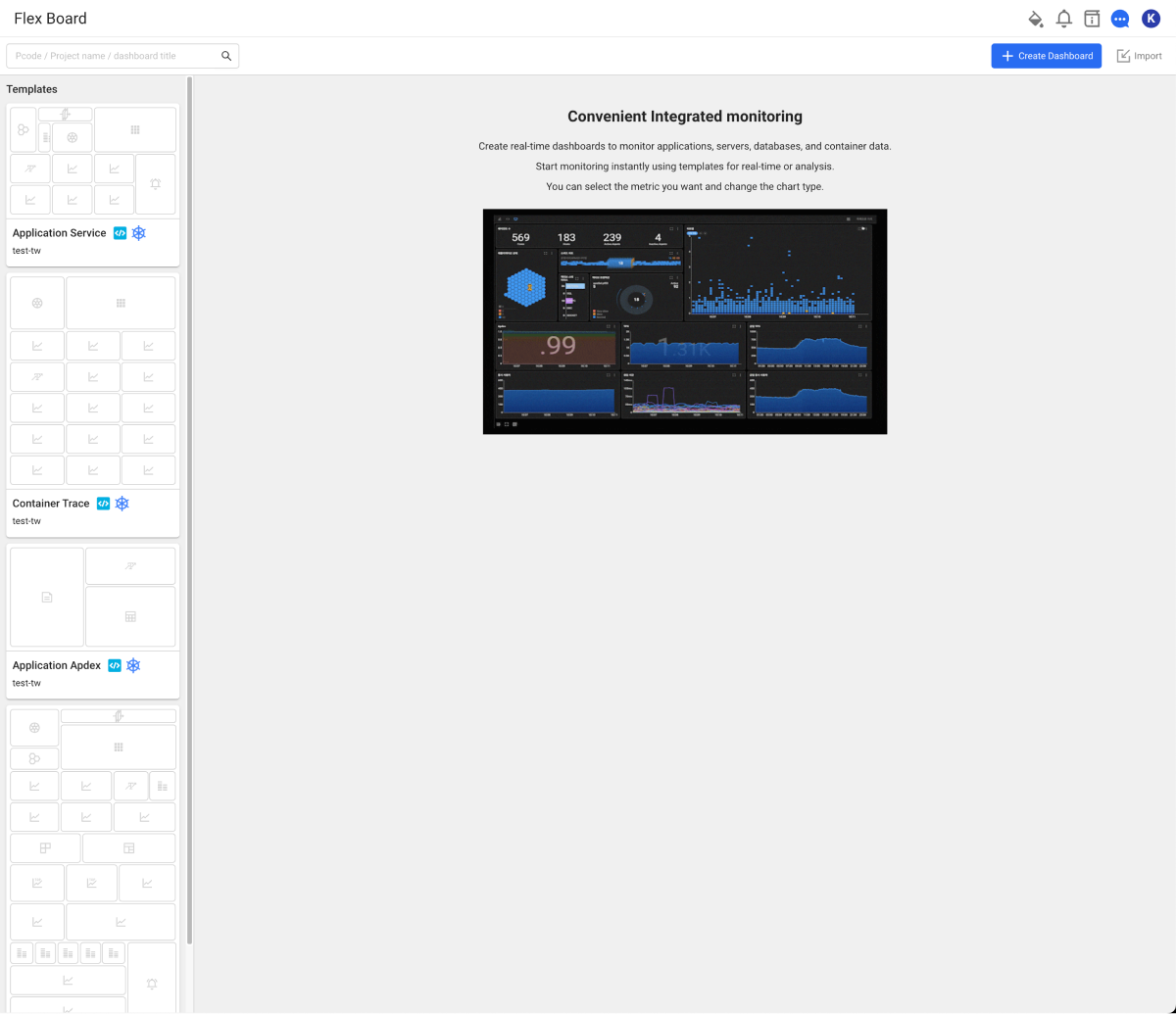
-
If the Flex board management window appears, enter the name in Rename.
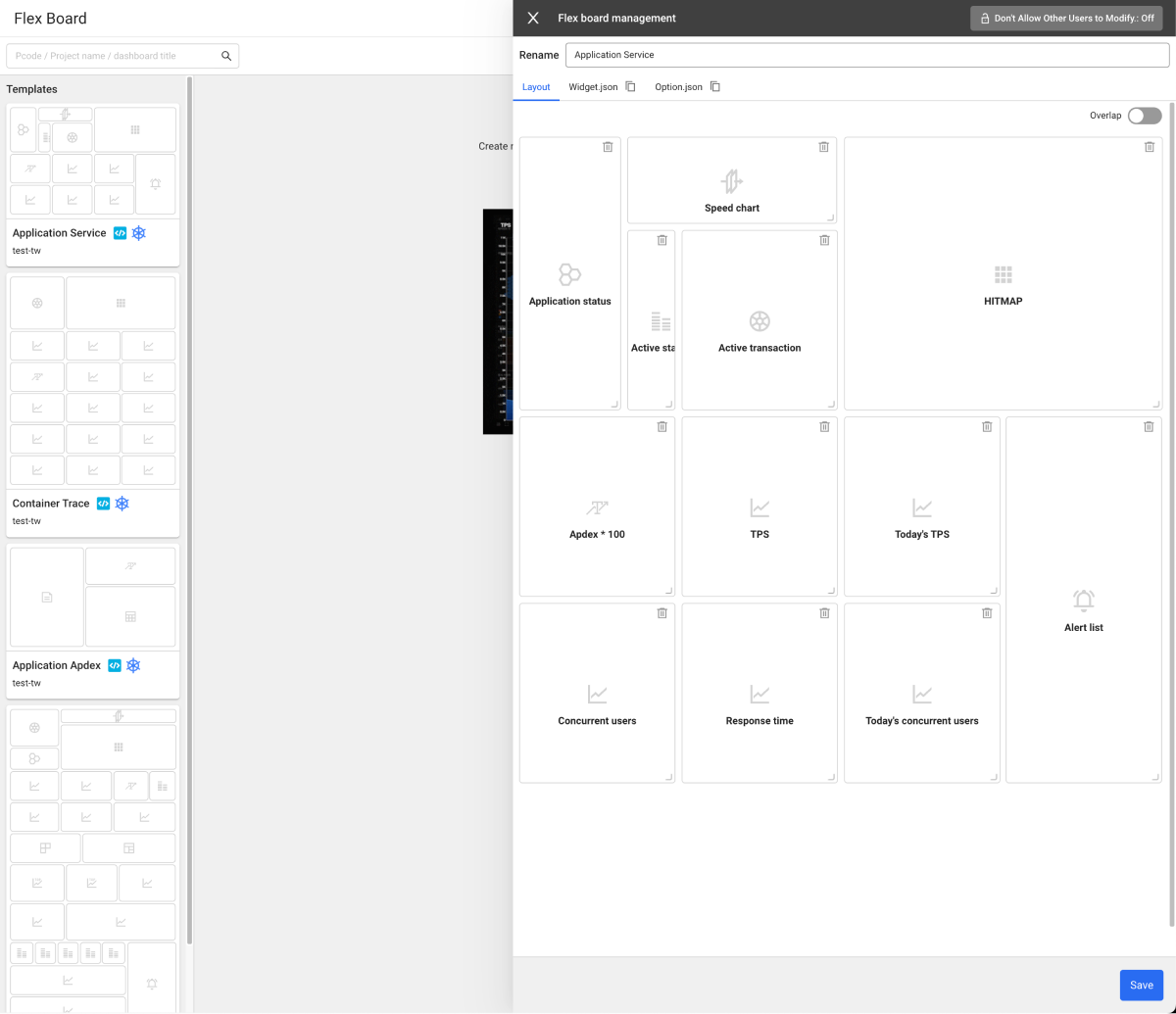
Select a widget from the Layoutand then drag it to the desired location.
-
Select Save.
The Flex board is created based on the selected template. You can see the list of boards you have created in Flex Board.