Service 1.110.x
Service 1.110.9
October 20, 2023
Container
Fixed Fixed the issue where the project code (PCODE) appears for the project name on the namespace project screen for the members who do not have the role to view cluster projects.
Service 1.110.8
October 19, 2023
Common
Fixed Fixed the issue where clicking on the product card when creating a project with an organization selected causes the selected organization to be released.
Application
Dashboard
-
FixedFixed the bug in SQL variable substitution for Trace analysis. -
FixedFixed the bug that prevents access to the multi-transaction view of Trace analysis.
Analysis
Fixed Added a 0.5-second delay until next search to prevent repeated pressing of Search in HITMAP.
Container
-
FixedModified the indentation of the YAML file for creating additional resources in the ISTIO environment in Management > Agent installation. -
FixedAdded a 0.5-second delay until next search to prevent repeated pressing of Search in the following menus.-
APP. > Hitmap
-
APP. > Multiple Service Hitmap
-
Service 1.110.7
October 16, 2023
Common
Changed Deleted real-time update animation for line charts to improve the performance and reduce bugs.
Database
MySQL
-
FeatureAdded the new feature description modal in Statistics > Mysql SQL Statistics. -
ChangedIn Statistics > Mysql SQL Statistics, modified to display the configuration guide if data cannot be searched.
PostgreSQL
-
FeatureIn Analysis > Wait analysis, Session History, added the new feature description modal. -
ChangedIn Statistics > PG SQL statistics, modified to display the configuration guide if data cannot be searched.
Service 1.110.6
October 16, 2023
Common
My Usage
-
FeatureAdded the function to select the currency in the Payment information menu. -
ChangedIn Project subscription, Preview invoice, and Billing and payment history, deleted the exchange rate toggling.
Application
Changed In Dashboard > Application dashboard, added the new feature description modal.
Service 1.110.5
October 11, 2023
URL
Fixed In Alert > Event configuration, modified to set the elapsed time up to 20 seconds.
Service 1.110.4
October 10, 2023
Service 1.110.3
October 6, 2023
Common
User Interface
Fixed Deleted the function to display the interval for the default items in the interval selection option.
In specific categories, the default interval value appears as (0 second), but the interval value applied to the chart is sometimes not 0 second. Accordingly, the time value has been deleted.
Dashboard
Changed Under the record tab in the Transaction analysis window, added the description for the mCaller data.
Project list
Fixed In case of the list view in Project list, fixed the issue where the CPM project has not been deleted.
Application
Fixed In the Heap memory widget under Dashboard > Application dashboard, fixed the typo in the title of the detailed view window.
Service 1.110.2
September 27, 2023
Application
-
FixedIn Dashboard > Application dashboard, added the link button to Analysis > HITMAP on the upper right of the HITMAP widget. -
FixedIn Dashboard > Application dashboard, fixed the bug where the agent alias does not appear in the agent selection option. -
FixedIn Analysis > HITMAP, fixed the bug where the data is not updated when the time shift (/
) button is clicked.
Database
Fixed In Management > Agent installation, fixed the multilingual translation bug for phrases of the XOS installation directory setting.
Service 1.110.1
September 25, 2023
Service 1.110.0
September 25, 2023
Common
-
FeatureAdded the service notification function. Checkon the upper right of the screen.
-
FeatureAdded the icon menu to the left sidebar to enter the product introduction page.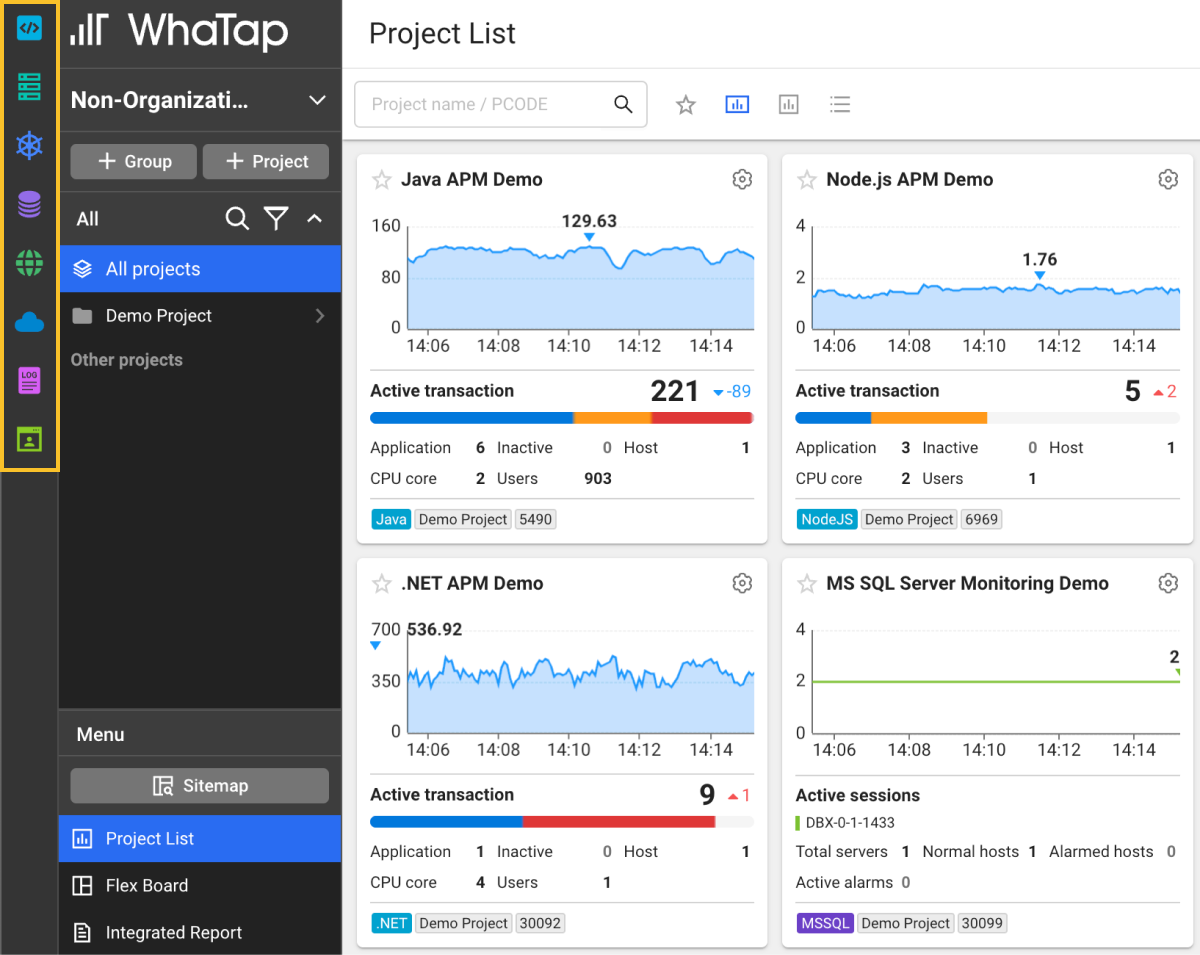
-
FixedModified to apply the selected time even if you select a single time in the Time selector option and click the search button outside.
Dashboard
Changed Added the link to technical documentation to the new hitmap modal guide.
Flex Board
Fixed Fixed the issue where some widgets are not updated when a copied dashboard is accessed through the Favorites.
Analysis
Feature In Analysis > Metrics chart, added a button to close all active widgets.
Management
Changed In Agent CONFIG., simplified the option list for user convenience and modified to display the final options after deleting the parent category classification for the options applied in the list to the left of the Write options section.
My Usage
-
FixedModified to output the promotion end period based on the UTC time -
ChangedIn Payment information, modified to allow entering the department name, phone number, and invoice language in the payment information input field. -
ChangedIn Billing history details of Billing and payment history, modified to display Metered units instead of CPU core. -
FeatureIn the following menus, the amount and exchange rate update date are displayed according to the JPY and USD exchange rates based on KRW.-
Project subscription
-
Billing History
-
Invoice Preview
-
Application
-
FeatureThe Application dashboard menu has been reorganized as follows:-
Added the time selector option and improved the function to view the past data.
Real-time mode 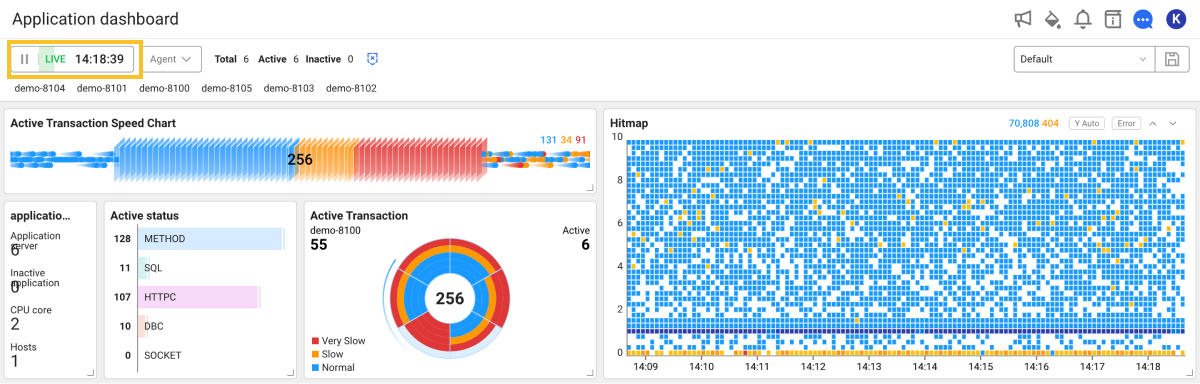
Non-real-time mode 
-
Any widget can be added to the desired position or deleted. The widget can be adjusted to the desired size.
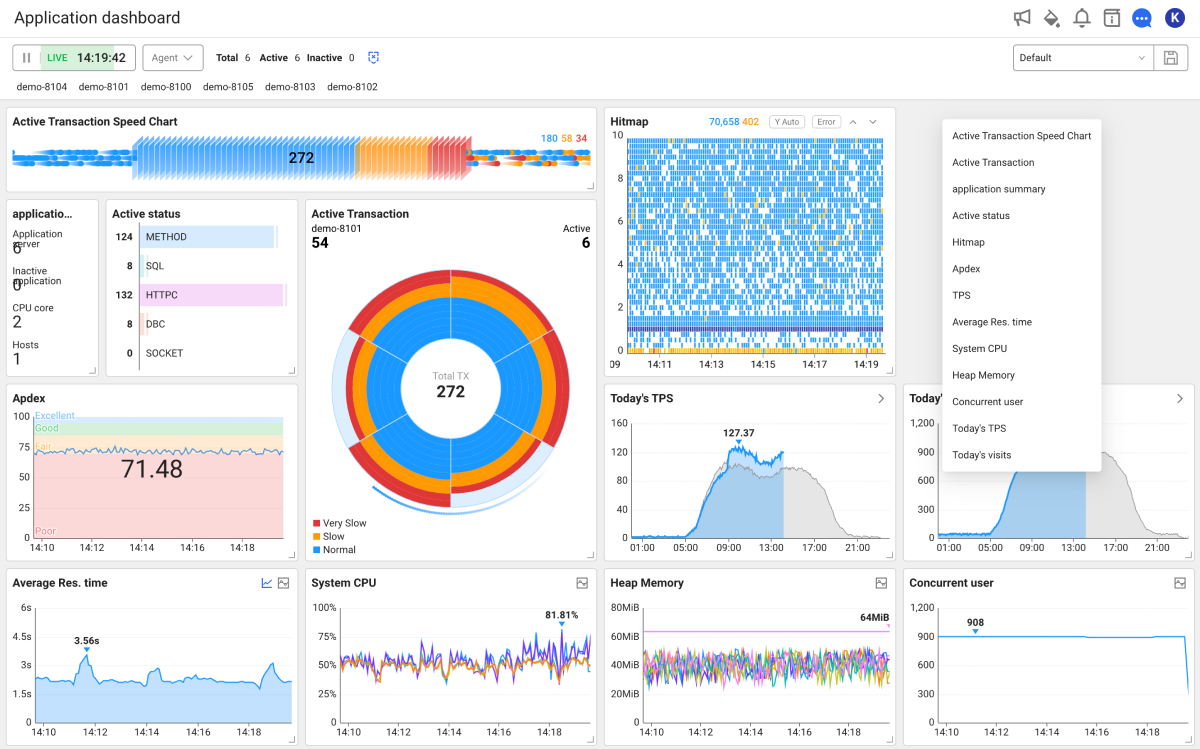
-
The preset function has been added that allows saving and loading the positions, sizes, and layouts of the edited widgets.
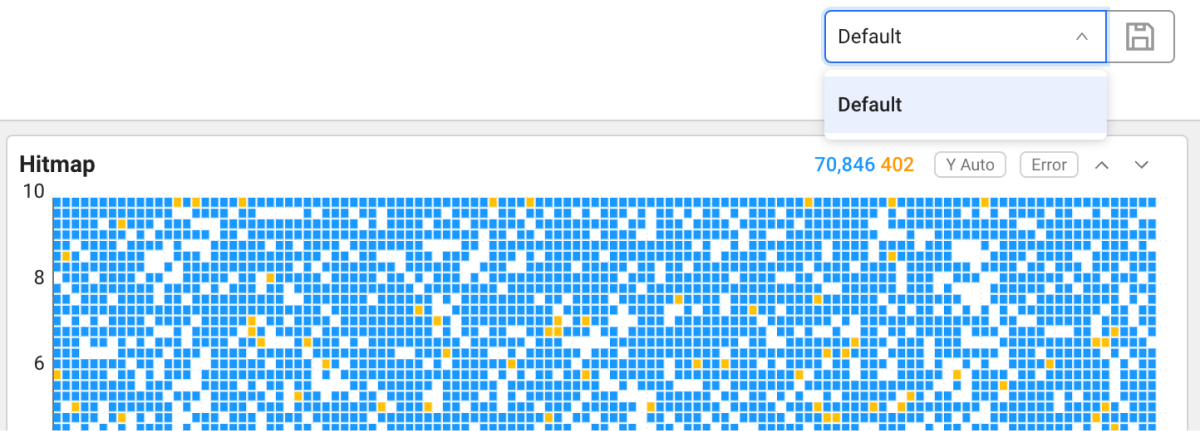
-
-
In the Trace analysis window on the dashboard, the following functions have been added and modified.
-
FeatureAdded the project filtering function in table view and tree view modes under the Multi-transaction tab. -
FixedIn chart view mode under the Multi-transaction tab, fixed the bug where the mode is switched to the table view if the transaction node is clicked. -
FeatureAdded the function to display appropriate messages if there is no data in the Transaction log tab.- In case there is no actual log data
- In case logs cannot be collected without agent configuration
- In case logs are disabled
-
-
FixedFixed the whiteout bug in Sitemap > Daily application status.
Database
Common
-
FixedIn Dashboard > Instance list, modified the chart data interval. -
FeatureIn Dashboard > Instance list, added the warning sign for replication status anomaly. -
ChangedIn Dashboard > Slow query of the PostgreSQL project, modified the chart to be drawn based on the DB log time. -
ChangedModified to select the first row of the table if the tab menu is selected in STAT/REPORT > SQL statistics. -
ChangedModified the yard API parameters.-
Alert settings/View API
-
Kill session API
-
Database V2
-
ChangedIn Multiple instance monitoring, modified the query list alignment and adjusted the table width. -
FeatureIn Instance monitoring, applied the LazyLoad property to the metrics selection screen. -
FeatureAdded the following menus in the PostgreSQL project.-
Analysis > Session History
-
Analysis > Wait analysis
-
-
FeatureAdded the STAT/REPORT > Mysql SQL Statistics menu in the MySQL project.
Container
Dashboard
-
ChangedIn Container map, modified the line spacing in a block when the category is set to Container. -
ChangedIn Container map, modified to display the group name when setting the step 2 grouping. -
ChangedIn Flex board and Analysis > Metrics chart, modified the filter name displayed in the agent filter. -
FixedIn Container map, modified not to apply the input if an invalid value is entered in the filter. -
FeatureIn Display Detail under Container map, added the tabs for Remote Access Status and Call Flow. -
FeatureIn Container map, added the data items in the container information view table.
Resources
In Container list, added and modified the following functions.
-
ChangedModified the container list search cycle from 1 minute to 10 seconds. -
FeatureAdded the filter search function. -
ChangeImproved UIs for user convenience. -
DeprecatedRemoved the node agent selector (replaced by filter search). -
DeprecatedRemoved the text search (replaced by filter search).
Analysis
Fixed Added the loading indicator while invoking data in POD initialization performance.
Management
-
FeatureIn Agent installation, added the links to Document guide and Video tutorials. -
ChangedIn Agent installation, modified the download button for the yaml file. -
FixedIn Namespace management, modified the message if the limited project count has exceeded. -
FeatureIn Agent Installation, added the function to display the confirmation message whether the Kubernetes agent has been installed successfully.
Log
-
In Log Search/Live Tail, the following functions have been modified.
-
FixedDisplayed a guide message when there is no search value in the log filter or there is no search entry. -
FixedOnce a value has been modified after clicking a tag in the log filter, a guide message appears if there is any duplicate value. -
FixedFixed the issue where all duplicate values are modified when multiple duplicate values have been entered in the log filter and then any value is modified. -
FixedFixed the problem where + and - are attached in front, when the .n key is entered in the log filter and thecomparison operatorlike ==100 is entered without clicking the comparison operator.
-
-
FixedIn Log search, fixed the bug where search cannot be made after changing any filters and deleting all filters. -
FeatureIn Log search, Log trend, and Live Tail, added the full screen switching function that can view only the timestamps and logs. Selecton the upper right of the screen.
-
FeatureIn Log search, added the syntax guide UI for log search filters.
Browser
Feature In Browser dashboard and Flex board, added the map widget to display the lists for countries and regions and the regional maps for each country.
Laboratory
Change In Laboratory > Integrated log search, replaced the project selection UI.