XOS2 metric disposal notification
By installing the XOS agent on your database server, you can monitor the status of the server's resources. For the collected key metrics, see the following documents:
-
Check the Instance monitoring - Process information tab.
-
Metrics of the Indicators - XOS category
Changes in the XOS metric
Database monitoring provides two metrics for CPU usage: CPU(xos) and CPU(xos2). In DBX agent 1.7.0 or later, both metrics are to be integrated into one.
| Metric name before change | Metric name after change | Unit |
|---|---|---|
cpu(xos2)cpu(xos) | cpu(xos) | Utilization (%) |
cpu_idle(xos2)cpu_idle(xos) | cpu_idle(xos) | % |
cpu_sys(xos2)cpu_sys(xos) | cpu_sys(xos) | % |
cpu_user(xos2)cpu_user(xos) | cpu_user(xos) | % |
cpu_iowait(xos2)cpu_iowait(xos) | cpu_iowait(xos) | % |
In DBX agent 1.7.0 or earlier, if the value of the cpu(xos) metric is 9000, the value of the cpu(xos2) metric has been collected as 90.
After updating the DBX agent to version 1.7.0, if you have configured alert notifications or configured a dashboard with existing metrics, change the metrics settings. The threshold values set in Alert > Event configuration are automatically converted. Among the alert notifications you have configured, check whether the notifications using the above five metrics have been converted properly. See the following:
Updating the DBX agent
In Management > Agent update, update the agent 1.7.0 or earlier.
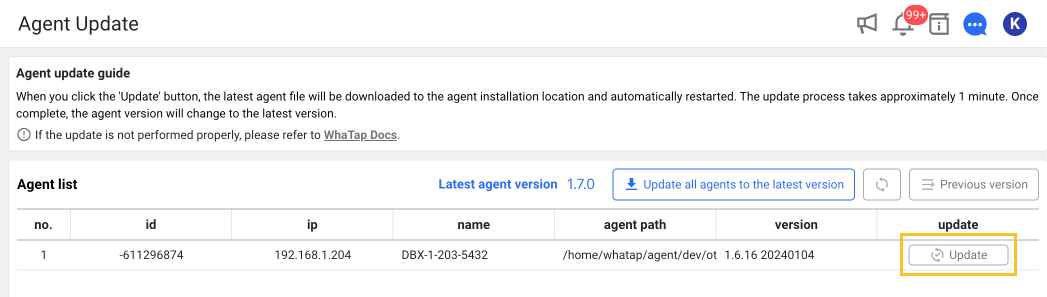
For more information about the agent update, see the following.
Checking the changed metrics
After updating the DBX agent, check whether the cpu(xos2) metric has been changed to cpu(xos) under the Database tab in Alert > Event configuration.
-
Before update of the DBX agent
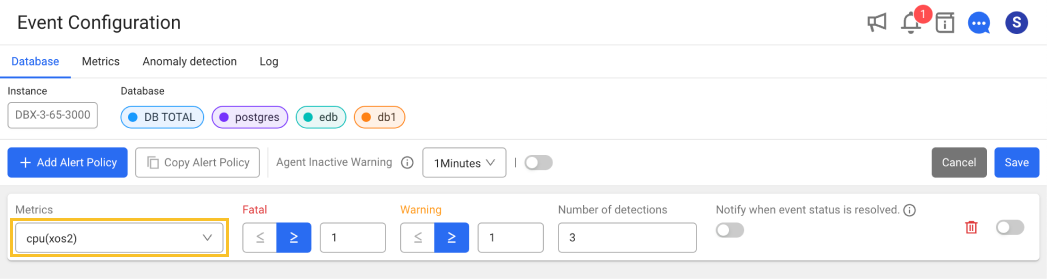
-
After updating the DBX agent
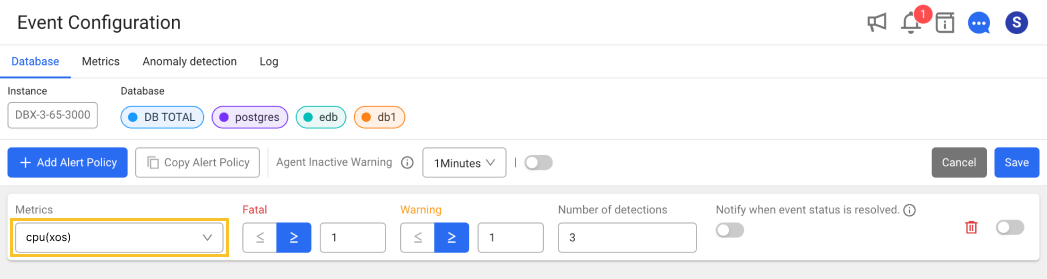
The user-configured metrics notifications and dashboard settings must be modified manually.
-
In Alert > Event configuration, under the Metrics tab, change the event set to
cpu(xos2)tocpu(xos). -
In the following menu path, check whether there are any settings that need to be changed from
cpu(xos2)tocpu(xos).-
Dashboard > Instance monitoring
-
Dashboard > Flex board
-
-
If the metric,
cpu(xos)on the dashboard appears differently from the previous after the regular service release in March (2024.3.27 18:00), update the DBX agent to version 1.7.0 or later. For more information about the agent update, see the following. -
If you need any help, contact us through the
Chat Contact at the upper right of the Whatap Monitoring Service screen.