Changes in trace analysis
The following introduces the changes to the trace analysis feature released on July 25, 2023. For more information about the trace analysis, see the following.
Transaction List
-
Column titles have been changed to clear names so that users can recognize them intuitively.
-
The sequences of columns have been changed based on the importance and checking priority.
-
Deleted columns that are not frequently checked or are unnecessary.
| Before |
|---|
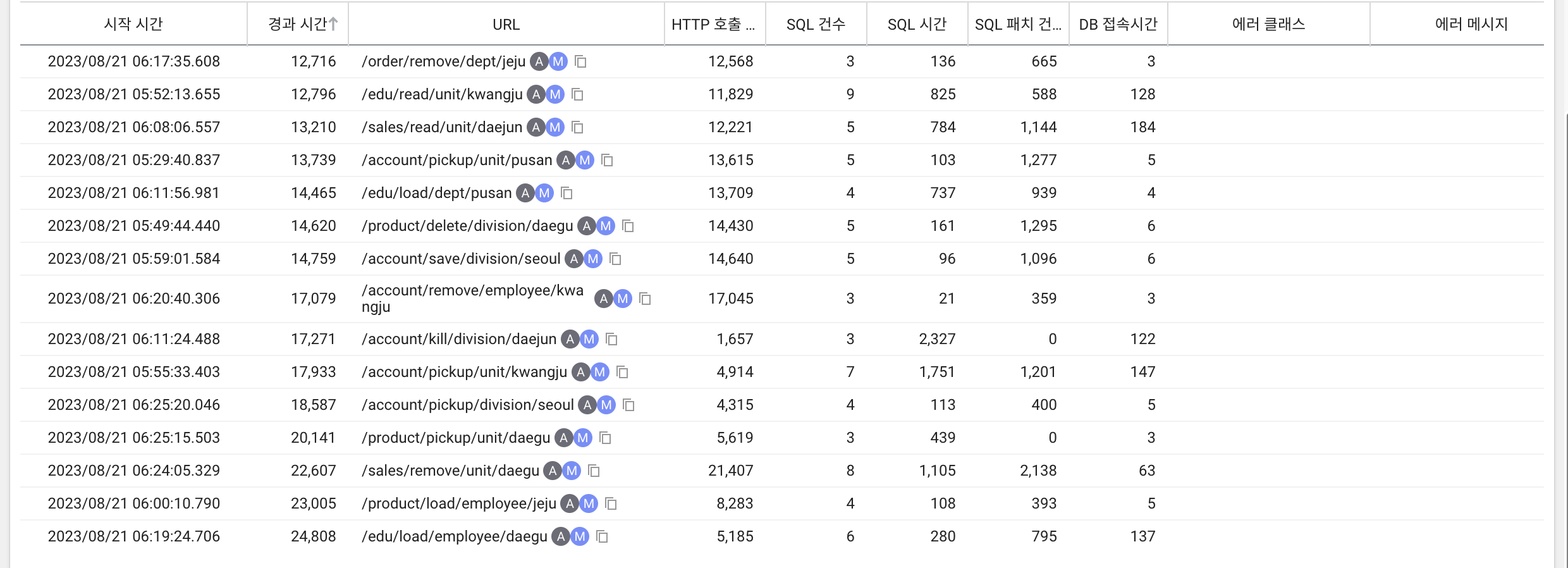 |
| After |
 |
Column changes
| Before | After |
|---|---|
| Client OS Pro | Operating system |
| CPU Time | CPU usage time |
| IP | Client IP |
| referer | Referer |
| URL | Transaction name |
| Allocatable Memory | Memory allocation usage |
| Agent Group | Agent group name |
| Agent Node | Agent server name |
| Agent Node ID | Agent server ID |
| Agent name | Agent name (oname) |
| Agent ID | Agent ID (oid) |
| Client ID | WClientID |
| Fetch Time | SQL Fetch Time |
| Call Depth | ❌ (Delete) |
| Multi Caller | ❌ (Delete) |
| UserAgent Hash | ❌ (Delete) |
| User Type | ❌ (Delete) |
| Error Class | ❌ (Delete) |
Record Summary
-
Record summary information has been separated in a tab.
-
Grouped data is required for easy understanding.
-
Deleted items that are not frequently checked or are unnecessary.
| Before |
|---|
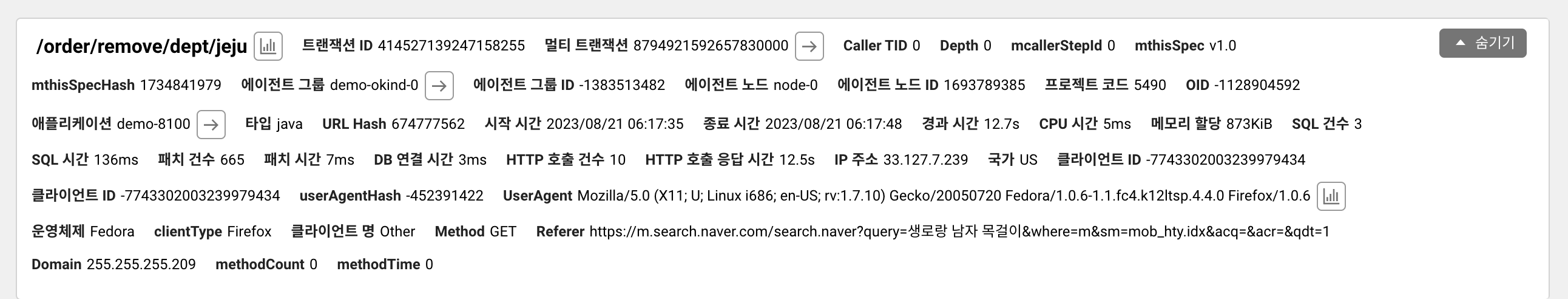 |
| After |
 |
Summary data name changes
| Before | After |
|---|---|
| clientType | Client type |
| CPU Time | CPU usage time |
| Average DBC Time | DB connect time |
| Domain | Domain |
| HTTP Call Response Time | HTTP Call Time |
| IP Address | Client IP |
| Method | HTTP Method |
| OID | Agent ID (oid) |
| URL Hash | URL Hash |
| userAgent | UserAgent |
| Multi-transaction | Multi Transaction ID |
| Allocatable Memory | Memory allocation usage |
| Agent Group | Agent group name |
| Agent Node | Agent server name |
| Agent Node ID | Agent server ID |
| Type | Client type |
| Client ID | WClientID |
| Fetch Time | SQL Fetch Time |
| Fetch Count | SQL Fetch Count |
| Caller TID | ❌ (Delete) |
| Depth | ❌ (Delete) |
| userAgentHash | ❌ (Delete) |
| Application | ❌ (Delete) |
Table View
-
Column titles have been changed to clear names so that users can recognize them intuitively.
-
Important data such as start, end, progress, and agent name (onname) has been placed at the top.
-
Cumulative Time has been deleted and Time has been added.
| Before |
|---|
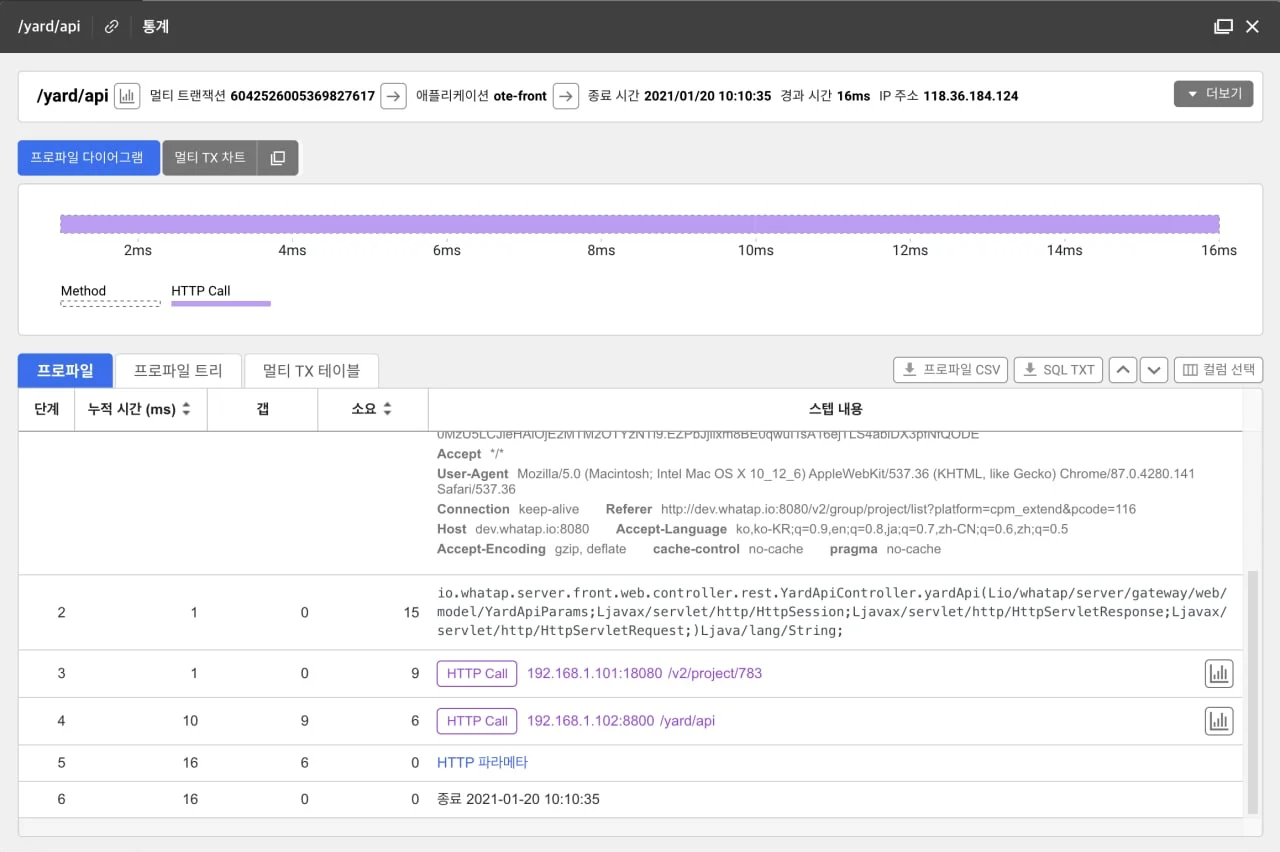 |
| After |
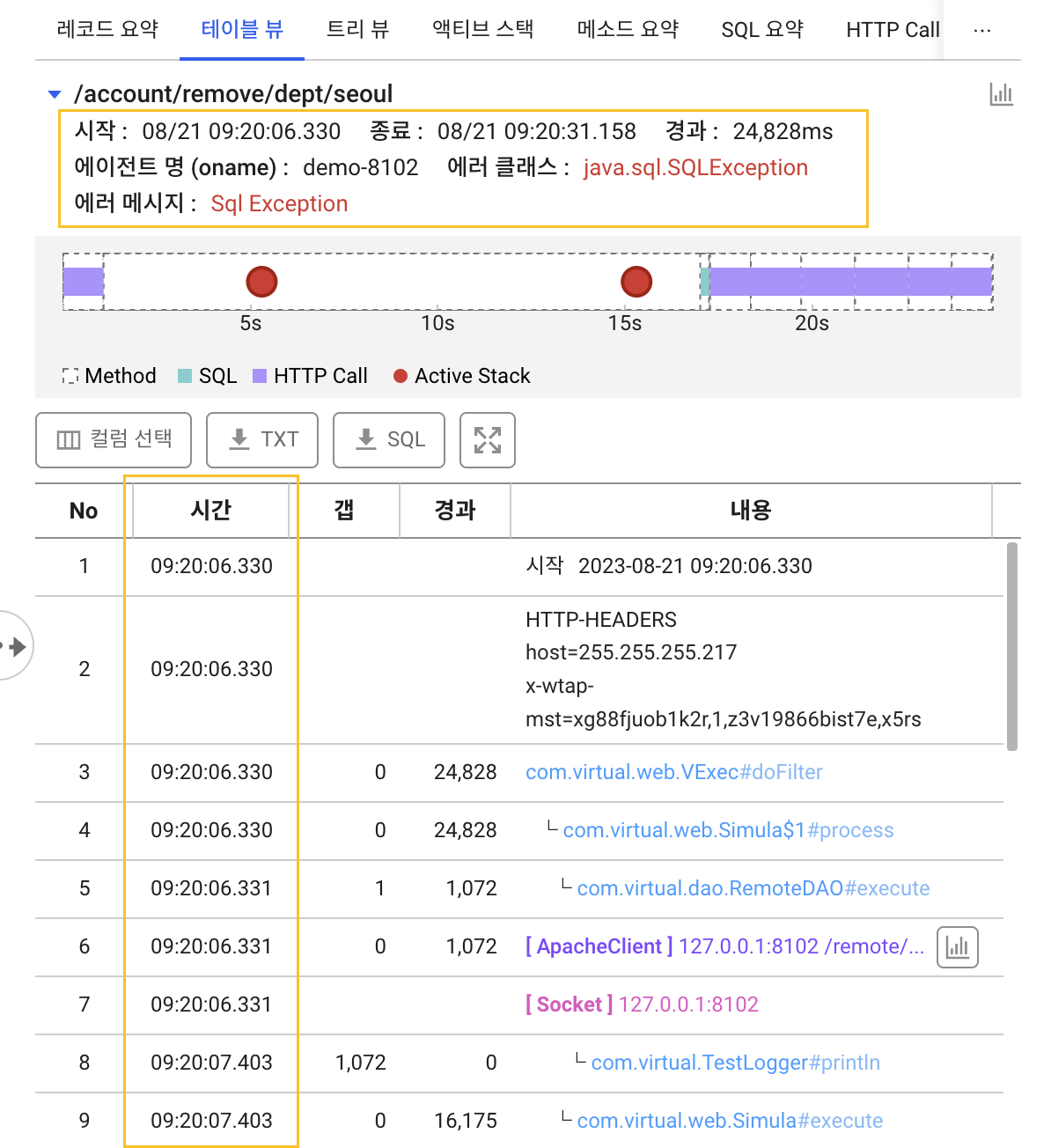 |
| Before | After |
|---|---|
| Step | No |
| Cumulative | hours |
| Gap | Gap |
| Step Time | Elapsed |
| Step Contents | Contents |
Tree View
-
The tree view in Analysis > Multiple Transaction Trace has been applied.
-
The Longest Path button has been added.
| Before |
|---|
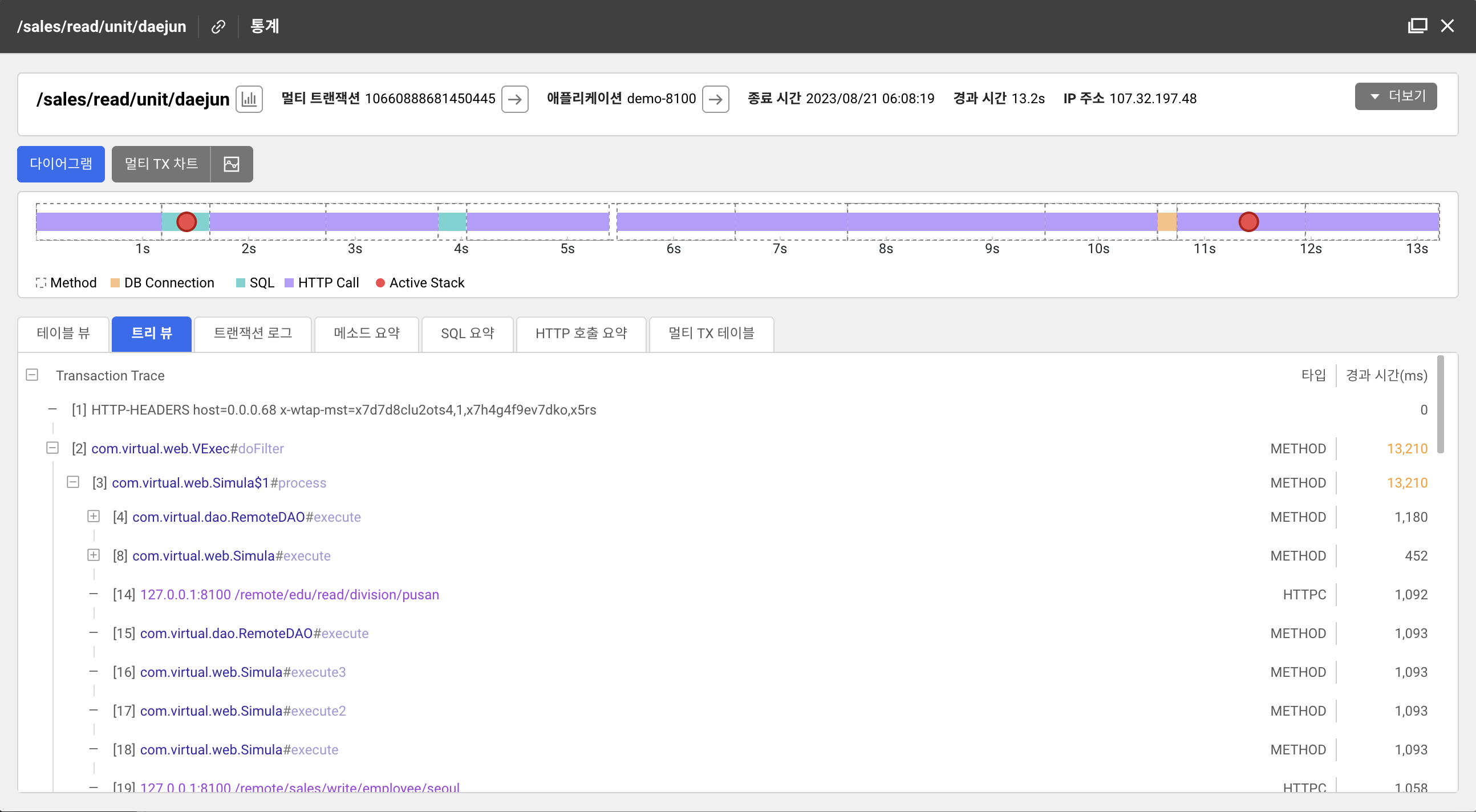 |
| After |
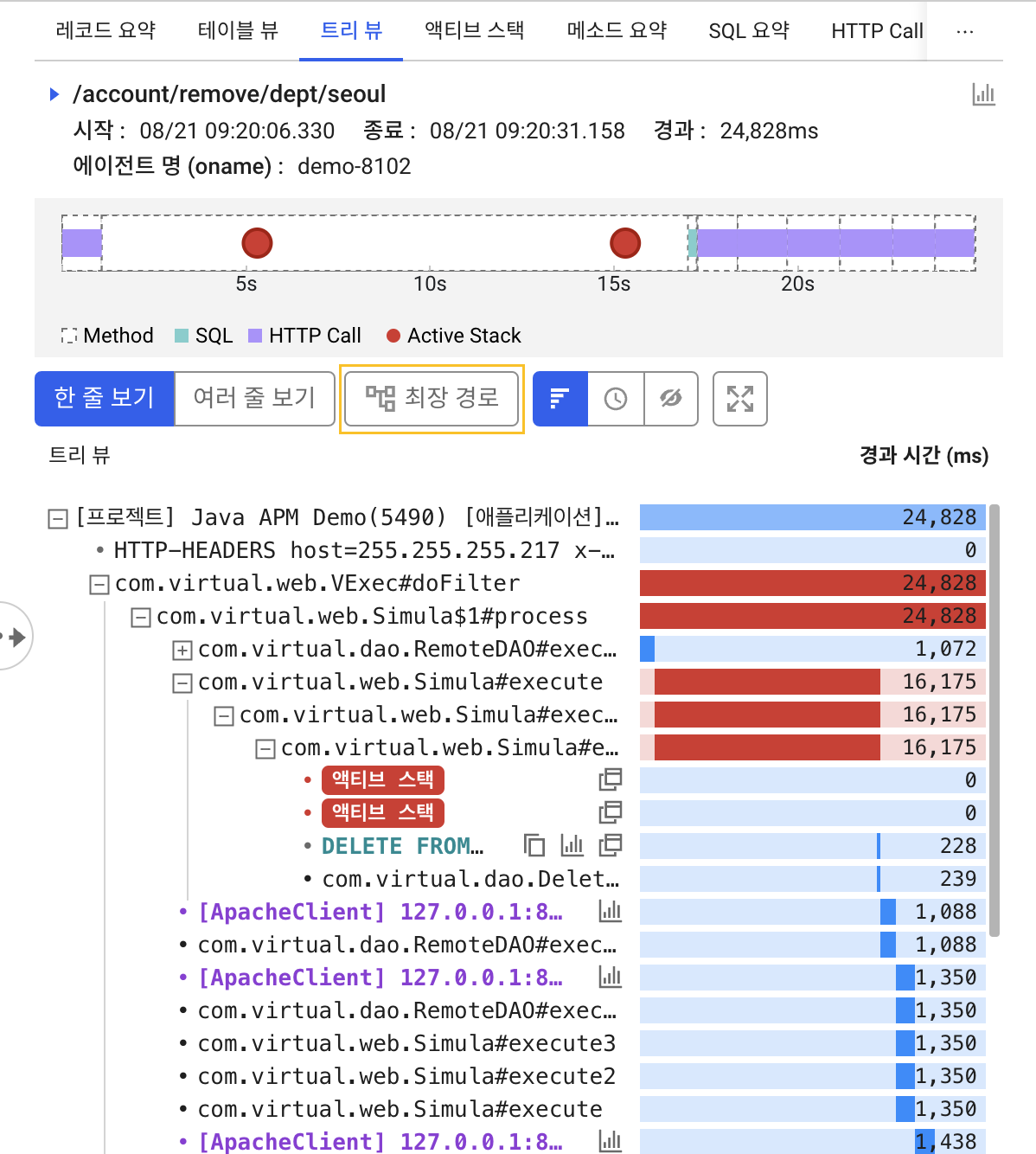 |
Multi-transaction
-
The Multi-transaction tab has been separated to make the chart easy to see.
-
Changed the time bar to be displayed by default so that users can easily see the progress status.
| Before |
|---|
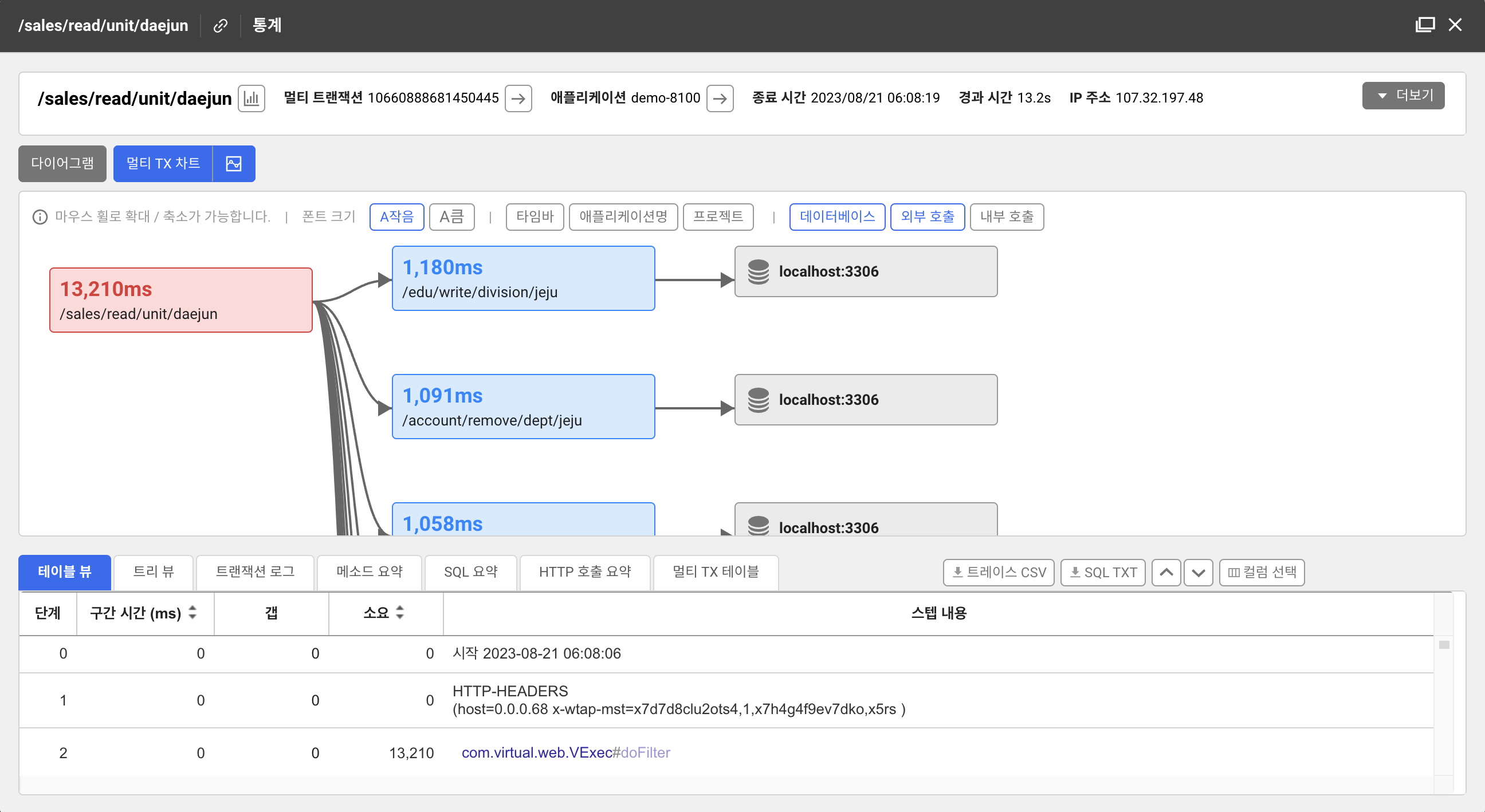 |
| After |
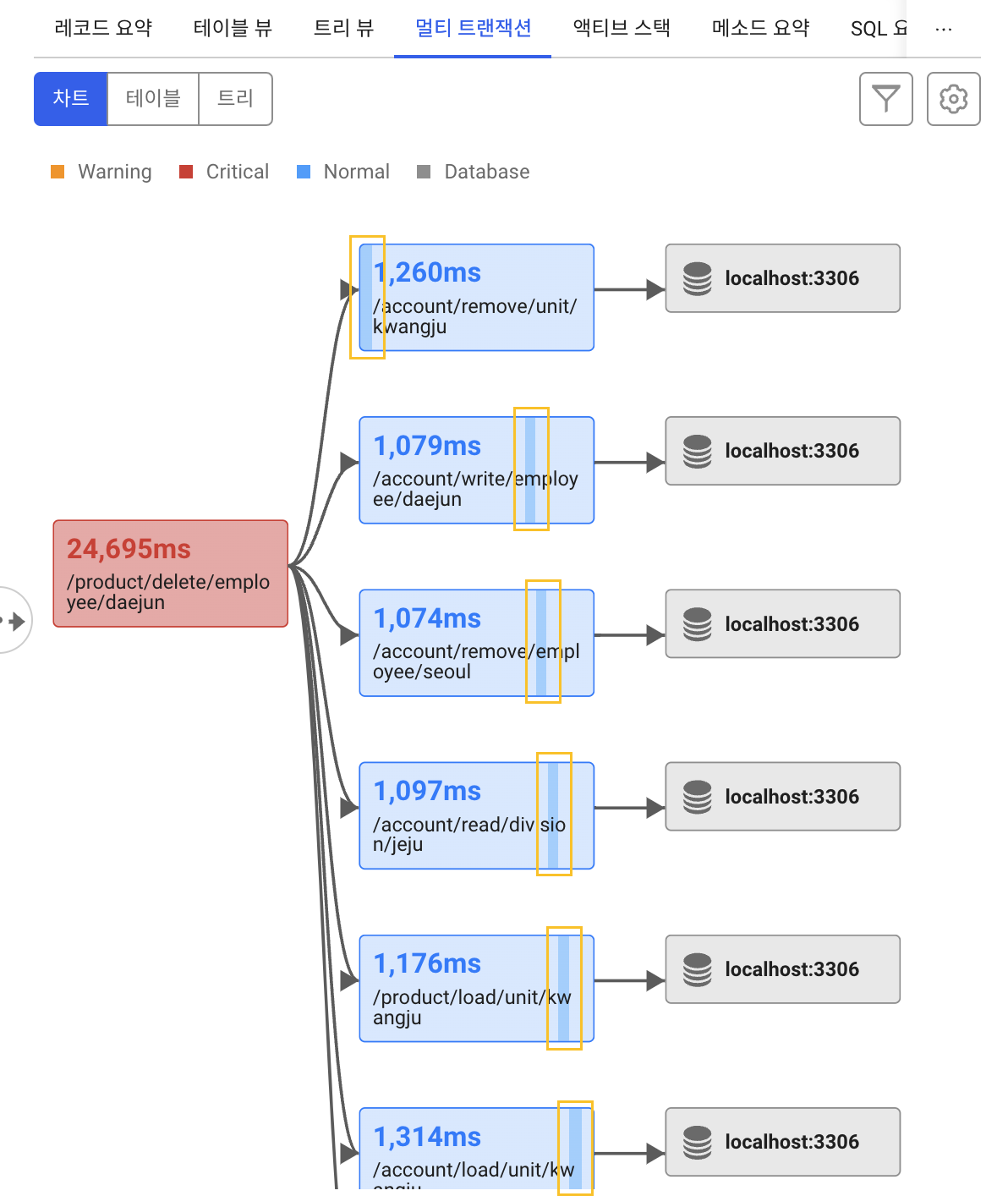 |