Topologies by type
Let's learn about the topologies by type and see the features for each topology.
Application Topology
Home > Select Project > Dashboard > APP. Topology
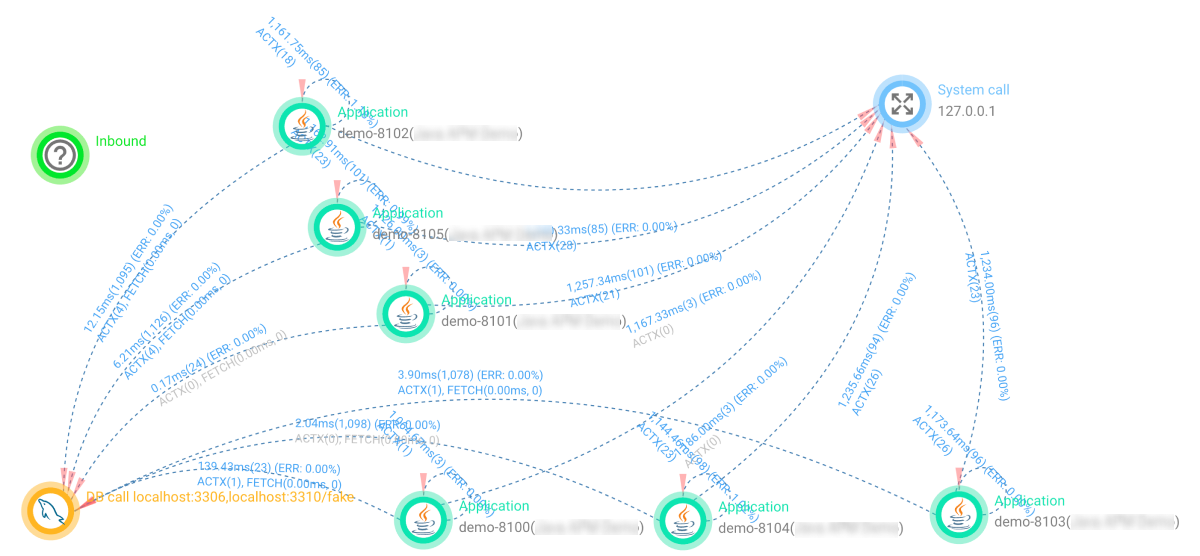
It represents call related data for all applications included in the project scope.
When you double-click the application node, the screen switches to Instance Topology of the application. It represents the selected application-centric topology.
Group Topology
Home > Select Project > Sitemap > Group Statistics Topology
-
A topology with the database call history includes the database nodes as follows:
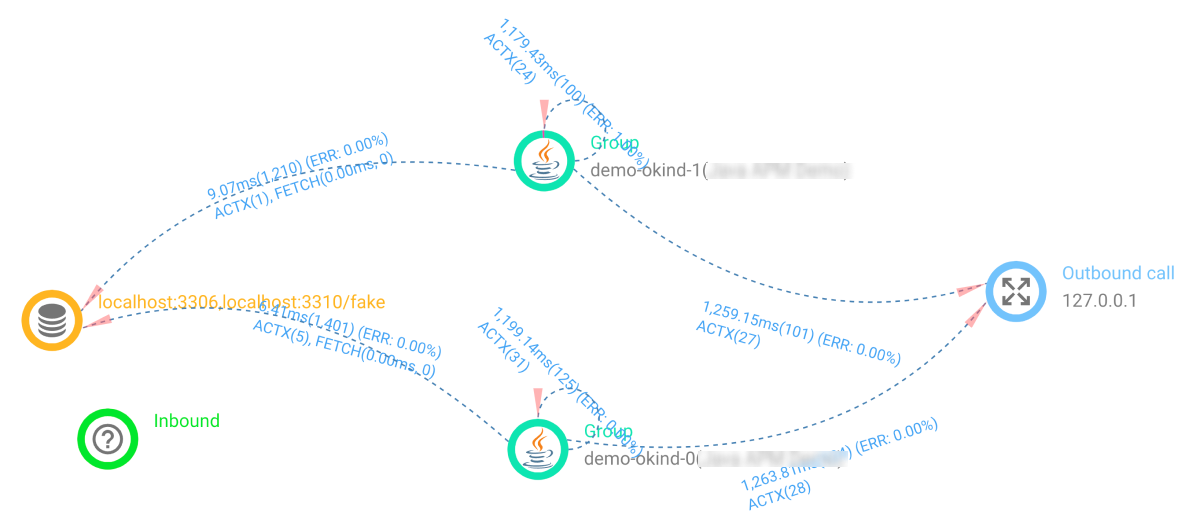
-
If there is a call history from another project, the group nodes of the other project are included.

-
If you click the other project group node, the topology information of other projects appears together.

Integrated topology
If you have the roles for multiple projects, there is a limitation that is difficult to view the entire situation with a project topology. In this case, this function meets the requirements to select multiple projects at a time and view them with a single topology.
-
On the Home screen of WhaTap Monitoring Service, select Integrated APP. Topology.
-
On the upper left of the screen, select Project.
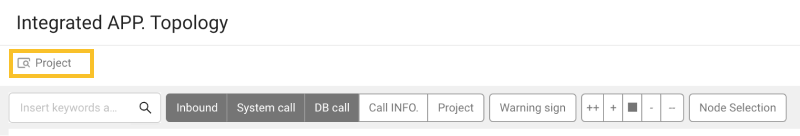
-
Select a group or project to represent on the topology.
Project unit clusters are formed based on the center of the topology screen, and the groups included in each project are clustered in adjacent locations. To adjust the spacing between adjacent nodes, use the Zoom In/Out ( buttons to adjust the node spacing.
- A large volume environment is usually organized with multiple projects. If this is represented as a topology, it is easier to see the entire scale by grouping and arranging individual nodes for each project rather than distributing them evenly across the entire screen. Accordingly, the cluster units are automatically selected and placed.
- Cluster units are external modules that call projects, databases, external hosts, applications, and groups.
- Cluster configuration consists of projects, external modules, outbound calls, and DB calls.
Instance Topology
Home > Select Project > Sitemap > Instance Topology
Instance Topology represents the same data as the application topology. Instance Topology represents relationships with the related applications, external modules, DBs, and outbound call modules for a single application. Meanwhile, APP. Topology covers all applications in the project.
If there are too many represented data in APP. Topology and they are checked for each application, use Instance Topology.
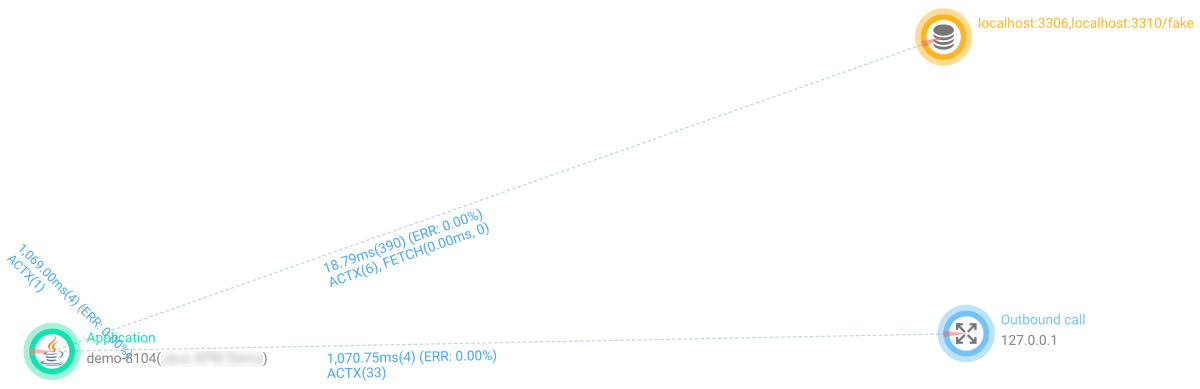
Netstat Topology
Home > Select Project > Sitemap > Netstat Topology
Applications in the project, application listening data, and outbound call data are expressed as nodes. The relationship with the listening port is expressed as a straight line, and the relationship with outbound call data is expressed as a curve.
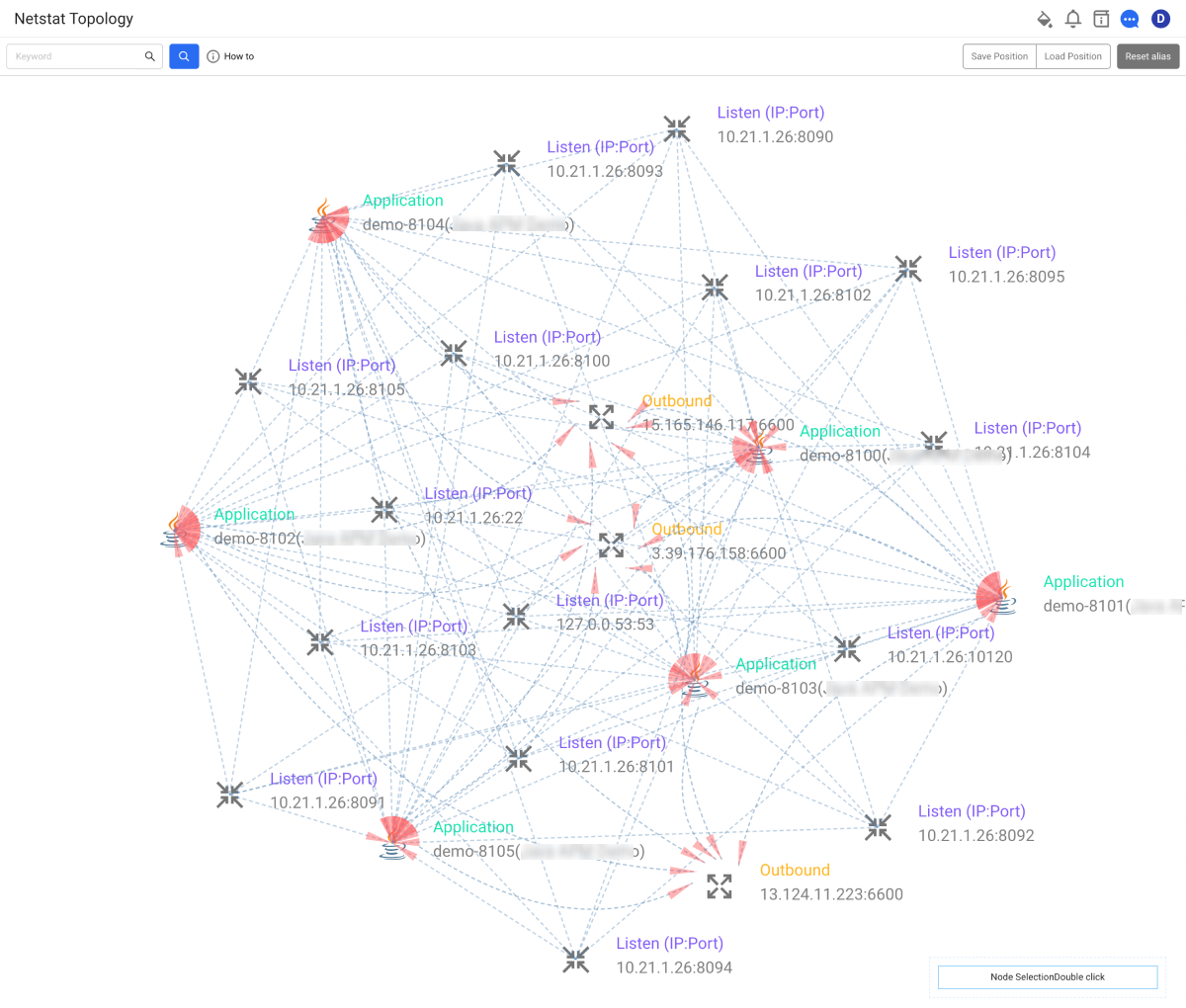
The acquisition of the Netstat topology causes load to the agent so it does not provide an automatic update. Through the button, the data is retrieved upon a user request.