The project structure and member roles
In the WhaTap monitoring service, you can easily manage multiple projects with the project hierarchy (grouping).
Hierarchical structure
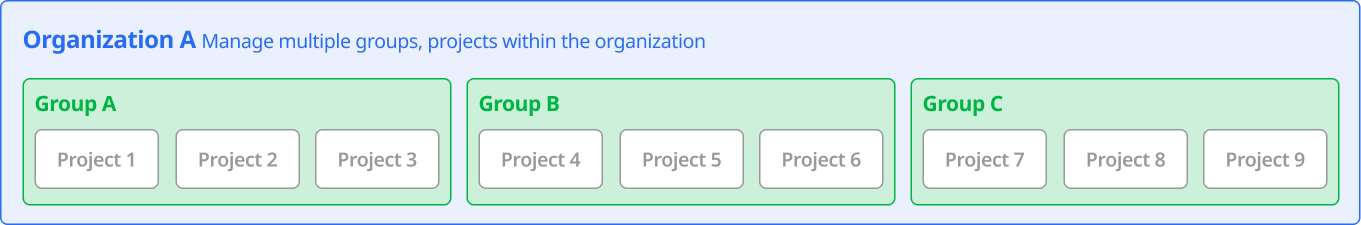
What is the project?
The WhaTap monitoring project means a monitoring unit. In addition to being divided by project, the tenant roles can also be managed. A project is the most basic layer.
What is the group?
Groups are helpful when managing multiple projects. Multiple projects make it cumbersome to manage. How can I add or grant roles to users for each project? In this case, you can group two projects into a group and manage users by the group. A single user can own multiple projects in a group.
Project users can inherit group users, and the users can monitor all projects in the group. A user who is granted the role only on the project can monitor only the project, regardless of whether the user is in a group or not.
What is the organization?
An organization is a parent group to which groups can belong. In most situations, projects and groups are enough.
What customers can benefit from?
In case of a business that specializes in the operations management service, multiple companies exist as a group. The number of groups and projects can be great. In this case, the group concept is not enough. We need one more concept to integrate groups for management. Use the organization concept.
A professional maintenance service company can group multiple subgroups into a single organization at a parent level. Grant each group member the corresponding roles. Members who have been granted roles can manage the group independently.
Member role
If a parent group exists, the member roles of the parent group are inherited by default. For example, there are Organization A, Group B, and Project C. Without extra settings, Group B inherits Organization A's membership roles, and Project C inherits Group B's member roles.
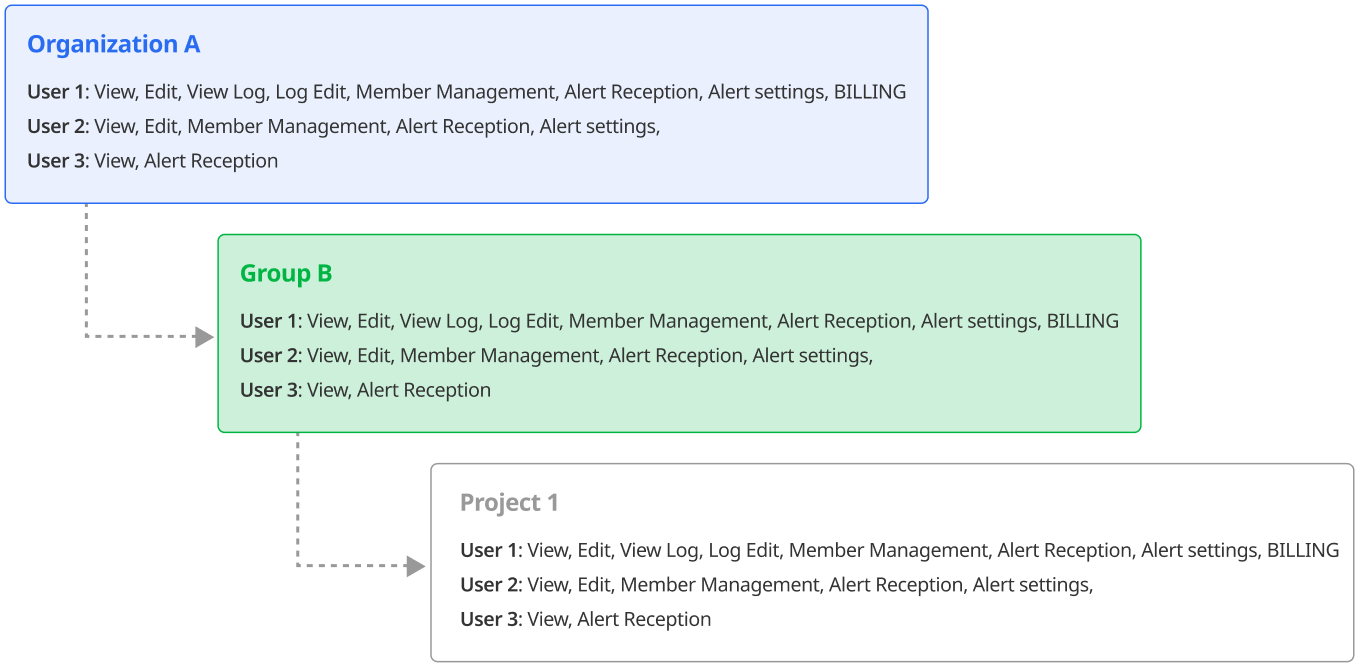
Inheritance in programming is different from the general concept. For example, let's assume that User 1 in the organization B inherits specific roles from User 1 in the organization A. Nevertheless, User 1 in the organization B still has those roles.
Member hierarchy scheme
You can flexibly grant different roles to different members for each project or group. Below are basic descriptions of each role.
| Role scheme | Description |
|---|---|
| View | Viewing a project |
| Edit | Moving, modifying, and deleting an organization, group, project or maintenance plan |
| View Log | Log inquiry and access of log-related functions |
| Log Edit | Editing the log settings |
| Project flexboard update | Flex board editing of the project |
| Member Management | Modifying member roles and adding or excluding members |
| Alert Reception | Alert Reception |
| Alert Config | Alert notification setting, maintenance plan, process grouping for the server product |
| Billing | Charging the bill |
Inquiry and analysis
This role is granted to members by default when inviting them to an organization, group, or project. You can view the Dashboard and other menus.
Edit
-
You can modify the functions of the project. For example, you can add, modify, and delete Dashboard.
-
You can move, modify, and delete settings of a group or project.
-
Maintenance plan can be registered, modified, or deleted.
-
Process grouping of the server product is available.
-
Maintenance plan settings require the Edit or Alert settings role. For more information about Maintenance plan, see the following.
-
The process grouping feature of the Server product requires the Edit or Alert settings role. For more information about the grouping, see the following.
Member Management
-
You can add or delete members and modify roles for each organization, group, or project.
-
There must be at least one member with the Member Management role.
Alert Reception
-
In Alert > Notification setting, you can manage the alert reception settings.
-
If you do not set the Alert Reception role, you can handle only the reception settings for your own account.
Alert Config
-
In Alert > Notification setting, the alerts can be added, deleted, or modified. You can also manage other functions.
-
Maintenance plan can be registered, modified, or deleted.
-
Process grouping of the server product is available.
-
Maintenance plan settings require the Edit or Alert settings role. For more information about Maintenance plan, see the following.
-
The process grouping feature of the Server product requires the Edit or Alert settings role. For more information about the grouping, see the following.
View Log
-
You can search the logs. This role is granted to members by default when inviting them to an organization, group, or project.
-
Only members with the Log Read role can access the log-related functions. The log-related functions are as follows.
-
Log menu and sub menus
-
Alert > Event configuration > Log tab
-
Transaction log tab in the Transaction Detail window
-
Log tab in Summary Detail or Display Detail under Container Map
-
Log Edit
It is the role to edit the settings in Log > Log setting. If you have the Log Edit role, you can use the Log setting menu.
Even if you have the Log Edit role, you cannot use the Log setting menu when an access key has not been issued or the log monitoring is disabled.
Project flexboard update
It is the role to edit the dashboards in the project's Flex board menu. In Flex board under the project, you can access to Edit Mode, Admin Mode, and Filter.
For more information about Flex Board, see the following.
Billing
-
Each organization, group, or project provides the billing role to only one person. There must be only 1 member with the billing role.
-
BILLING appears next to the member with the billing role.
-
If A has transferred the billing role to B, A no longer has the right to make billing.
-
The member to whom the billing role is transferred must have registered the billing information. The billing information can be registered in My usage. For more information, see the following.
-
If there are billing staff for each organization, group, and project, the billing roles are granted in the order of project, group, and organization. If there is no billing staff for a group or project, billing is charged to the parent group or organization's staff with the billing role.
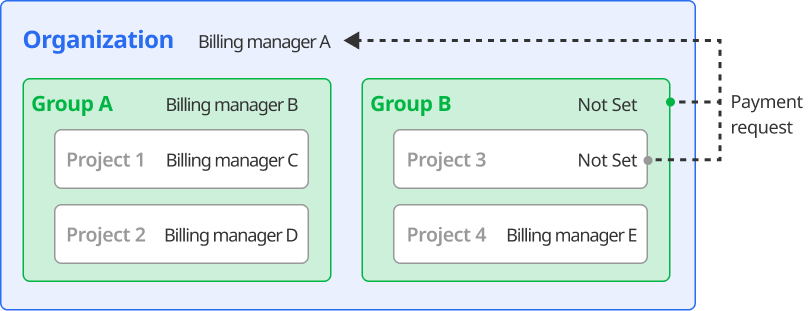
Editing Member Role
Modifying the project member role
You can modify the roles of members in the list of the selected organization, group, or project.
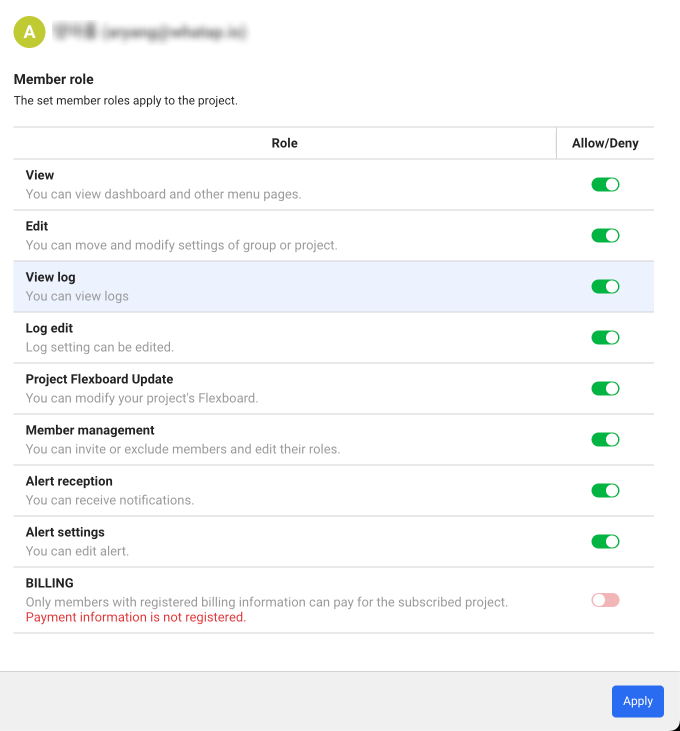
You can set roles by selecting the toggle button on the right. After configuration, select Apply.
Modifying the roles of the organization or group members
You can set member roles for a group or project that belongs to an organization or subgroup.
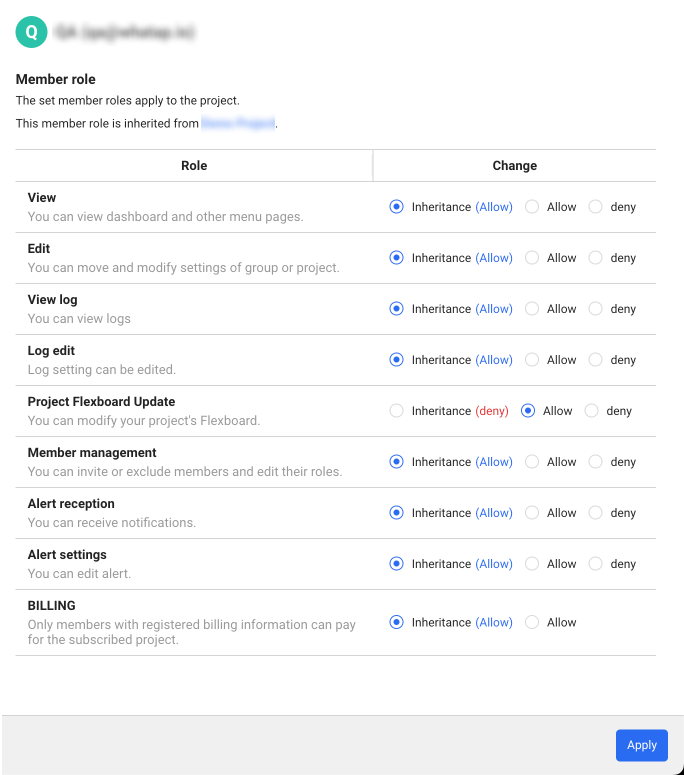
Under the User role per group or User role per project of a group section, select 
-
Inheritance(Allow): Inherits the roles of the parent organization or group.
-
Allowed: Enables the roles of the selected group or project.
-
deny: Disables the roles of the selected group or project.
For more information about adding, deleting, or modifying members, see the following documentation.