Supported Environment
Before starting the PostgreSQL monitoring, check the following support environment.
Supported versions for the database
PostgreSQL 9.2 or later (e.g. EDB, Tmax OpenSQL) is supported.
-
The server to install the agent on must have Java 8 or later installed.
-
The database server must allow inbound connections so that the DBX agent can access the DB port.
-
It is required to open the outbound on the port 6600 so that the DBX agent can send data to the WhaTap server.
Agent minimum installation specifications
-
CPU: Approximately 20 agents can be installed per core (may differ depending on the DB server load).
-
Memory: 200 MB
-
Disk: 100 MB (Agent space of 50 MB + Log file generation space of 50 MB)
Minimum installation requirements based on the number of agents
| Number of installed agents | CPU | Memory | Disk |
|---|---|---|---|
| 10 | 1-core | 2 GB | 1 GB |
| 20 | 1-core | 4 GB | 2 GB |
| 40 | 2-core | 8 GB | 4 GB |
Agent operation method
The DB agent basically operates in the following way:
-
Execution cycle: 5 secs (default)
-
Number of queries performed: 5 to 6
-
Speed: It terminates within 1 second when the server load is normal.
-
Up to 2 sessions (5-second collection session, other information collection session)
When a timeout occurs during collection query, the DB agent operates in the following way to minimize the load.
-
Do not run a new collection query until the previous collection query has finished.
-
If the timeout exceeds 12 seconds (exceeds 2 refresh cycles), the session is reconnected after termination.
-
If timeout occurs 3 times or more, wait 10 seconds and try again.
Depending on the load status of the DB server, it may take a long time or a timeout may occur until the result of a collection query appears on the WhaTap monitoring service screen.
Agent structure
The WhaTap database monitoring service consists of an agent and a collection server, and the data is encrypted for security between the agent and the collection server. It is made without an external library so there is no need to restart the system for installation and update.
-
WhaTap database monitoring service can perform monitoring on a separate agent server without installing an agent on the database server. Monitoring can be applied flexibly according to the user environment.
Possible to install a separate agent server Possible to install on the DB server Possible to perform DB resource monitoring (XOS) 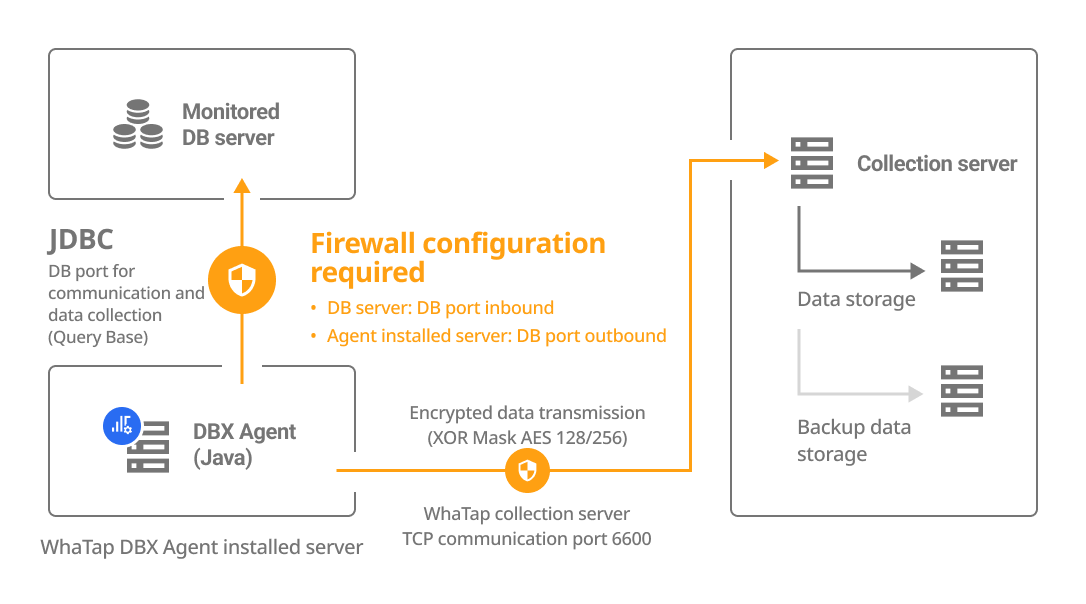
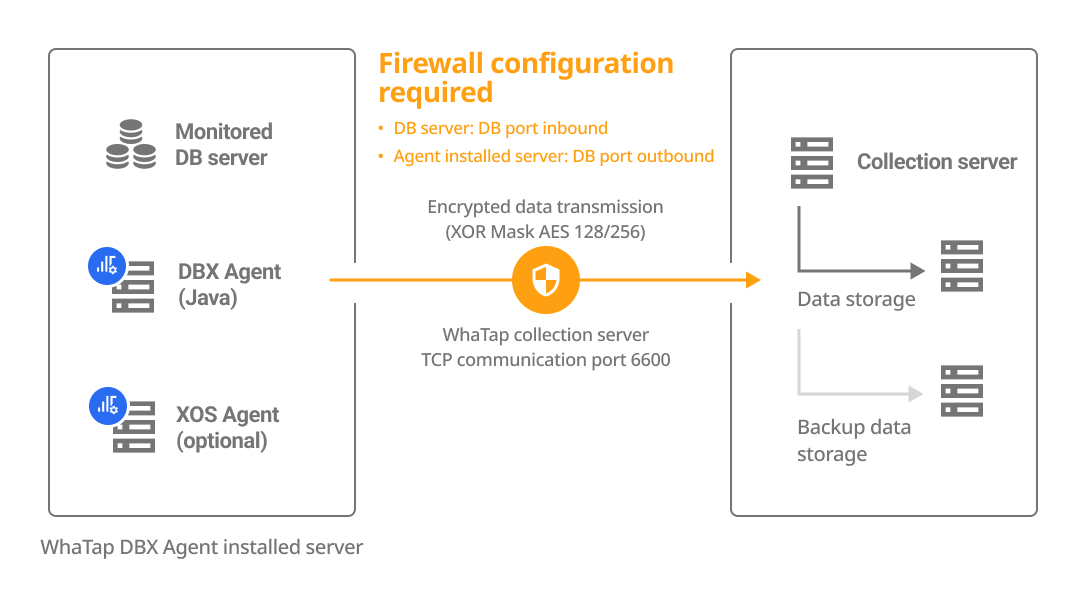
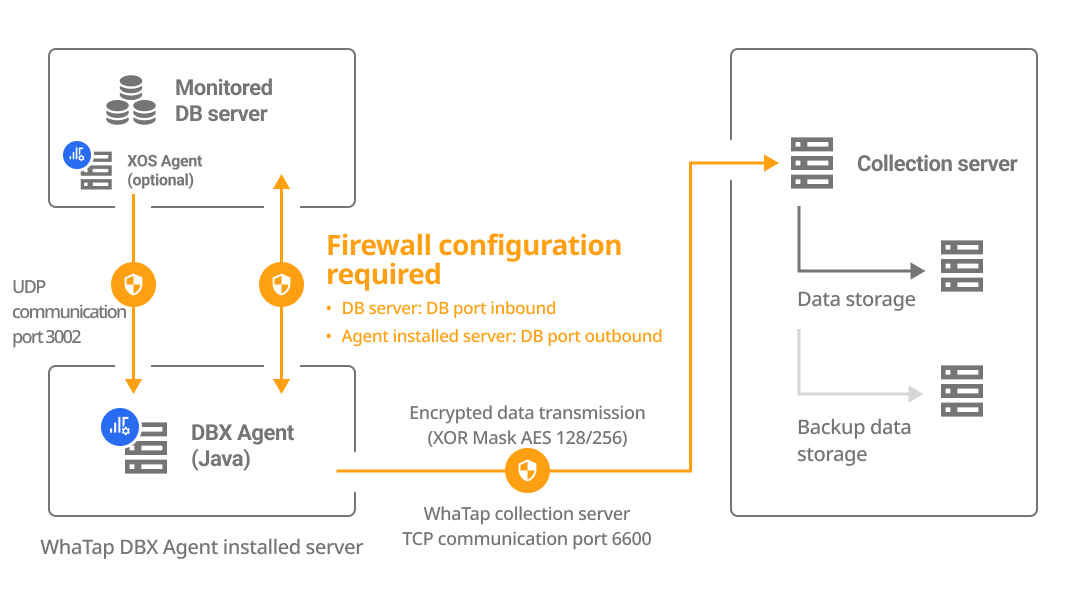
-
The XOS agent is an optional add-on agent that can monitor the process usage of the database server. To monitor the process usage of the database server, run a separate agent on the database server to collect data.
-
The agent and server use the binary communication protocol. In addition, data is selectively encrypted to ensure data security while reducing the burden of encryption.
-
The WhaTap agent must be installed on a server that can communicate over the network with the database server to be monitored.
-
JDK of Java 8 or later must be installed on the WhaTap DBX agent server.
Firewall
The WhaTap agent must access the collection server's TCP 6600 port. Allow the collection server address near what you are monitoring.
Source: WhaTap agent
| Destination | Destination IP | Port |
|---|---|---|
| WhaTap collection server (Seoul) | 13.124.11.223 / 13.209.172.35 | TCP 6600 |
| WhaTap collection server (Tokyo) | 52.68.36.166 / 52.193.60.176 | TCP 6600 |
| WhaTap collection server (Singapore) | 18.138.0.93 / 18.139.67.236 | TCP 6600 |
| WhaTap collection server (Mumbai) | 13.127.125.69 / 13.235.15.118 | TCP 6600 |
| WhaTap collection server (California) | 52.8.223.130 / 52.8.239.99 | TCP 6600 |
| WhaTap collection server (Frankfurt) | 3.125.142.162 / 3.127.76.140 | TCP 6600 |
If the agent cannot directly access the collection server, use the provided proxy module to access it.
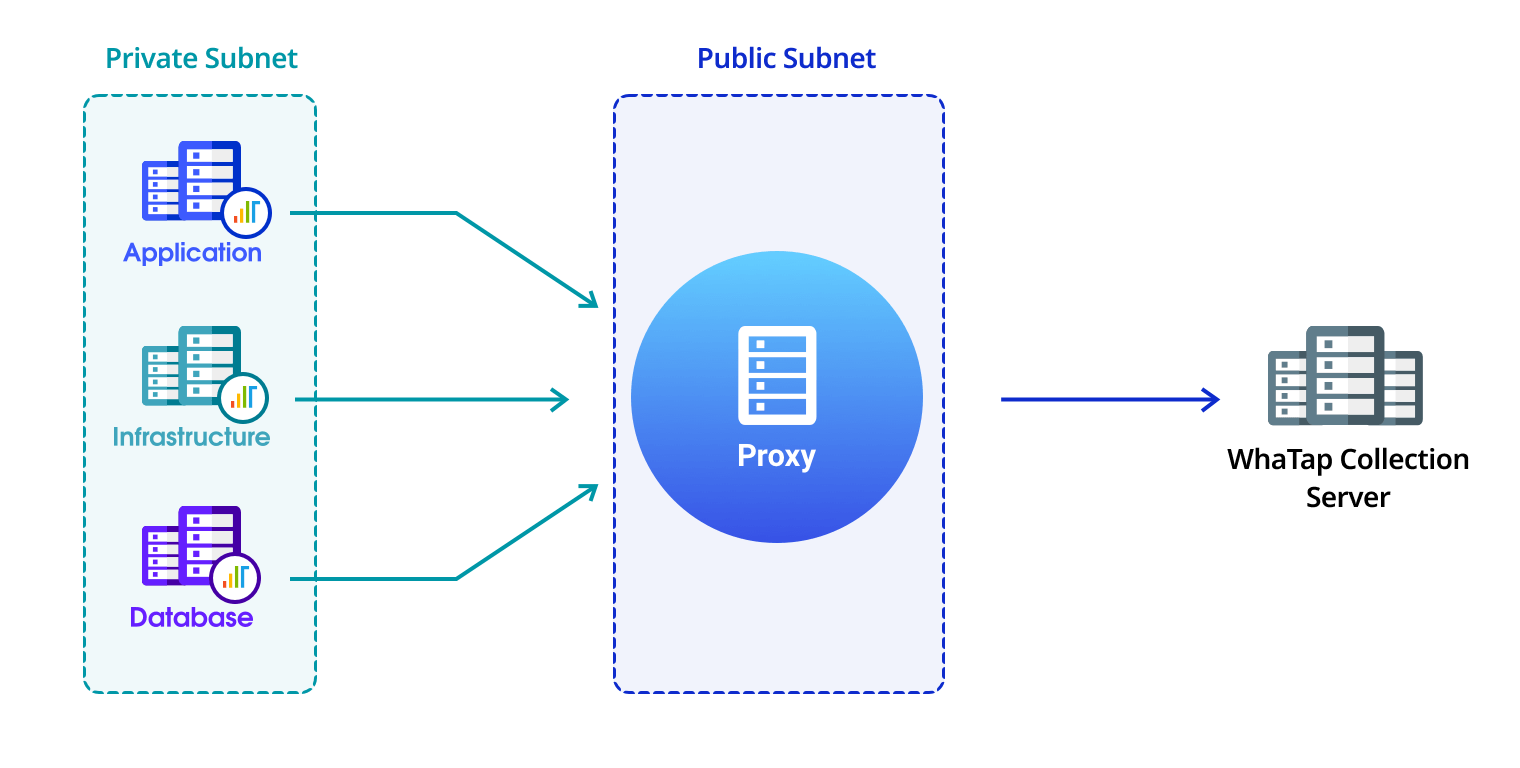
Supporting the browser
WhaTap Monitoring is available in web browsers and mobile Apps.
| Browser | Recommended? | Supported version |
|---|---|---|
| Google Chrome | ✅ | 84 or later |
| Mozilla FireFox | ❌ | Latest version |
| Edge | ❌ | Latest version |
| Safari | ❌ | Latest version |
- Due to browser compatibility and performance issues, it is recommended to use the latest version of Chrome.
- The user interface (UI) is implemented with HTML5 technology and is not supported by Internet Explorer.
Constraints
WhaTap's web interface does not support mobile browsers. To access WhaTap on a mobile device, install the Android app or iOS app. The WhaTap mobile app is designed to perform optimally on mobile devices. For more information about the WhaTap mobile app, see the following.
Mobile app
The WhaTap mobile app supports both Android and iOS environments. You can install the app by moving to the following link or scanning the QR code. For more information about the mobile app, see the following.
| iOS | Android |
|---|---|
iOS 12 or later | Android 5.0 or later |