Performance Trend
Home > Select Project > Analysis > Performance Trend
On the initial screen of the WhaTap Monitoring service, select a project and then click Analysis > Performance Trend. You can see numerous metrics about the performance within the specific time range to view.
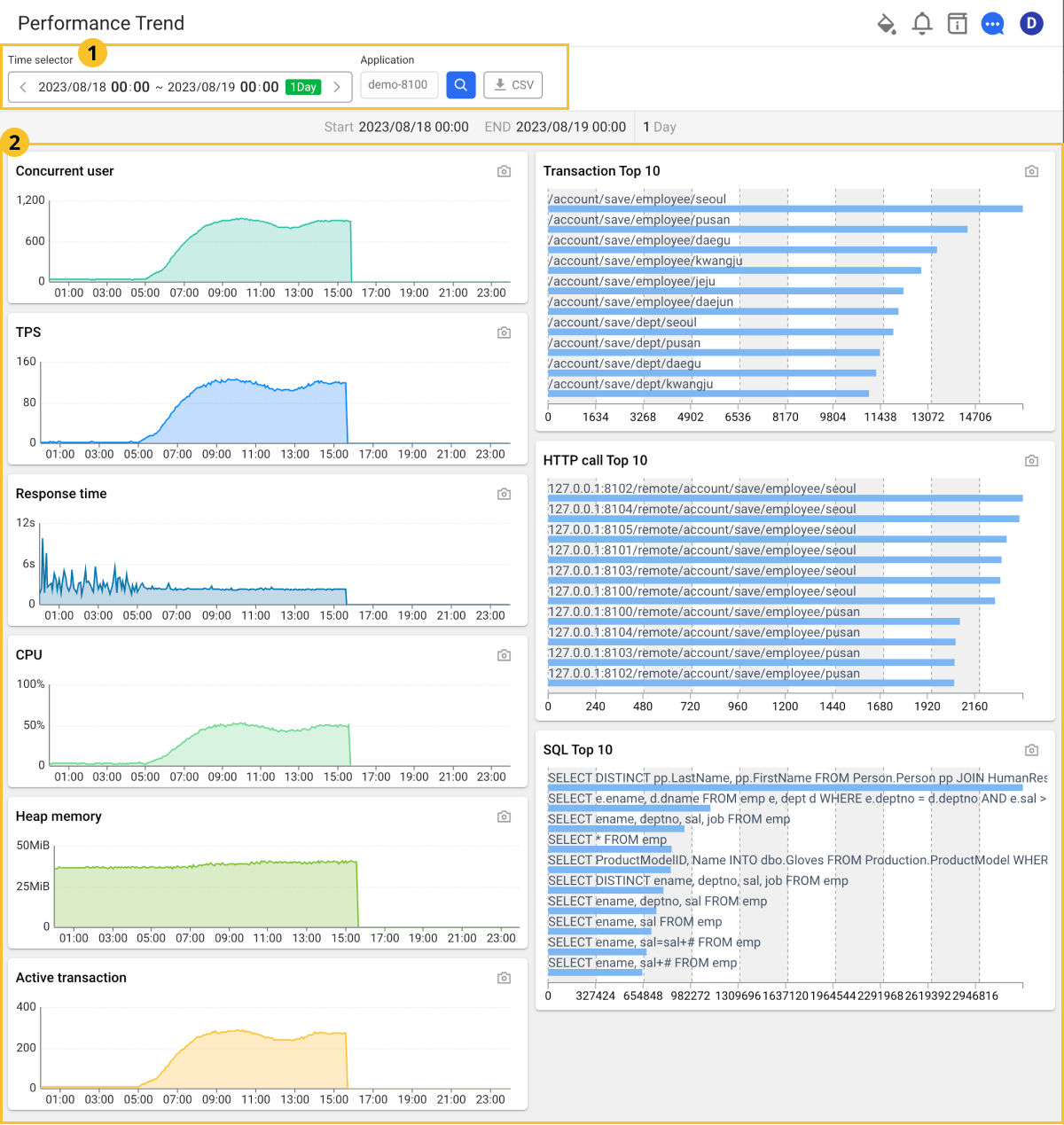
 Performance trend search conditions
Performance trend search conditions
-
The time selector allows you to select a time range to search. The default search period is 1 day.
-
If the search range is 3 hours or less, you can use the 5-second raw data to see the trend.
-
If the search range is a day or less, you can use the 5-minute raw data to see the trend.
-
If the search range is more than a day, you can use the 1-hour statistics to see the trend.
-
-
The application selector allows you to select all or specific applications to view.
-
Select
CSV download icon, you can download the list data displayed on the screen as a CSV file.
 Performance Trend Chart
Performance Trend Chart
-
You can see the specified lookup time range at the top of the chart.
-
In the chart area, you can see the Concurrent user, TPS, Response time, CPU, Heap memory, Active transaction, Transaction, Top 10, HTTP call Top 10, SQL Top 10 and such.
-
By selecting the
Snapshot icon, you can snapshot charts except for widget options.
Concurrent user
It displays the number of real-time browser users. Users are counted based on their browser's IP.
-
When using 5-minute statistics, it displays the number of unique users who invoked the requests in 5 minutes.
-
When using 1-hour statistics, it displays the number of unique users who invoked the requests in 1 hour.
TPS
TPS (Transaction Per Second) means the number of transactions processed per second.
Response time
It indicates the average response time for requests. If the average is very high, there may be many slow transactions or failures at any specified time.
CPU
It indicates the CPU usage of the application server. You can see the trend in usage change.
Memory
It indicates the memory usage of the monitored process.
Active transaction
Active transaction indicates a transaction in progress. For more information about active transactions, see the following.
Transaction Top 10
We use the transaction call statistics to provide you with the top 10 list with the most frequent transaction calls.
HTTP call Top 10
We use the HTTPC statistics to provide the top 10 list with the highest numbers of HTTP call URLs.
SQL Top 10
It provides the top 10 list with the highest numbers of SQL calls using SQL statistics.