Agent Installation
To use the WhaTap monitoring service, after Sign in, create a project and install the agent to the target server. For more information about registration as a member, see the following.
See the following video guide.
Creating a project
Create a project before installing the agent.
-
Log in WhaTap monitoring service.
-
To create a project, on the left of the screen, select All Projects > + Project.
-
Select a product in Select product for installation.
-
Configure the settings for Project name, Data server region, and Time zone.
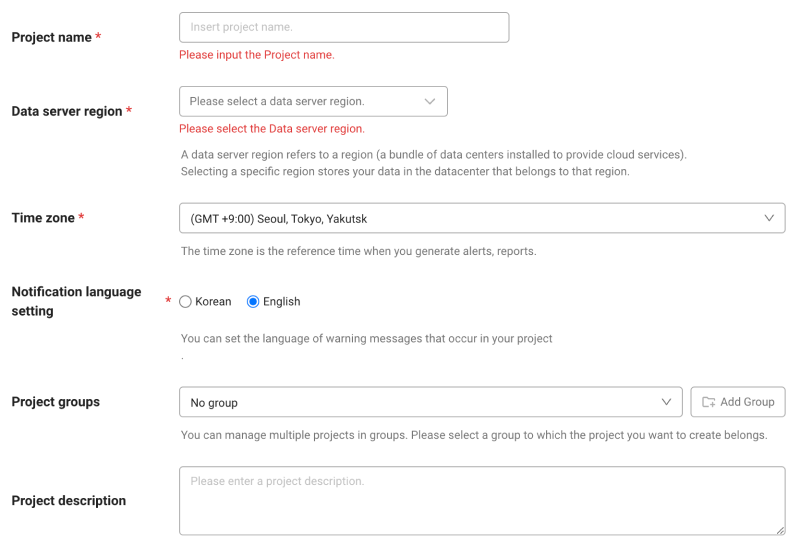
-
In Notification language setting, select the language for alert messages.
-
After all settings are finished, select Creating a project.
-
A Data server region refers to a region (a bundle of data centers installed to provide cloud services). Selecting a specific region stores your data in the datacenter that belongs to that region.
-
Time zone is the reference time for generating alerts and reports.
-
To group multiple projects for management, select a group from Project groups or add a group. For more information about grouping, see the following.
-
To add a project with an organization selected, Groups of organization must be set.
Checking the access key
The access key is the unique ID to enable the WhaTap service.
In the installation guide section, select Getting the access key. After the access key has been issued automatically, proceed to the next step.
After a project has been created, the Agent installation page appears automatically. If the Agent installation does not appear, select Management > Agent installation on the left of the screen.
Download agent
After getting the access key, select your OS running. In the Download agent section, copy the command for the OS to install the agent.
The PHP agent installation method is Linux package installation. You can install it in the following order.
-
Register the WhaTap repository.
-
Install the whatap-php Linux package (yum, apt-get).
-
Run the configuration script. Through the configuration script, the tracer is registered as PHP extension module, and the agent runs by the whatap-php service.

-
Restart Apache or PHP-FPM.
For more information about the agent file structure, see the PHP agent file structure.
The agent file consists of the tracers that extracts information for application monitoring and delivers it to the WhaTap collection server, the agents to transmit the collected information to the server, and the installation script files to dynamically apply the tracers and agents to the server. For more information about the agent files, see the following.
The method how to set depending on the application server environment is provided as follows. Before installing and applying the agent, check Support environment first. Red Hat/CentOS Debian/Ubuntu Amazon Linux FreeBSD Alpine Linux Google Cloud App Engine AWS Elastic beanstalk In the Docker environment, it allows you to install the agent to monitor PHP applications in the container.Red Hat/CentOS
Debian/Ubuntu
Amazon Linux
FreeBSD
Alpine Linux
Google Cloud App Engine
AWS Elastic beanstalk
Installing the Docker environment