Daily Application Status
Home > Select Project > Analysis > Daily APP. Status
You can check the daily trends of the application's key performance metrics through the hourly chart.
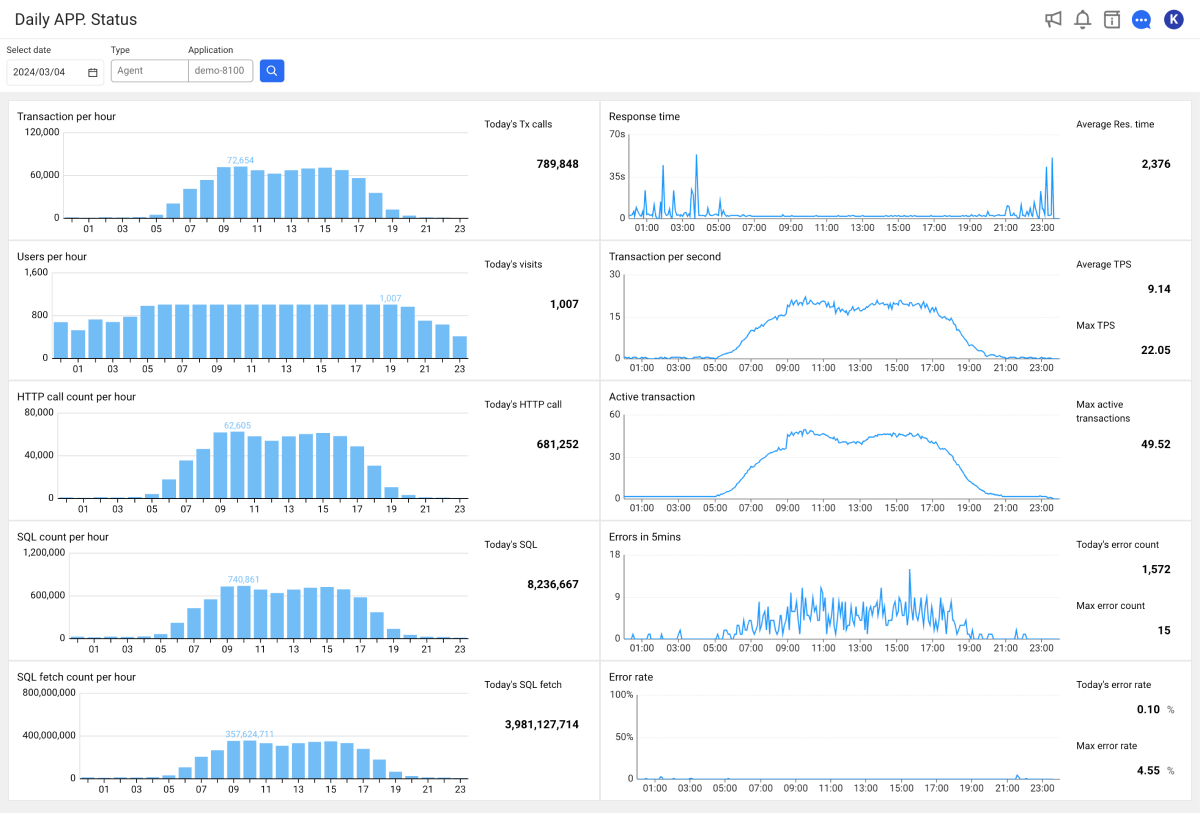
You can check the application status for the day. Set the search conditions (Select date, Type, Application) and then select . The conditions of the Type option are as follows:
| Classification | Description |
|---|---|
| Agent | Application agent name included in the project |
| Agent kind | Group unit categorized as the whatap.okind option in agent settings |
| Agent node | Group unit categorized as the whatap.onode option in agent settings |
The provided charts are as follows: The numbers on the right of the chart display the accumulated value or average, and maximum value for the day.
- Transaction per hour
-
Users per hour
Note
Today's visits is the sum of users accumulated for the day without duplication. Instead of simply adding up, it is calculated using HyperLogLog. HyperLogLog is a probabilistic data structure that estimates the number of elements in a set with very little memory.
- HTTP call count per hour
- SQL count per hour
- SQL fetch count per hour
- Response time
- Transaction per second
- Active transaction
- Errors in 5mins
- Error rate