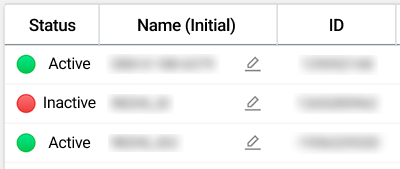Management
Agent deletion
Deleting from the server where the agent have been installed
Among Java processes running on the server, it terminates the processes that contain the string, To delete the agent from Whatap Monitoring Service, go to Agent List. Before deleting the agent, terminate the agent process on the server where the agent has been installed. Select a project to delete the agent from the Project List. On the left of the screen, select Management > Agent List. Select Only inactive agents can be deleted. Depending on the agent version, the delete function may not be supported. Update the agent to the latest version.whatap.agent.dmx. Run stop.sh from the path where you installed the agent. Afterwards, delete the agent file and user permission registered in the agent.Deleting on the service screen
on the utmost right of the agent to delete from Agent List.