Metrics Search
Home > Select Project > Analysis > Metrics Search
You can query specific metrics based on tags in Metrics Search.
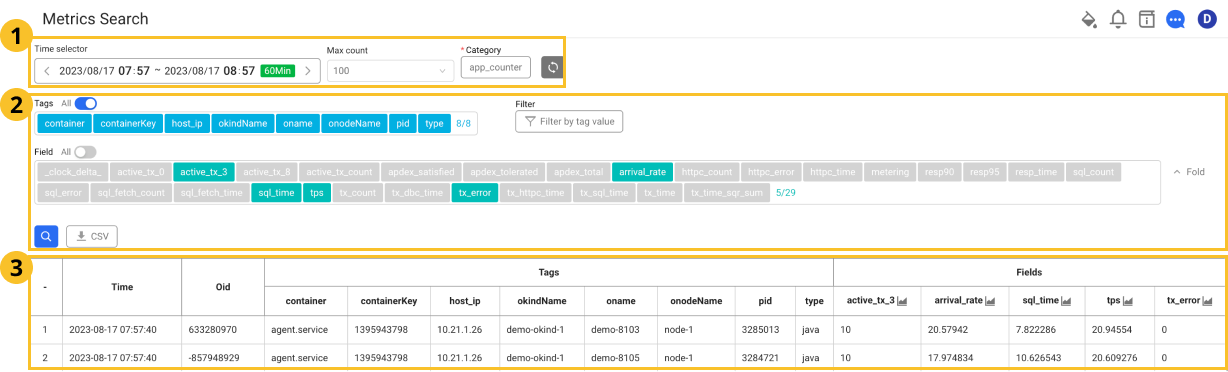
 Time and category selection
Time and category selection
In the area, you can specify the Time selector, Max count, and Category for the collected metrics. Time selector and Category must have been specified.
-
Time selector: You can query by specifying the time when metrics were collected. The default value is
1 hour. In addition to the lookup time provided as the default option, you can specify the date and time after selecting the Time selector tab.NoteFor more information on how to use the Time selector option, see the following.
-
Max count: You can specify the maximum number of metrics to search in the
list. You can set the count up to
10,50,100,200,300,1000,2000, and3000. -
Category: It is a classification unit for the related metrics. You can set the desired Category after selecting the Category tab.
-
Refresh categories, tags, and field options: Category, Tags, and Field options can be fetched.
 Tag and field selection
Tag and field selection
In the area, select Tags and Field. The default setting is "Select All," unless specified separately by user.
-
Tags: Unique data that can identify the collected targets.
-
Field: Metrics collected from the monitored targets.
-
Filter: Select
Filter by tag value and then set the tag value for filtering.
For example, you can search filtered data by setting the value of
onametodemo-8101. -
Search: If you set the conditions and then select Search, you can search the source data of the metric in the
area.
-
: You can download the source data of the metric as a CSV file.
Among network performance metrics, the npm_process_tag_data and npm_process_tag_list categories do not provide the item, Tag.
 Metrics table
Metrics table
Because the metrics to be collected cannot be specified in advance, it is important to check the source data for all metrics being collected. After setting the desired conditions in the condition area above, you can search the original data of the metric in a table format in the area. Columns in the table are changed when you specify the conditions for Tags and Field.
-
To search metrics, Time selector and Category must have been specified.
-
To search metrics, Tags and Field are optional.
- Among network performance metrics, the
npm_process_tag_dataandnpm_process_tag_listcategories do not provide the item, Tag.