Processing the metrics
Let's learn about the commands that process metrics with the MXQL syntax. The metrics processing step performs each step by the retrieved data. Therefore, the input order of the commands included in this step is important.
| Command | Function |
|---|---|
| ROWNUM | Adds a line number field. |
| SELECT | Selects a field. The fields that are not selected are not retrieved. |
| CREATE | Adds a field. |
| DELETE | Deletes a field. |
| RENAME | Changes the field name. |
| GROUP | The data is grouped. |
| ORDER | The data is aligned. |
| JOIN | It is used when adding the data retrieved from other MQL to this data column by column. |
| UPDATE | Processes and refines data. |
| LIMIT | Limits the number of data extracted. |
| SKIP | Ignores some data that is retrieved at that location. |
| FILTER-KEYS | Extracts only the data with specific content. |
| FIRST-ONLY | Only the first data is passed and the rest is discarded. |
| TIME-FILTER | Used to skip data in a specific time. |
| INJECT | Adds MXQL queries to that location. |
| ADJUST | Used to change the value of a numeric field. |
| FILTER | Only the data with specific conditions is passed to the next step. |
ROWNUM
Adds a line number field.
CATEGORY agent_list
FLEXLOAD
ROWNUM
SELECT
Select a field. Fields that are not selected are not passed to the next step.
| Option name | Option function |
|---|---|
| default | Regardless of like or notlike, specify the desired fields to search. |
| like | Retrieves only the fields that have the set value as a substring. |
| notlike | Retrieves only the fields that have no set value as a substring. |
-
1 when all fields are selected (
SELECTcommand, when all operands are not entered)CATEGORY app_counter
TAGLOAD -
2 when all fields are selected (
SELECTcommand, when all operands are not entered)CATEGORY app_counter
TAGLOAD
SELECT -
When setting the field name to search, use the string array operands.
CATEGORY app_counter
TAGLOAD
SELECT [time, pcode] -
In case the value of the field to be set by
defaultis single and thelikeoption is usedCATEGORY app_counter
TAGLOAD
SELECT {default:time, like:_m} -
If the fields to be set by
defaultare multiple and thelikeoption is usedCATEGORY app_counter
TAGLOAD
SELECT {default:[time,name], like:_m} -
If both
likeandnotlikeneed to be used, enter theSELECTcommand in two separate steps.CATEGORY app_counter
TAGLOAD
SELECT {default:[time,name], like:name}
SELECT {notlike:pname}
- To select all fields, do not enter any operand.
likeandnotlikecannot be set at a time. It needs to be divided inSELECTfor setting.
The SELECT command is also used when changing the field sequences.
CREATE
Adds a field.
| Option name | Option function |
|---|---|
| value | Creates the field with a specific value. |
| from | Creates the field with the set field value. |
| expr | It creates a field whose value is the result of the expression entered. The field name can be used in the expression. |
| oname | By setting the name of the oid column, it creates a column with the value of oname that corresponds to the value of oid. |
| okind | By setting the name of the okind column, it creates a column with the value of okind name that corresponds to the value of okind. |
| onode | By setting the name of the onode column, it creates a column with the value of onode name that corresponds to the value of onode. |
-
In case of setting the
valuepropertyCATEGORY app_counter
TAGLOAD
CREATE {key:active$, value:'#'} -
In case of setting the
frompropertyCATEGORY app_counter
TAGLOAD
CREATE {key:_id_, from:okind } -
In case of setting the
exprpropertyCATEGORY app_counter
TAGLOAD
CREATE { key:apdex, expr:" (apdex_satisfied(apdex_tolerated*0.5))/apdex_total " } -
In case of setting the
okindpropertyCATEGORY agent_list
FLEXLOAD
CREATE { key : my_okind_name, okind : okind}
SELECT [ time, okind, okindName, my_okind_name]
DELETE
Deletes a field.
CATEGORY app_counter
TAGLOAD
DELETE [pcode]
Be sure to enter it as a string array. DELETE pcode does not work. (as of 2021-06-23)
RENAME
Changes the field name.
-
Change the name of the
pcodefield tomy_pcode.CATEGORY app_counter
TAGLOAD
RENAME { src : pcode, dst : my_pcode }
time is the top priority sorting criterion in ORDER. Accordingly, if you change the name of time, ORDER may not work.
GROUP
The data is grouped.
| Option name | Option function |
|---|---|
| timeunit | Set the time criterion to divide into groups. |
| pk or primaryKey | Set the primaryKey of the group. |
| last | Set to save the last one of the entered values of the column. Use it when the same value is repeatedly entered such as oname. The internally set value is continuously overwritten on the key value. |
| listup | Set to save all data of the set column in memory. Internally, values are continuously added to the list that has the set value as a key. |
| user | Option to count the real-time users. Only the columns that store Blob type data can be set (e.g. app_user category's logbits). |
| merge | Set to save all data of the set column in MetricValue (composite value). Internally, values are continuously added to the MetricValue that has the set value as the key. |
| rows | Set the maximum number of data that can be stored in a group. The default value is 1000. |
-
For the set field, it sets it with
mergeto MetricValue and then performs the sum operation.CATEGORY app_counter
TAGLOAD
SELECT [ time, okindName, okind, apdex_satisfied, apdex_tolerated, apdex_total]
GROUP { timeunit:5000, pk:okind, last:okindName, merge:[apdex_satisfied, apdex_tolerated, apdex_total] }
UPDATE { key:[apdex_satisfied, apdex_tolerated, apdex_total], value:sum }
The merge field must be set separately. However, if the last, merge, and listup properties are all specified, all number fields are selected as the merge field, and the fields other than number are selected as the last field.
If the time field does not exist in the record, all data is grouped.
- Before executing the
GROUPcommand, thetimefield has not been set with theSELECTcommand. - The name of the
timefield has been changed with theRENAMEcommand. - The
timefield has been deleted with theDELETEcommand.
UPDATE
It changes the data of the field. You can select an operation for the fields that are in the MetricValue state.
| Option | Function |
|---|---|
| sum | Adds the values in MetricValue. |
| min | Returns the minimum of the values in MetricValue. |
| max | Returns the maximum of the values in MetricValue. |
| last | Returns the last added one of the values in MetricValue. |
| avg | Returns the average for the values in MetricValue. |
| cnt | Returns the number of the values in MetricValue. |
| datetime | Changes the time format. |
| timezone | Sets the standard for the time data. |
| notnull | If the value of the set column is null, set the default value to apply. |
| pct | While executing the GROUP command, if all field values are listed for percentile, you can change the percentile value to a field value. |
| decimal | You can format numeric data in the fields. |
You can modify data values by setting the following options.
-
In case of setting the
valueoptionCATEGORY app_counter
TAGLOAD
SELECT [time, pcode,pname, tps]
GROUP {timeunit:5000, pk:pcode, last: pname, merge:tps}
UPDATE {key:tps, value:sum} -
If the
datetimeandtimezoneoptions are set,CREATE {key:localtime, from:time}copies the value in thetimefield as a value oflongtype.CATEGORY app_user
TAGLOAD
SELECT [time, pcode, pname, logbits]
CREATE {key:localtime, from:time}
UPDATE {key:localtime, datetime:'yyyyMMdd HH:mm:ss', timezone: GMT9} -
In case of setting the
notnulloptionUPDATE {key:tps, notnull:0} -
In case of setting
pctCATEGORY app_counter
TAGLOAD
SELECT [ time, pcode, tx_count ]
GROUP { key : pcode, listup : tx_count}
UPDATE { key : tx_count, pct : 90} -
In case of setting the
decimaloptionCATEGORY app_counter
TAGLOAD
SELECT [ time, oname, apdex_satisfied, apdex_tolerated, apdex_total]
GROUP { timeunit:5m, pk:oname}
UPDATE { key:[apdex_satisfied, apdex_tolerated, apdex_total], value:sum }
CREATE { key:apdex, expr:" (apdex_satisfied(apdex_tolerated/2.0))/apdex_total " }
UPDATE { key:time, datetime:'yyyyMMdd HH:mm:ss', timezone:'GMT9'}
UPDATE { key:apdex, decimal:'0.000'}
ROWNUM
{datetime:'yyyyMMdd HH:mm:ss'}contains colon (:), so it must be enclosed in single quotation marks ('') or double quotation marks ("").pct: 90indicates that the 90%th value is selected. However, the field must have been set as thelistupfield when executing theGROUPcommand.- Its format is Java, Decimal Format.
ORDER
The data is aligned.
| Option | Function |
|---|---|
| key | Select a field for sorting. |
| sort | Set the sorting direction. (asc or desc) |
| rows | Set the maximum number of data with the same time to keep. Default 10000 |
-
In case of setting
key,sort, androwsCATEGORY app_counter
TAGLOAD
SELECT [time, pname, host_ip, pid, httpc_count]
ORDER {key: [pid, host_ip, httpc_count] , sort: [desc, desc, desc], rows:2} -
In case of sorting by dividing into two
CATEGORY app_counter
TAGLOAD
SELECT [time, pname, host_ip, pid, httpc_count]
ORDER {key: [pid, host_ip, httpc_count] , sort: [desc, desc, desc], rows:1000}
ORDER {key:tps, sort:desc}
If the data contains the time field, time becomes the top priority for sorting, even if the key of ORDER does not include time.
JOIN
Before introducing the JOIN command, let's understand the concept of the command. The command, join is used to check the merged results of two query statements. At this time, the data to merge the results of the two queries based on which field must be passed, and this field is called pk or primaryKey.
| Time | Oid | Fields | |||
|---|---|---|---|---|---|
| 2021-06-30 15:30:00 | 2031382584 | field_name_1 | field_name_2 | field_name_3 | field_name_4 |
| sampleData | 123 | 2.543 | testData | ||
| Time | Oid | Fields | |||
|---|---|---|---|---|---|
| 2021-06-30 15:30:00 | 2031382584 | field_name_4 | field_name_5 | field_name_6 | field_name_7 |
| testData | myData | testData | myData | ||
| Time | Oid | Fields | ||||||
|---|---|---|---|---|---|---|---|---|
| 2021-06-30 15:30:00 | 2031382584 | field_name_1 | field_name_2 | field_name_3 | field_name_4 | field_name_5 | field_name_6 | field_name_4 |
| sampleData | 123 | 2.543 | testData | myData | testData | myData | ||
Table 1 and Table 2 display the query results. The file_name_4 field set as pk appears in blue. Table 3 displays the results of the two queries merged based on file_name_4 that has been set as pk.
Data retrieved from both MXQLs can be merged for a view. RENAME and INJECT commands are interim steps to process the JOIN command, and they do not affect the join operation.
- First query: CATEGORY agent_list FLEXLOAD
- Second query: /app/act_tx/act_tx_oid
CATEGORY agent_list
FLEXLOAD
JOIN {query:'/app/act_tx/act_tx_oid', pk:oid, field:[act0,act3,act8, act] }
RENAME {src:[act0, act3, act8, act], dst:[normal, slow, verySlow, total]}
INJECT default
The example of a sample query result is as follows:
| Time | Oid | Fields | |||||||
|---|---|---|---|---|---|---|---|---|---|
| 2021-06-30 15:30:00 | 2031382584 | pcode | pname | ... | type | act0 | act3 | act8 | act |
| sampleData | 123 | ... | testData | 0 | 1 | 0 | 1 | ||
CATEGORY agent_list
FLEXLOAD
JOIN {query:'/app/act_tx/act_tx_oid', pk:oid, field:[act0,act3,act8,act] }
All data to be saved in Yard has the values for time and oid. This indicates the data has been collected at the time of (time) and from which agent (oid). These fields can be used as pk.
- The first query used in the
JOINcommand is a custom MXQL query, and the second query allows only the query that can be set as path. - You can
JOINthree or more categories by registering all MXQL queries using theJOINcommand as a file in Yard.
LIMIT
It limits the number of data extracted. The data as many as the number set earlier is passed to the next step.
The first extracted three data are output.
CATEGORY app_counter
TAGLOAD
LIMIT 3
SKIP
It ignores some data passed from the previous step.
Data from first to 5th are excluded and the data from 6th to 10th are displayed.
CATEGORY app_counter
TAGLOAD
SKIP 5
LIMIT 10
FILTER-KEYS
Extracts only the data with specific content.
CATEGORY app_counter
TAGLOAD
FILTERKEYS {keys: [oid], values: [497765289]}
keys and values, not key and value. Be sure to note the plural form -s.
FIRST-ONLY
Only the first data with a specific value (pair) is passed to the next step.
CATEGORY app_counter
TAGLOAD
FIRST-ONLY {key:oid}
CATEGORY app_counter
TAGLOAD
FIRST-ONLY {key: [httpc_count, type]}
SELECT [httpc_count, type]
CATEGORY app_counter
TAGLOAD
FIRST-ONLY [httpc_count, type]
SELECT [httpc_count, type]
If {backward : true} is used in the data loading step, the result of this command may differ.
TIME-FILTER
Used to skip data in a specific time.
| Option | Function |
|---|---|
| time | Set to yyyy/MM/dd HH:mm:ss. Set the set time reference: duration:1000. (excluding the data for 1,000 ms based on the set time) |
| date | Set to yyyy/MM/dd. Set the set time reference: duration:d1. (excluding the data for a day based on the set time) |
| duration or dur | Set the filtering range. (d1: 1 day, h1: 1 hour, m1, m5, m10: 1 minute, 5 minutes, 10 minutes, number: millisec) |
| timezone | Set the data time zone. (e.g. 'GMT9') |
| gmt | Set the data time zone. (e.g. 9 or -9) |
CATEGORY app_counter
TAGLOAD
TIME-FILTER { date:'2020/07/28' , timezone:'GMT9'}
CATEGORY app_counter
TAGLOAD
TIME-FILTER {time:'2021/06/22 00:00:00', gmt:9 }
INJECT
Adds MXQL queries to that location.
In default, the MXQL query to be injected must be delivered.
CATEGORY app_counter
TAGLOAD
SELECT
INJECT default
ROWNUM
Data to be mapped to the operand of the INJECT command must be passed on from the front end. The following example shows how to add a value with the key set as default.
Example of the passing INJECT value in Sitemap > MXQL Data
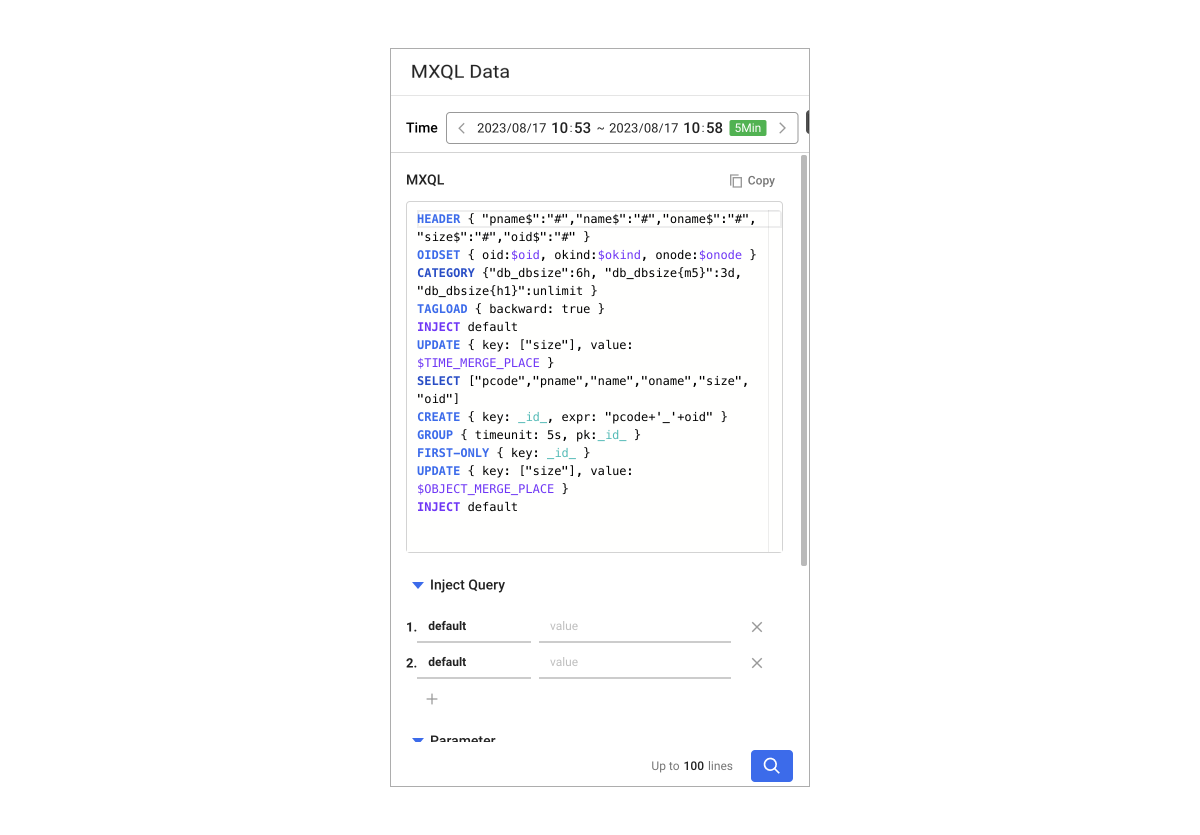
ADJUST
It is used to change the value of a numeric field. (time value cannot be changed.)
| Option name | Option function |
|---|---|
| add | Adds the value to all numeric data. |
| sub | Subtracts the value from all numeric data. |
| mul | Multiplies the value to all numeric data. |
| div | Divides all numeric data by the value. |
| over | Sets the minimum value for all numeric data. |
| under | Sets the maximum value for all numeric data. |
-
In case of setting
mulCATEGORY app_counter
TAGLOAD
SELECT
ADJUST {mul : 100} -
In case of setting
overCATEGORY app_counter
TAGLOAD
SELECT
ADJUST { key:[rate], over:30}
-
In case of setting
underADJUST { key:[rate], under:30}
FILTER
Only the data with specific conditions is passed to the next step.
| Option name | Option function |
|---|---|
| expr | Enter the condition as a formula. |
| value | Searches data with a specific value. |
| exist | Searches data with the value. |
| notexist | Searches data without the value. |
| over | Searches data equal to or greater than a specific value. (greater or equal to) |
| under | Searches data less than or equal to a specific value (less or equal to). |
-
In case of applying the
exproptionCATEGORY app_counter
TAGLOAD
SELECT
FILTER {expr : "tx_count != 0"} -
In case of applying the
valueoptionCATEGORY app_counter
TAGLOAD
SELECT
FILTER { key : tx_count, value : 5} -
In case of applying the
existoptionCATEGORY app_counter
TAGLOAD
SELECT
FILTER { key : tx_count, exist : true} -
In case of applying the
notexistoptionCATEGORY app_counter
TAGLOAD
SELECT
FILTER { key : tx_count, notexist : true} -
In case of applying the
underoptionCATEGORY app_counter
TAGLOAD
SELECT
FILTER { key : tx_count, under : 6}
- A case where the data is 0 is also a case where the data exists. It is applied to
{exist: true}. {exist : false}and{notexist : false}are impossible. Be sure to use{notexist : true}and{exist : true}.