Namespace Status
Home > Select Project > Cluster > Namespace Status
If it is a Kubernetes cluster project (CP), you can view the corresponding menu.
Through Namespace Status, you can see the WhaTap Kubernetes cluster project and sub namespace projects. This menu cannot be accessed by the namespace project.
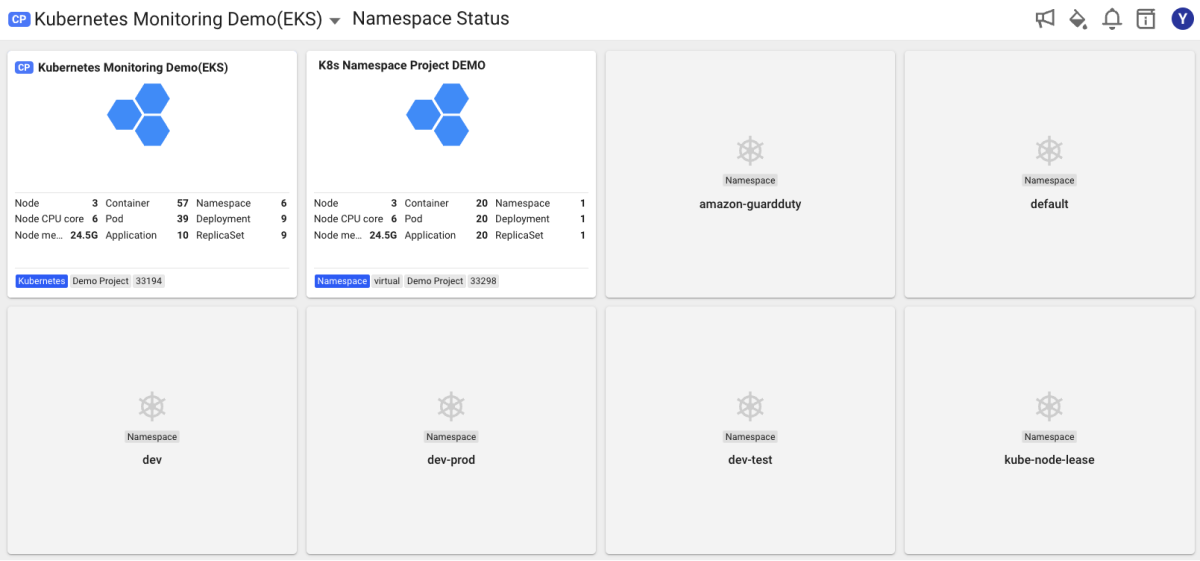
The Namespace Status menu is similar to the project list screen, but has the following differences:
-
Project list
After creating a namespace project, you can move the project to another group, but the namespace is difficult to see at a glance.
-
Namespace status
-
Namespaces that do not belong to the same group as the cluster project can also be checked.
-
You can see all related projects at a glance.
-
In case of the cluster project, the blue Kubernetes tag appears that indicates the Kubernetes platform. In the namespace project, the Namspace tag appears. The title on the upper left of the widget is the project name, and the namespace name appears next to the Namspace tag at the bottom.