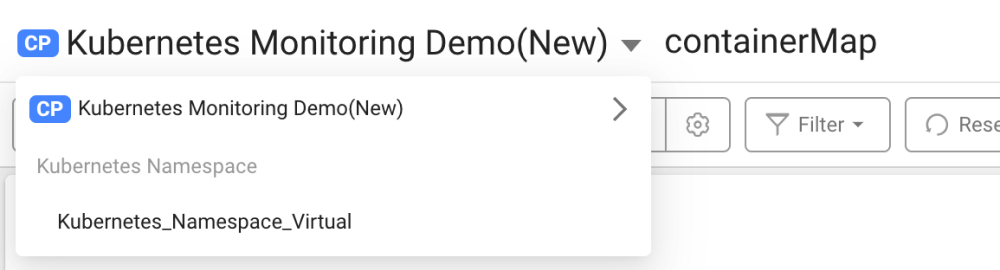Creating a namespace project
Consider separating the namespace projects from the cluster project in the following situations:
-
A large number of resources exist in a single cluster (master) project and can be separated based on the Kubernetes namespace.
-
You have to monitor only specific namespaces because each Kubernetes namespace has a different department or person in charge.
To separate each Kubernetes Namespace in your cluster project into a separate WhaTap namespace, create a project through Management > Namespace Management.
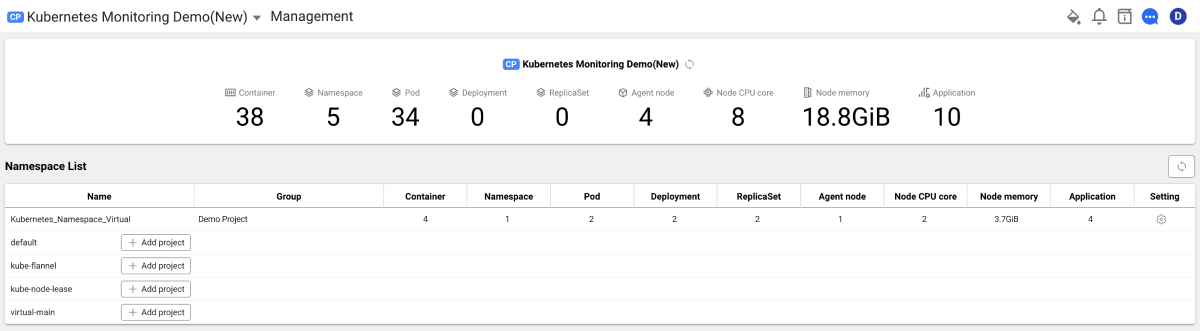
Management > Namespace Management is displayed upon selection of a cluster project. In a namespace project, you cannot enter the menu.
If + Add Project appears in Namespace List, click it to create a WhaTap namespace project. Enter the namespace name and then select OK.
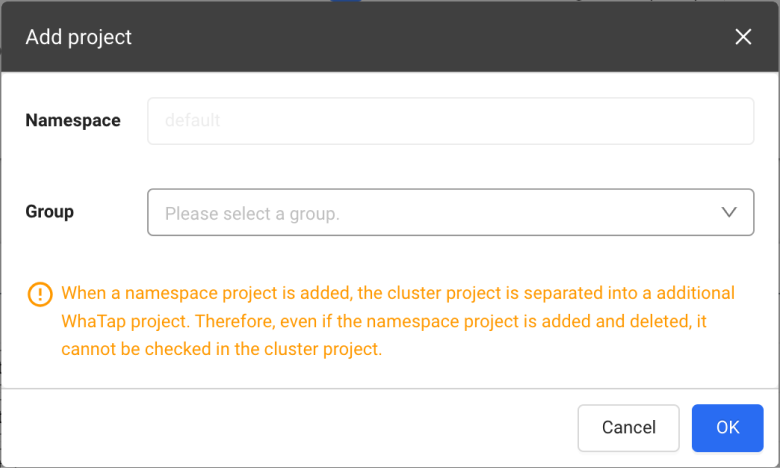
Because an extra project is separated if a namespace project is created, you cannot see it from the cluster (master) project in Namespace List.
The namespace added by being separated from the cluster (master) project into a namespace project displays the status information as follows:
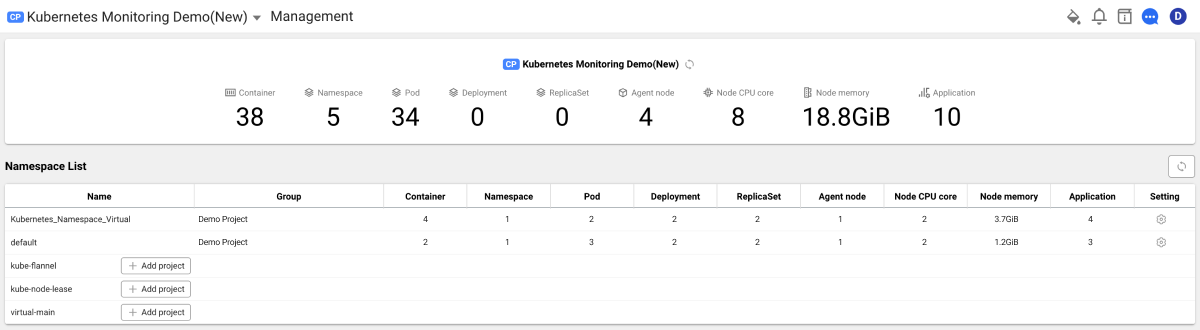
If a namespace project is created under a cluster project, you can check the list of projects including cluster projects and move between projects. In Dashboard > Container Map, select the project list box.