Container view, Pod view
Select Category (Container view, Pod view)
When you enter the Container map menu for the first time, you can see that all individual containers or pods in your cluster project have been expanded. Because multiple containers can run within a pod, you must have views for each container and pod.
In Container Map for WhaTap Kubernetes, both Per-container view, Per-pod view are supported, so condition-based monitoring is possible such as container-level monitoring and pod-level monitoring.
-
Per-container view
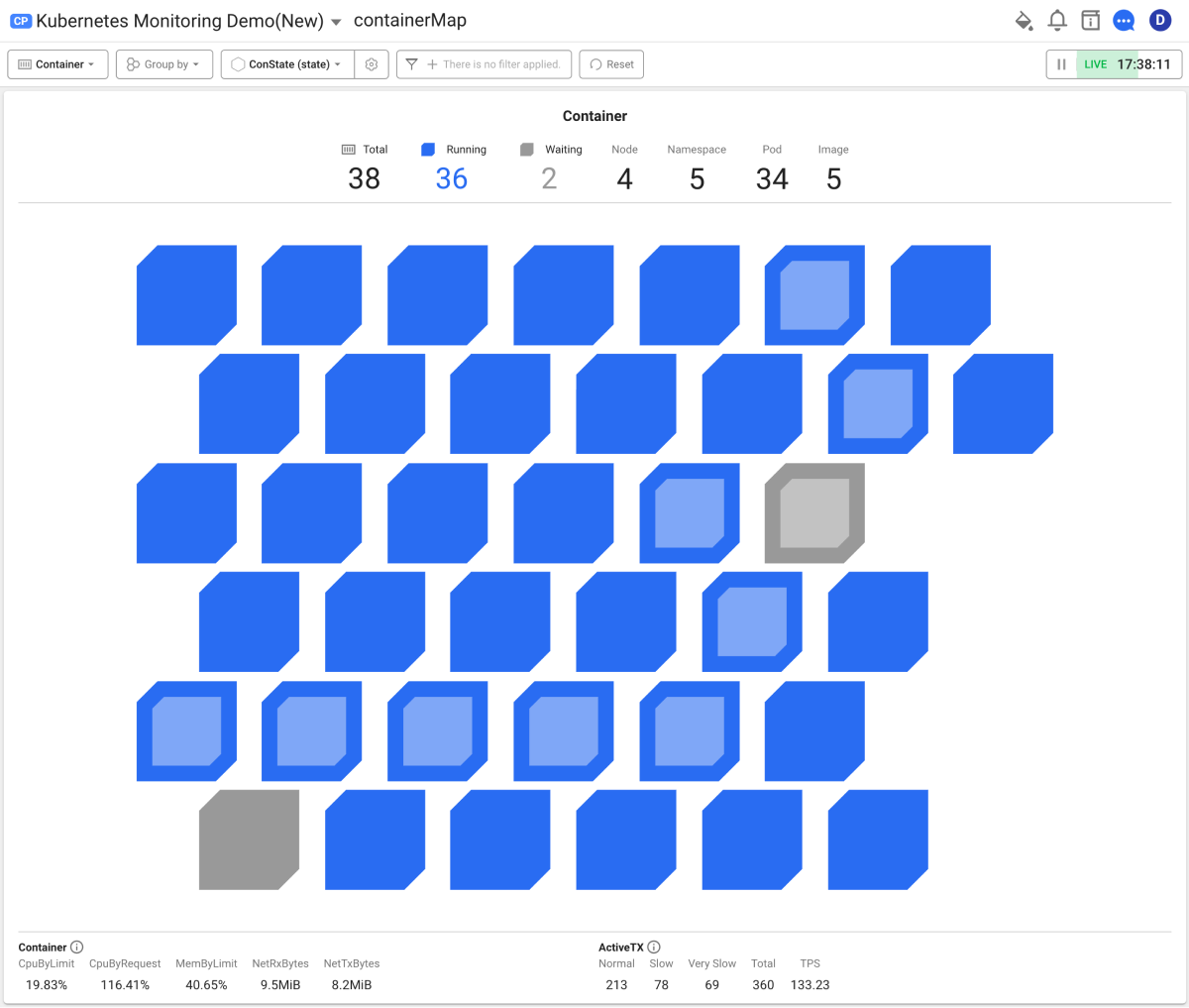
-
Per-pod view
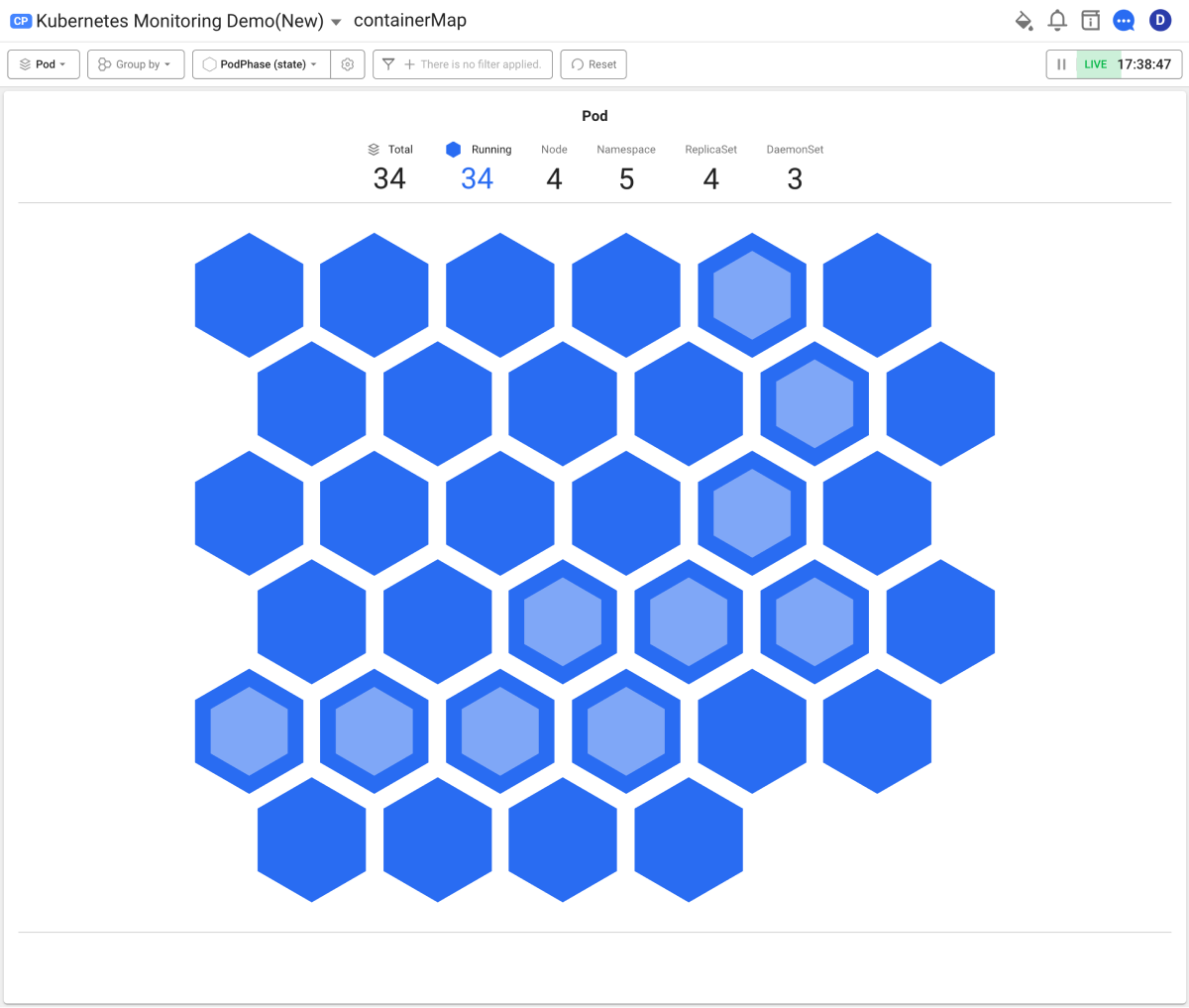
Per-container view and Per-pod view can be switched depending on the user settings of the Container Map menu.
Note
If you are using an older version of the Kubernetes agent, you cannot see the per-pod view. Upgrade the agent.
Master
kubectl set image deployment/whatap-master-agent whatap-master-agent=whatap/kube_mon:{agent version} -n whatap-monitoring
Node
kubectl set image daemonset/whatap-node-agent whatap-node-agent=whatap/kube_mon:{agent version} -n whatap-monitoring