Cluster Summary
Home > Select Project > Dashboard > Cluster Summary
Requirements
You can see the Cluster Summary menu only for the Kubernetes cluster project (CP).
You can check summary information about the cluster. You can integrate the data separated by the namespace project.
Cluster object
You can check versions related to the cluster and the number of Kubernetes objects such as nodes, Pods, and containers within the cluster.
-
You can check the cluster version when the Kubernetes agent version is 1.4.1 or later.
-
If the Kubernetes agent version is 1.3.6 or later, you can check the following:
-
kubelet Version
-
Container Runtime
-
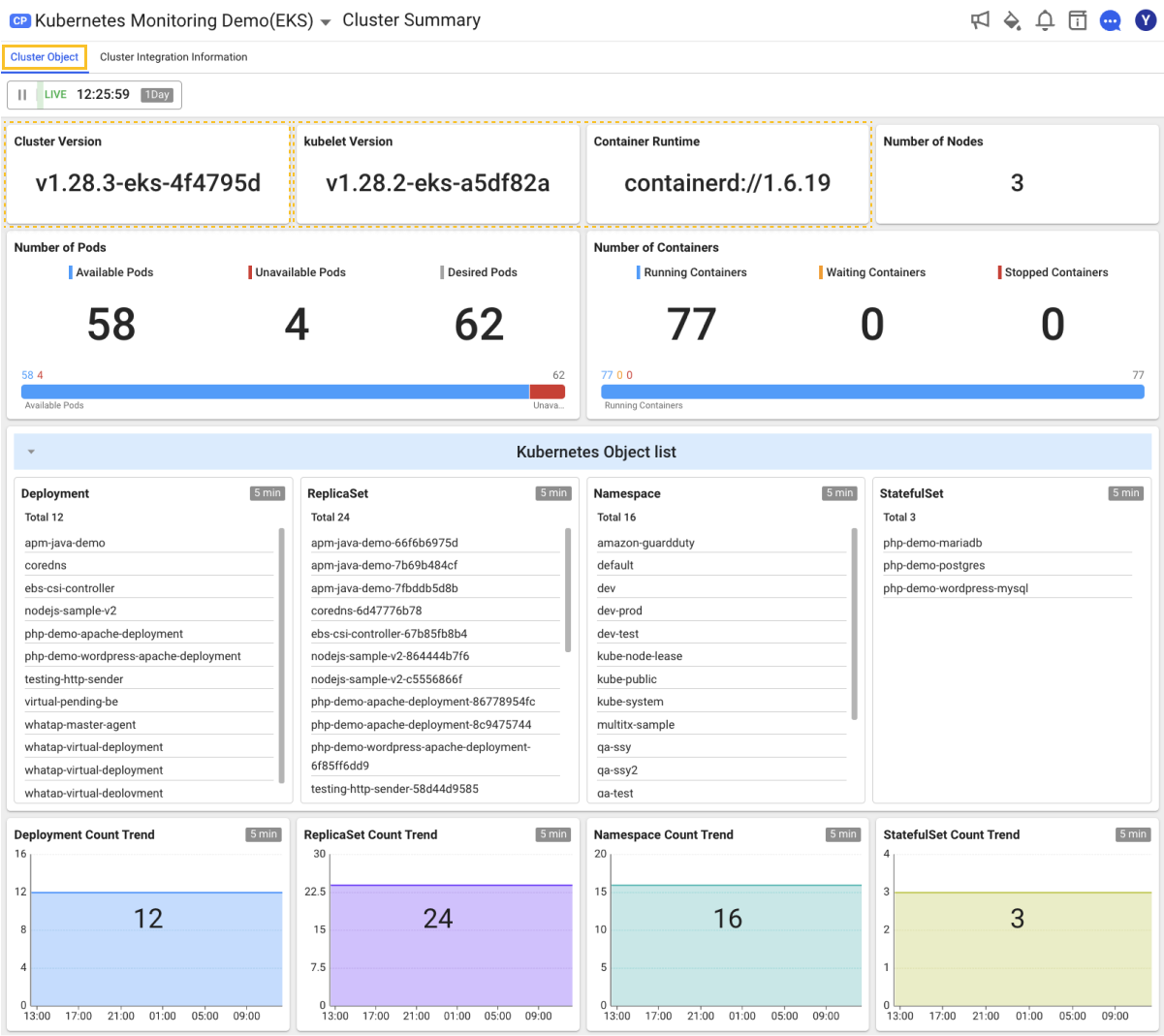
Cluster Version
- Data at an interval of 5 seconds. When viewing real-time data, the data is called once every 5 seconds.
kubelet Version
- Data at an interval of 5 seconds. When viewing real-time data, the data is called once every 5 seconds.
Container Runtime
- Data at an interval of 5 seconds. When viewing real-time data, the data is called once every 5 seconds.
Number of Containers
-
You can check the number of containers by status.
-
Data at an interval of 5 seconds. When viewing real-time data, the data is called once every 5 seconds.
Number of Pods
-
You can check the number of Pods by status.
-
Data at an interval of 5 seconds. When viewing real-time data, the data is called once every 5 seconds.
Number of nodes
-
You can check the number of nodes by status.
-
Data at an interval of 5 seconds. When viewing real-time data, the data is called once every 5 seconds.
Kubernetes Object list
-
You can see the list of Kubernetes objects.
-
Data at an interval of 5 minutes. When viewing real-time data, the data is called once every 3 minutes.
Object count trend
-
You can see how the number of Kubernetes objects has changed over the past 24 hours.
-
Data at an interval of 5 minutes. When viewing real-time data, the data is called once every 3 minutes.
Cluster Integration Information
You can see cluster project information and the Pods, containers, logs, event count, and event list separated by the namespace project.
To view the data, the Read role is required for the namespace project.
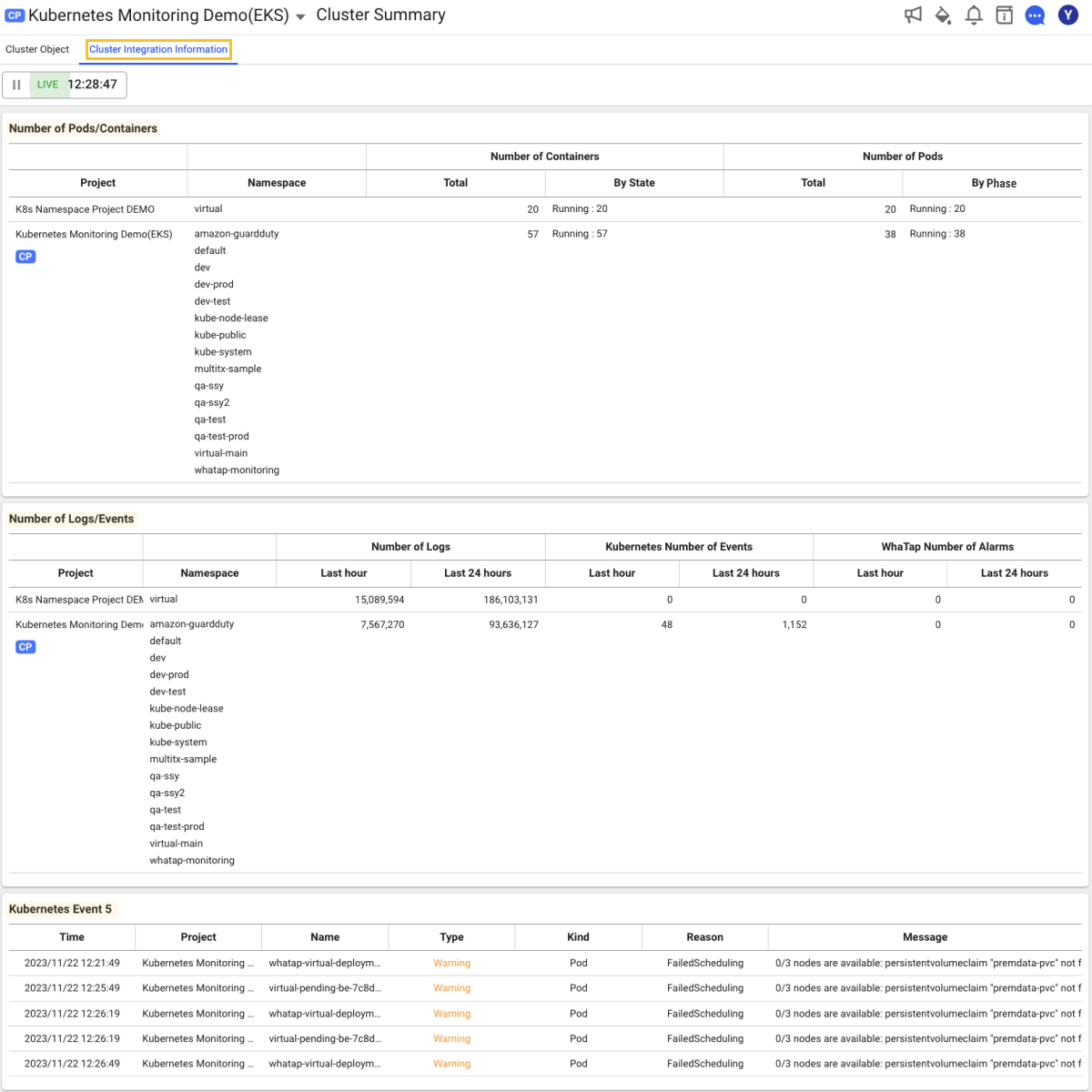
Number of Pods/Containers
You can check the container count and Pod count on a project basis.
-
Number of Containers
-
Total: Displays the total number of containers belonging to the cluster.
-
By State: Displays the number of containers in progress by status.
-
-
Number of Pods
-
Total: Displays the total number of Pods belonging to the cluster.
-
By Phase: Displays the number of Pods in progress by status.
-
Number of Logs/Events
You can check the numbers of logs, Kubernetes events, and WhaTap alarms on a project basis.
-
Number of Logs
-
Last 1 hour: Displays the number of log lines accumulated in the last hour.
-
Last 24 hours: Displays the number of log lines accumulated for the day.
-
-
Kubernetes Number of Events
-
Last 1 hour: Displays the number of event lines accumulated in the last hour.
-
Last 24 hours: Displays the number of event lines accumulated for the day.
-
-
WhaTap Number of Alarms
-
Last 1 hour: Displays the number of alarms delivered in the last hour.
-
Last 24 hours: Displays the number of alarms sent for the day.
-
Kubernetes Event 5
You can see a list of 5 most recent Kubernetes events that occurred in the cluster project and namespace project.