Agent Update
Downloading the latest version of agent
-
Log in the WhaTap monitoring service (https://service.whatap.io).
-
Select a project to update the agent.
-
On the left of the screen, select Management > Agent update.
-
Click Latest version or Download to all agents with the latest version.
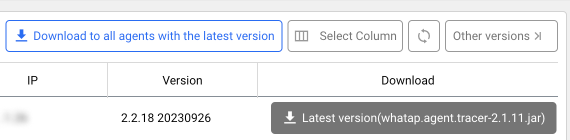
Download the agent and then restart the application server. Update is automatically applied.
Automatic configuration of the update agent
To update the Java agent, the server must be restarted. If whatap.agent.jar is modified before restart, a graceful shutdown may fail while the application server is restarting.
To update the Java agent, proceed in the following order:
- App shutdown
- Modification of the agent jar
- App start
To easily process the above steps, the agent jar file name is to include the version number. It is important to set to automatically apply the latest versions during the update.
########## WHATAP ############
WHATAP_HOME=/whatap
WHATAP_JAR=`ls ${WHATAP_HOME}/whatap.agent-*.jar | sort -V | tail -1`
JAVA_OPTS="${JAVA_OPTS} -javaagent:${WHATAP_JAR} "
########## WHATAP ############