Support Environment
Java agent support environment
Before installing the agent, make sure that the JVM application server meets the following specifications.
It can be applied not only to Web Application Server (WAS) but also to all applications running on JVM, such as daemons and batch applications. For the versions earlier than Java 1.6, contact support@whatap.io or see the following.
-
Support versions
Scope of support Environment OS Name JVM version Fully support Java Operating systems running on JVM Java 6 or later, Java 21 or earlier Limited support Java Operating systems running on JVM Java 1.5 or earlier -
OS
-
HP-UX 11.x 32bit, 64bit
-
Itanium 64-bit
-
Oracle Solaris 2.8, 2.9, 10, 11 32-bit, 64-bit
-
x86 Intel Linux 32-bit
-
Red Hat Itanium 64-bit
-
Microsoft Windows 2000, XP, 2003, 2008, 7, 8
NoteAll operating systems that can install JDK 6 are supported.
-
-
Application Server
-
BEA WebLogic 9.x, 10.x, 11.x, 12.x
-
Tmaxsoft JEUS 6.x, 7.x
-
SUN Application Server 8.x, 9.x
-
Fujitsu Interstage 5.x, 6.x, 7.x
-
Hitachi Cosminexus 7.x, 8.x, 9.x
-
Apache Jakarta Tomcat 6.x, 7.x, 8.x, 9.x, 10.x
-
Caucho Technology Resin 3.x, 4.x
-
Red Hat JBoss Application Server 6.x, 7.x
-
GlassFish 3.x, 4.x, 5.x
NoteAll other application servers that comply with the Java EE specifications are supported. See the following link.
-
-
Framework / Library
-
Spring Boot Project
-
Asynchronous frameworks such as Netty, Akka HTTP, and Play Framework
-
Quarkus, Quarkus-reactive
-
Mule Framework 3.9.5, Mule Framework 4.5
NoteAll other libraries operating in application servers that comply with Java EE specifications are supported.
-
-
Database
-
Generic JDBC (any JDBC compliant driver)
-
DB2 JDBC
-
Derby JDBC
-
H2 JDBC
-
jTDS JDBC
-
MariaDB JDBC
-
Microsoft SQL Server JDBC
-
MySQL mysql-connector-java
-
Oracle ojdbc5, ojdbc6, ojdbc7, ojdbc8, ojdbc14
-
Postgres JDBC
-
Tibero
-
Jedis Redis driver
-
Compatibility and data sources for each application server
Tomcat
Compatibility
| WAS Ver. | Java SE 6 (jdk1.6.0) | Java SE 7 (jdk1.7.0_80) | Java SE 8 (jdk1.8.0_91) |
|---|---|---|---|
| Tomcat 6 | ✅ | ✅ | ✅ |
| Tomcat 7 | ✅ | ✅ | ✅ |
| Tomcat 8 | ❌ | ✅ | ✅ |
| Tomcat 9 | ❌ | ❌ | ✅ |
| WAS Ver. | OpenJDK 6 (1.6.0_45) | OpenJDK 7 (1.7.0_80) | OpenJDK 8 (1.8.0_91) |
|---|---|---|---|
| Tomcat 6 | ✅ | ✅ | ✅ |
| Tomcat 7 | ✅ | ✅ | ✅ |
| Tomcat 8 | ❌ | ✅ | ✅ |
| Tomcat 9 | ❌ | ❌ | ✅ |
| WAS Ver. | ibm-java-x86_64-60 | ibm-java-x86_64-71 | ibm-java-x86_64-80 |
|---|---|---|---|
| Tomcat 6 | ✅ | ✅ | ✅ |
| Tomcat 7 | ✅ | ✅ | ✅ |
| Tomcat 8 | ❌ | ✅ | ✅ |
| Tomcat 9 | ❌ | ❌ | ✅ |
DataSource
| DB | JDBC Driver file name | JDBC Ver. | JDK Ver. | Compatibility |
|---|---|---|---|---|
| MySQL | mysql-connector-java-5.1.39-bin.jar | 5.1.39 | JDK 1.7.0_80 | ✅ |
| MariaDB | mariadb-java-client-1.4.6.jar | 1.4.6 | JDK 1.7.0_80 | ✅ |
| PostgreSQL | postgresql-9.4.1209.jre7.jar | 9.4.1209 | JDK 1.7.0_80 | ✅ |
| Amazon Aurora | mysql-connector-java-5.1.39-bin.jar | 5.1.39 | JDK 1.7.0_80 | ✅ |
| Oracle | ojdbc6-11.2.0.2.0.jar | 11.2.0.2.0 | JDK 1.7.0_80 | ✅ |
| DB2 | db2jcc.jar, db2jcc_license_cu.jar | 1.4.2 | JDK 1.7.0_80 | ✅ |
JBoss
Compatibility
| WAS Ver. | Java SE 6 (jdk1.6.0) | Java SE 7 (jdk1.7.0_80) | Java SE 8 (jdk1.8.0_91) |
|---|---|---|---|
| JBOSS EAP 7.0 (standalone) | ❌ | ❌ | ✅ |
| JBOSS EAP 6.1.1 (standalone) | ❌ | ✅ | ❌ |
| JBOSS EAP 6.2 (standalone) | ❌ | ✅ | ✅ |
| JBOSS EAP 6.3 (standalone) | ❌ | ✅ | ✅ |
| JBOSS EAP 6.4 (standalone) | ❌ | ✅ | ✅ |
| JBOSS EAP 7.0 (domain) | ❌ | ❌ | ✅ |
| JBOSS AS 5.1.0 (default) | ✅ | ✅ | ✅ |
| WAS Ver. | OpenJDK 6 (1.6.0_45) | OpenJDK 7 (1.7.0_80) | OpenJDK 8 (1.8.0_91) |
|---|---|---|---|
| JBOSS EAP 7.0 (standalone) | ❌ | ❌ | ✅ |
| JBOSS EAP 6.1.1 (standalone) | ❌ | ✅ | ❌ |
| JBOSS EAP 6.2 (standalone) | ❌ | ✅ | ✅ |
| JBOSS EAP 6.3 (standalone) | ❌ | ✅ | ✅ |
| JBOSS EAP 6.4 (standalone) | ❌ | ✅ | ✅ |
| JBOSS EAP 7.0 (domain) | ❌ | ❌ | ✅ |
| JBOSS AS 5.1.0 (default) | ✅ | ✅ | ✅ |
| WAS Ver. | ibm-java-x86_64-60 | ibm-java-x86_64-71 | ibm-java-x86_64-80 |
|---|---|---|---|
| JBOSS EAP 7.0 (standalone) | ❌ | ❌ | ✅ |
| JBOSS EAP 6.1.1 (standalone) | ❌ | ✅ | ❌ |
| JBOSS EAP 6.2 (standalone) | ❌ | ✅ | ✅ |
| JBOSS EAP 6.3 (standalone) | ❌ | ✅ | ✅ |
| JBOSS EAP 6.4 (standalone) | ❌ | ✅ | ✅ |
| JBOSS EAP 7.0 (domain) | - | - | - |
| JBOSS AS 5.1.0 (default) | ✅ | ✅ | ✅ |
DataSource
| DB | JDBC Driver file name | JDBC Ver. | JDK Ver. | Compatibility |
|---|---|---|---|---|
| MySQL | mysql-connector-java-5.1.39-bin.jar | 5.1.39 | JDK 1.7.0_80 | ✅ |
| MariaDB | mariadb-java-client-1.4.6.jar | 1.4.6 | JDK 1.7.0_80 | ✅ |
| PostgreSQL | postgresql-9.4.1209.jre7.jar | 9.4.1209 | JDK 1.7.0_80 | ✅ |
| Amazon Aurora | mysql-connector-java-5.1.39-bin.jar | 5.1.39 | JDK 1.7.0_80 | ✅ |
| Oracle | ojdbc6-11.2.0.2.0.jar | 11.2.0.2.0 | JDK 1.7.0_80 | ✅ |
| DB2 | db2jcc.jar, db2jcc_license_cu.jar | 1.4.2 | JDK 1.7.0_80 | ✅ |
JEUS
Compatibility
| WAS Ver. | Java SE 6 (jdk1.6.0) | Java SE 7 (jdk1.7.0_80) | Java SE 8 (jdk1.8.0_91) |
|---|---|---|---|
| JEUS 7 | ✅ | ✅ | ✅ |
| JEUS 6 | ✅ | ✅ | ✅ |
| WAS Ver. | OpenJDK 6 (1.6.0_45) | OpenJDK 7 (1.7.0_80) | OpenJDK 8 (1.8.0_91) |
|---|---|---|---|
| JEUS 7 | ✅ | ✅ | ✅ |
| JEUS 6 | ✅ | ✅ | ✅ |
| WAS Ver. | ibm-java-x86_64-60 | ibm-java-x86_64-71 | ibm-java-x86_64-80 |
|---|---|---|---|
| JEUS 7 | ✅ | ✅ | ✅ |
| JEUS 6 | ✅ | ✅ | ❌ |
DataSource
| DB | JDBC Driver file name | JDBC Ver. | JDK Ver. | Compatibility |
|---|---|---|---|---|
| MySQL | mysql-connector-java-5.1.39-bin.jar | 5.1.39 | JDK 1.7.0_80 | ✅ |
| MariaDB | mariadb-java-client-1.4.6.jar | 1.4.6 | JDK 1.7.0_80 | ✅ |
| PostgreSQL | postgresql-9.4.1209.jre7.jar | 9.4.1209 | JDK 1.7.0_80 | ✅ |
| Amazon Aurora | mysql-connector-java-5.1.39-bin.jar | 5.1.39 | JDK 1.7.0_80 | ✅ |
| Oracle | ojdbc6-11.2.0.2.0.jar | 11.2.0.2.0 | JDK 1.7.0_80 | ✅ |
| DB2 | db2jcc.jar, db2jcc_license_cu.jar | 1.4.2 | JDK 1.7.0_80 | ✅ |
WebSphere
Compatibility
| WAS Ver. | ibm-java-x86_64-60 |
|---|---|
| 8.5.5.10 | ✅ |
DataSource
| DB | JDBC Driver file name | JDBC Ver. | JDK Ver. | Compatibility |
|---|---|---|---|---|
| Mysql | mysql-connector-java-5.1.39-bin.jar | 5.1.39 | JDK 1.7.0_80 | ✅ |
| Oracle | ojdbc6-11.2.0.2.0.jar | 11.2.0.2.0 | JDK 1.7.0_80 | ✅ |
JETTY
Compatibility
| WAS Ver. | Java SE 6 (jdk1.6.0) | Java SE 7 (jdk1.7.0_80) | Java SE 8 (jdk1.8.0_91) |
|---|---|---|---|
| Jetty 8.1.21 | ❌ | ✅ | ✅ |
| Jetty 9.2.18 | ❌ | ✅ | ✅ |
| Jetty 9.3.12 | ❌ | ❌ | ✅ |
| WAS Ver. | ibm-java-x86_64-60 | ibm-java-x86_64-71 | ibm-java-x86_64-80 |
|---|---|---|---|
| Jetty 8.1.21 | ❌ | ✅ | ✅ |
| Jetty 9.2.18 | ❌ | ✅ | ✅ |
| Jetty 9.3.12 | ❌ | ❌ | ✅ |
DataSource
| DB | JDBC Driver file name | JDBC Ver. | JDK Ver. | Compatibility |
|---|---|---|---|---|
| MySQL | mysql-connector-java-5.1.39-bin.jar | 5.1.39 | JDK 1.7.0_80 | ✅ |
| Oracle | ojdbc6-11.2.0.2.0.jar | 11.2.0.2.0 | JDK 1.7.0_80 | ✅ |
Common supported environment
Supporting the browser
WhaTap Monitoring is available in web browsers and mobile Apps.
| Browser | Recommended? | Supported version |
|---|---|---|
| Google Chrome | ✅ | 84 or later |
| Mozilla FireFox | ❌ | Latest version |
| Edge | ❌ | Latest version |
| Safari | ❌ | Latest version |
- Due to browser compatibility and performance issues, it is recommended to use the latest version of Chrome.
- The user interface (UI) is implemented with HTML5 technology and is not supported by Internet Explorer.
Constraints
WhaTap's web interface does not support mobile browsers. To access WhaTap on a mobile device, install the Android app or iOS app. The WhaTap mobile app is designed to perform optimally on mobile devices. For more information about the WhaTap mobile app, see the following.
Firewall
The WhaTap agent must access the collection server's TCP 6600 port. Allow the collection server address near what you are monitoring.
Source: WhaTap agent
| Destination | Destination IP | Port |
|---|---|---|
| WhaTap collection server (Seoul) | 13.124.11.223 / 13.209.172.35 | TCP 6600 |
| WhaTap collection server (Tokyo) | 52.68.36.166 / 52.193.60.176 | TCP 6600 |
| WhaTap collection server (Singapore) | 18.138.0.93 / 18.139.67.236 | TCP 6600 |
| WhaTap collection server (Mumbai) | 13.127.125.69 / 13.235.15.118 | TCP 6600 |
| WhaTap collection server (California) | 52.8.223.130 / 52.8.239.99 | TCP 6600 |
| WhaTap collection server (Frankfurt) | 3.125.142.162 / 3.127.76.140 | TCP 6600 |
If the agent cannot directly access the collection server, use the provided proxy module to access it.
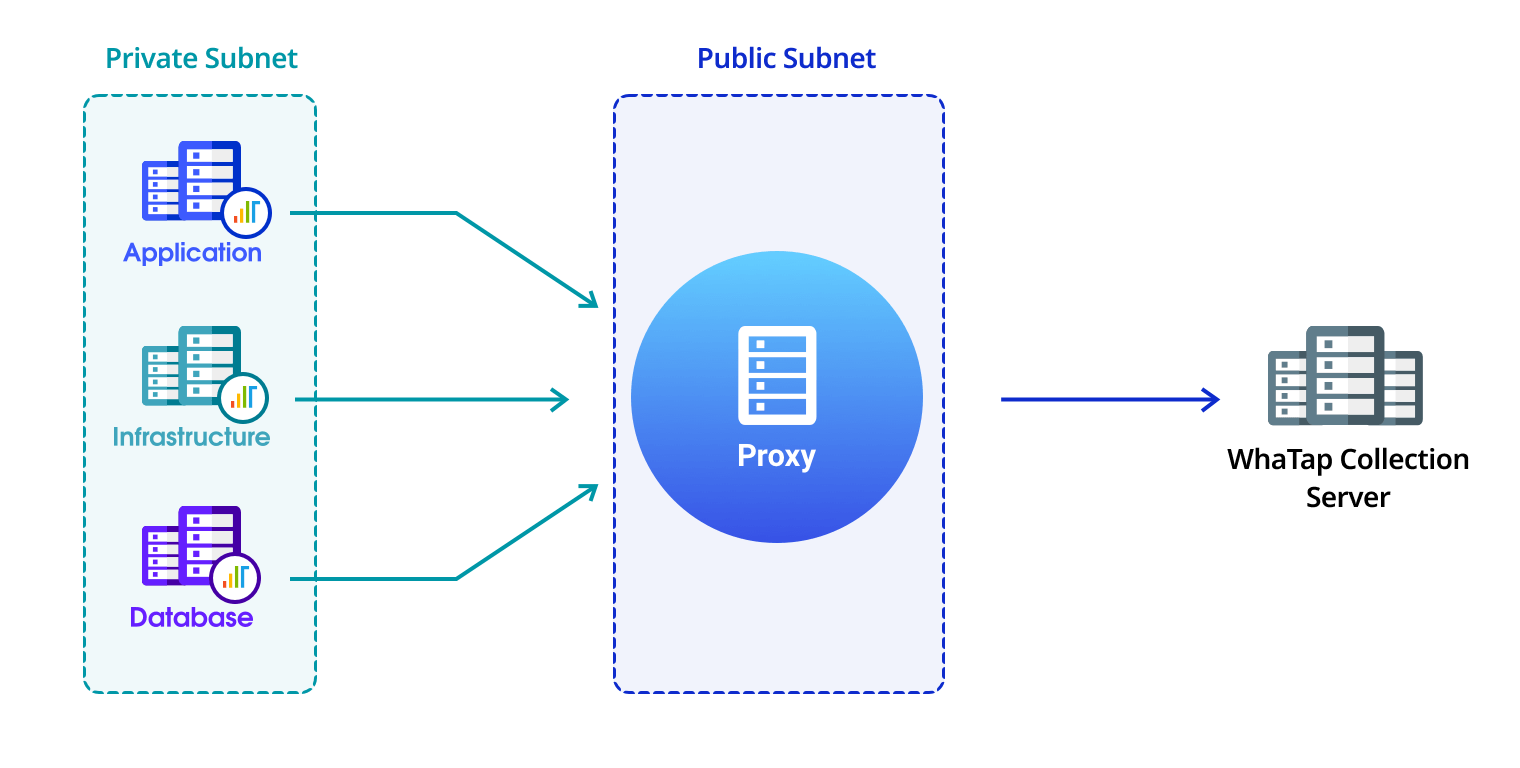
Mobile app
The WhaTap mobile app supports both Android and iOS environments. You can install the app by moving to the following link or scanning the QR code. For more information about the mobile app, see the following.
| iOS | Android |
|---|---|
iOS 12 or later | Android 5.0 or later |