Lock tree
You can analyze the trend of locks during the day. The session that caused a lock (Lock Holder) and the session waiting for a lock (Lock Waiter) can be checked through a tree structure. Through these functions, you can analyze queries by checking the relationship between holders and waiters for locks that occurred at specific points.
Home > Select Project > Analysis > Lock Tree
It provides the time series chart and lock tree for the locks occurred during the day. From the point where a lock first occurred, the structure of holders and waiters is displayed in a tree form. You can check the rock tree over time.
Basic usage guide
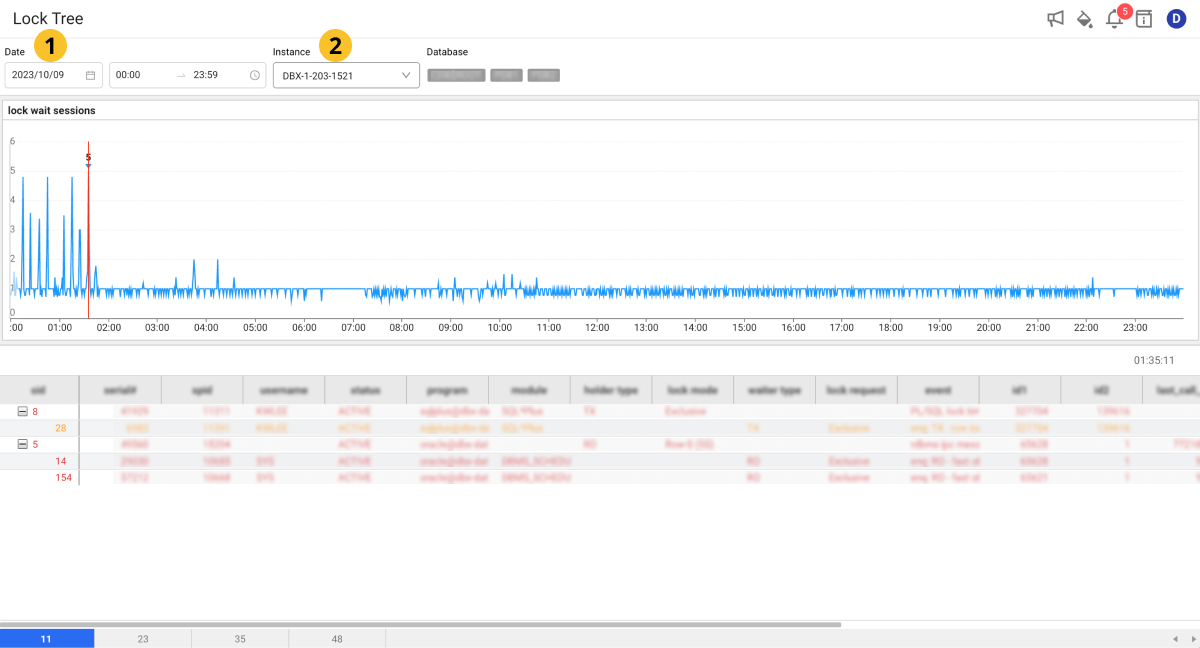
Set the desired date and time, and then select an instance from the
list. If a lock occurs at the set time, lock wait sessions and the retrieved data appear in the table at the bottom of the screen.
For more information on how to use the Time option, see the following.
Column information guide
| Item | Description |
|---|---|
instance | Agent or instance name. |
pid | PID of the database process. |
tranindex | Unique number that identifies the running transaction. |
user | User name connected to the database. |
query_time | Query execution time. |
transtatus | Current state of the transaction. |
query | Executed SQL query. |
query_hash | Hash value of the query. |
query_param | Parameters used for a query. |
lock_holder | Session that has locked the resources in the current transaction. |
WhaTap basically stores the client-related information.