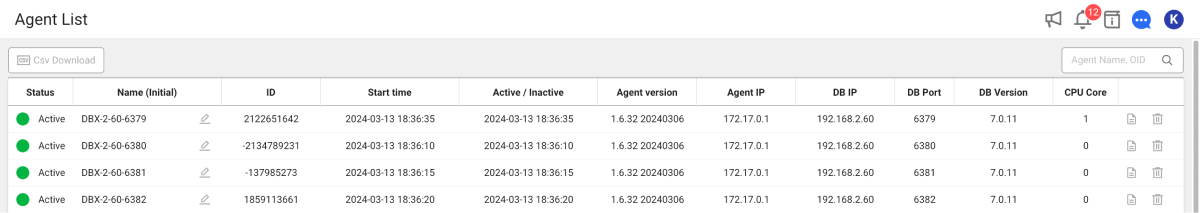Installation checking items
The database monitoring has been installed completely. Check the checklist after installation.
Running the agent
Run the start.sh shell script file or the start.bat batch file from the installation path of the database agent. When you run the agent, it starts collecting monitoring data from the database. Check the agent log to see whether the agent has started.
$ ./start.sh
_ ____ ______
| | /| / / / ___ /_ __/__ ____
| |/ |/ / _ \/ _ `// / / _ `/ _ \
|__/|__/_//_/\_,_//_/ \_,_/ .__/
/_/
Just Tap, Always Monitoring
WhaTap DBX version 1.3.9 20181120
Checking the agent process
You can check the status of the active WhaTap DBX agent process with the following command.
$ ps –ef | grep dbx
Checking the log
If the log appears normally when restarting the service, you can check that the agent has been installed successfully. After registering the agent, the collection-related log can be checked in the $WHATAP_HOME/logs path. If the agent runs normally, check the following log files on the date.
- whatap-DBX-
OID-DATE - whatap-boot-
DATE.log
Checking the monitoring
To check that the log has been normally uploaded from the server and the console has been registered normally, go to the initial screen of Whatap Monitoring Service. Select the project to check and then select Management > Agent List on the left. From Agent List, you can check the name of the database server. To manage the database server names separately, see the following.