Laboratory
This menu provides new or experimental features to users. Through Laboratory or Sitemap in the side menu, you can access it. The provided features may differ depending on the product.
The functionality of the Laboratory menu is currently in Beta version and may cause unexpected errors. Be careful when using the Laboratory menu. It is not recommended to use the menu in handling important data or in the operating environment. If you have any feedback or issues, feel free to contact the support team at support@whatap.io.
-
MXQL Data
MXQL is a query language to flexibly query WhaTap's performance data (metrics). It is used to comprehensively search and use the metrics collected from multiple agents in a project. For more information about MXQL, see the following.
-
Metrics Search
You can search for specific metrics according to the categories based on fields and tags. For more information, see the following.
In the side menu, if the Laboratory menu does not appear, you can access it through Sitemap.
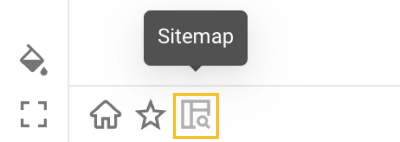
Under the side menu, select . If the Sitemap window appears, select a desired menu in the Laboratory section on the lower right of the window.