Installation
WhaTap Azure Monitor collects metrics periodically through API integration. It collects the target stats every 5 minutes from the Azure Monitor namespace of the desired service. When you start monitoring, you can search for user resources in all regions and start monitoring with one click. You can use it safely and conveniently with Azure registerd app.
To use the WhaTap monitoring service, after signing up Sign up, create a project. For more information about registration, see the following.
Role
Edit role is required for installation.
Project Creation
Create a project before installing the agent.
-
Log in WhaTap monitoring service.
-
To create a project, on the left of the screen, select All Projects > + Project.
-
Select a product in Select product for installation.
-
Set items for Project name, Data server region, Time zone, and more in order.
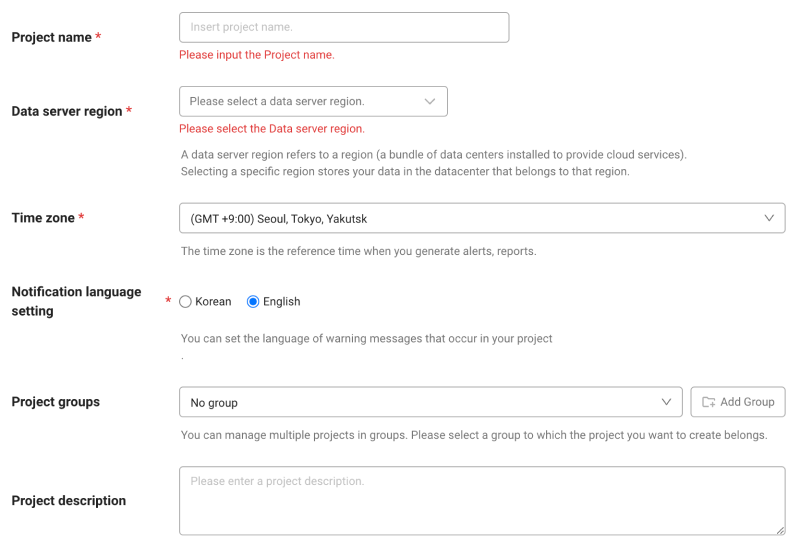
-
In Notification language setting, select the language for alert messages.
-
After all settings are finished, select Creating a project.
-
A Data server region refers to a region (a bundle of data centers installed to provide cloud services). Selecting a specific region stores your data in the datacenter that belongs to that region.
-
Time zone is the reference time for generating alerts and reports.
- To group multiple projects for management, select a group from Project groups or add a group. For more information about grouping, see the following.
- To add a project with an organization selected, Groups of organization must be set.
After a project has been created, the Management > Agent Installation page appears automatically. If the Agent Installation does not appear, select All Projects on the left and then select a newly created project.
Monitoring procedure
- Add the Azure registered app.
- Enter the Azure authentication data.
- Select the Azure Monitor namespace and collection cycle.
- Select the resource group, metric, stat, etc.
After installation, extra charge may be incurred in the cloud depending on the usage, separate from the WhaTap fee. Before installation, check the pricing policy of the active cloud service in the following.
Adding the Azure registered app
Add Registered App for WhaTap monitoring. Create a secret and enter the application ID (ApplicationId), tenant ID (TenantId), and secret into WhaTap.
For WhaTap monitoring, the permissions as monitor reader, reader, and API management service reader are required. In the Azure Portal, you can add roles by clicking Add in Subscript > Access Control (IAM).
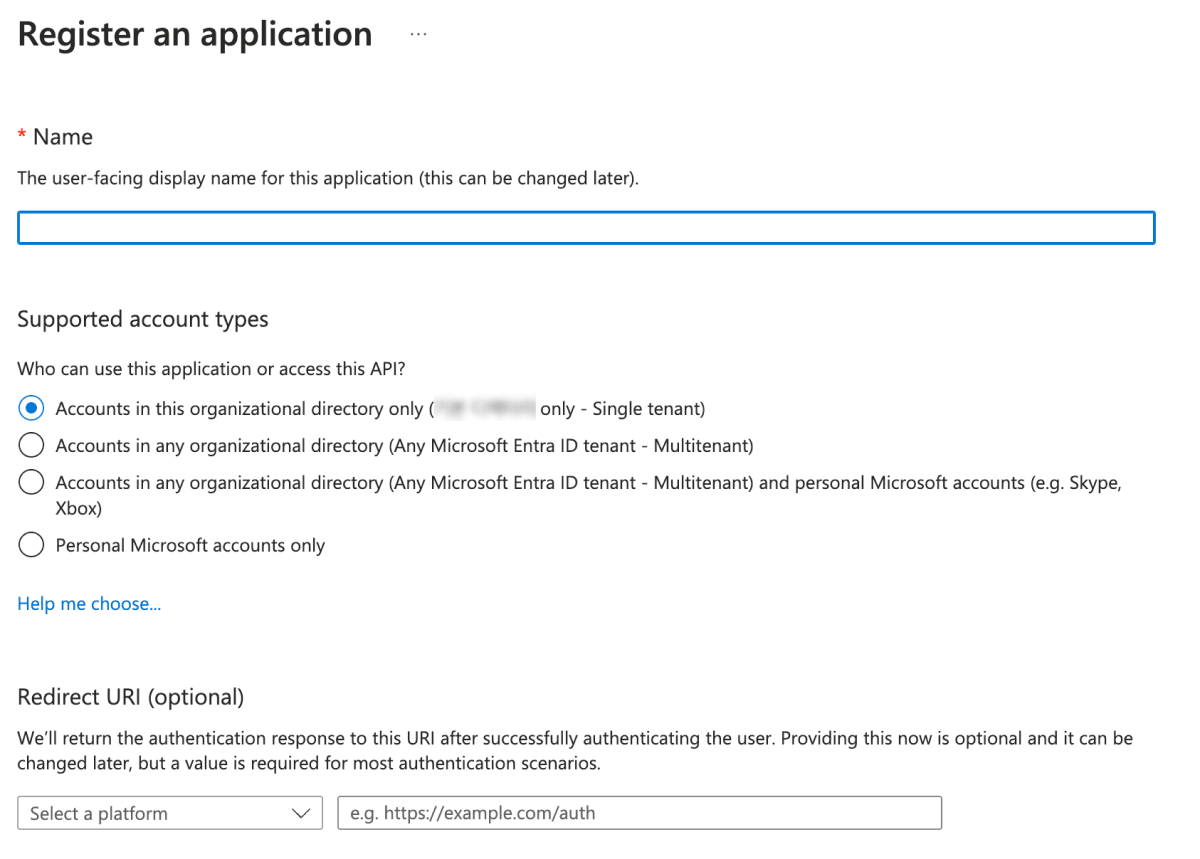
Entry of authentication data
Enter the application ID, tenant ID, and Azure secret key into WhaTap as Azure authentication data.
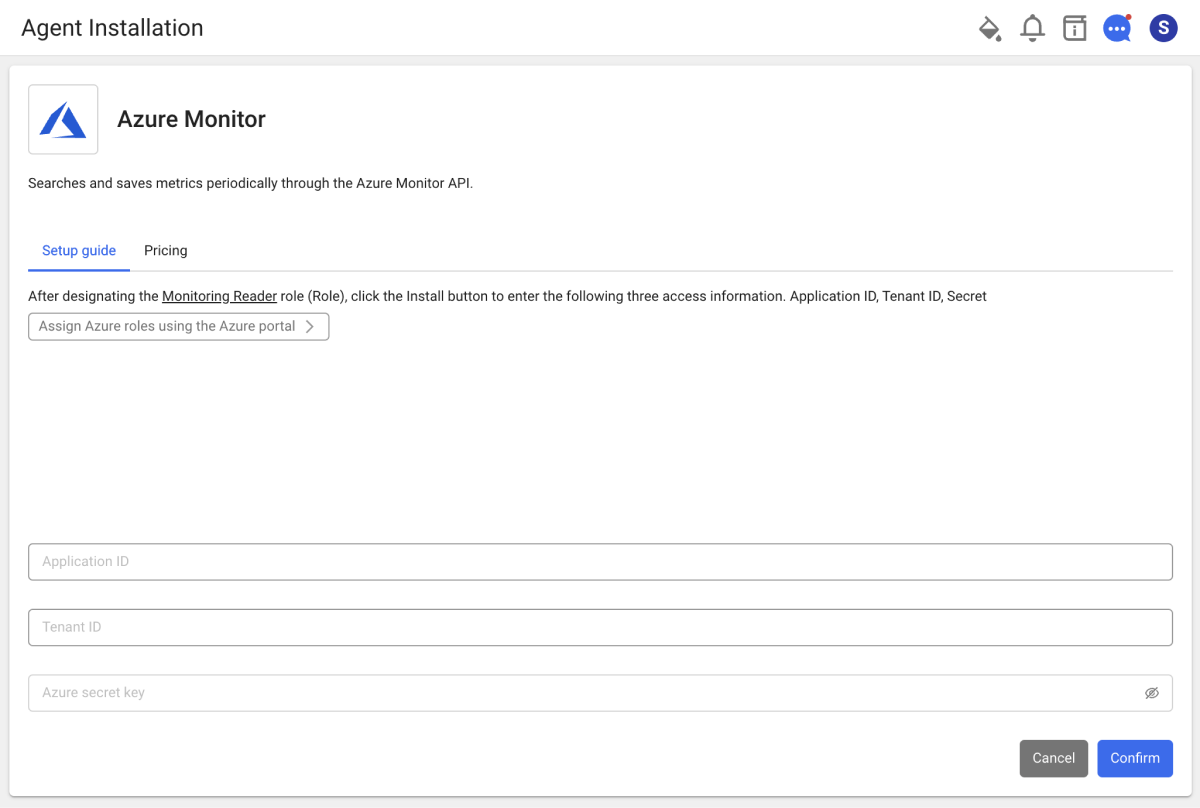
Selecting the namespace and collection cycle
After installation, you can select a namespace and a data collection cycle in Management > Agent Installation.
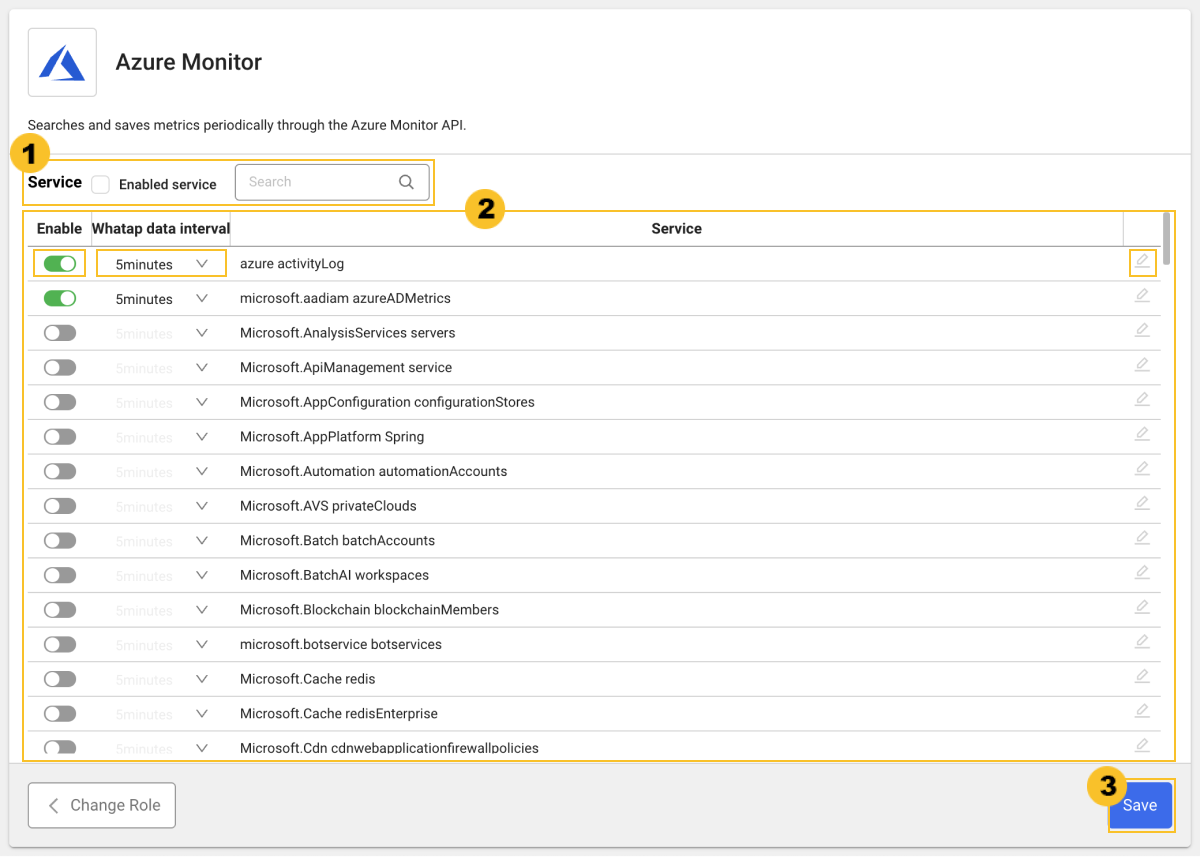
- If you check in
Active Service, you can see active namespaces in
.
- If you enter a keyword in the
field, you can search any namespace in
.
You can set the data collection cycle for each namespace and whether or not to enable data collection.
- Select
in the Whatap Data Interval column to set the data collection cycle.
- If you select the toggle button in the Enable column, you can enable data collection
or disable it
.
- Select
- Select
Save to save the settings.
Whatap Data Interval
WhaTap collection cycle indicates the cycle in which the cloud service performance metrics are viewed and stored in the WhaTap monitoring system. By default, it is set to collect every 5 minutes, you can increase the collection interval up to 3 hours.
-
1 Minute
-
5 Minutes
-
10 Minutes
-
15 Minutes
-
30Min
-
60 Minutes
-
180 Minutes
Namespace
- Microsoft.aadiam azureADMetrics
- Microsoft.AnalysisServices servers
- Microsoft.ApiManagement service
- Microsoft.AppConfiguration configurationStores
- Microsoft.AppPlatform Spring
- Microsoft.Automation automationAccounts
- Microsoft.AVS privateClouds
- Microsoft.Batch batchAccounts
- Microsoft.BatchAI workspaces
- Microsoft.Blockchain blockchainMembers
- Microsoft.botservice botservices
- Microsoft.Cache redis
- Microsoft.Cache redisEnterprise
- Microsoft.Cdn cdnwebapplicationfirewallpolicies
- Microsoft.Cdn profiles
- Microsoft.ClassicCompute domainNames slots roles
- Microsoft.ClassicCompute virtualMachines
- Microsoft.ClassicStorage storageAccounts
- Microsoft.ClassicStorage storageAccounts blobServices
- Microsoft.ClassicStorage storageAccounts fileServices
- Microsoft.ClassicStorage storageAccounts queueServices
- Microsoft.ClassicStorage storageAccounts tableServices
- Microsoft.CognitiveServices accounts
- Microsoft.Communication CommunicationServices
- Microsoft.Compute cloudServices
- Microsoft.Compute cloudServices roles
- Microsoft.compute disks
- Microsoft.Compute virtualMachines
- Microsoft.Compute virtualMachineScaleSets
- Microsoft.Compute virtualMachineScaleSets virtualMachines
- Microsoft.ContainerInstance containerGroups
- Microsoft.ContainerRegistry registries
- Microsoft.ContainerService managedClusters
- Microsoft.CustomProviders resourceproviders
- Microsoft.DataBoxEdge dataBoxEdgeDevices
- Microsoft.DataCollaboration workspaces
- Microsoft.DataFactory datafactories
- Microsoft.DataFactory factories
- Microsoft.DataLakeAnalytics accounts
- Microsoft.DataLakeStore accounts
- Microsoft.DataShare accounts
- Microsoft.DBforMariaDB servers
- Microsoft.DBforMySQL flexibleServers
- Microsoft.DBforMySQL servers
- Microsoft.DBforPostgreSQL flexibleServers
- Microsoft.DBforPostgreSQL servers
- Microsoft.DBforPostgreSQL serversv2
- Microsoft.Devices ElasticPools
- Microsoft.Devices ElasticPools IotHubTenants
- Microsoft.Devices IotHubs
- Microsoft.Devices provisioningServices
- Microsoft.DigitalTwins digitalTwinsInstances
- Microsoft.DocumentDB databaseAccounts
- Microsoft.EventGrid domains
- Microsoft.EventGrid eventSubscriptions
- Microsoft.EventGrid extensionTopics
- Microsoft.EventGrid partnerNamespaces
- Microsoft.EventGrid partnerTopics
- Microsoft.EventGrid systemTopics
- Microsoft.EventGrid topics
- Microsoft.EventHub clusters
- Microsoft.EventHub namespaces
- Microsoft.HDInsight clusters
- Microsoft.HealthcareApis services
- Microsoft.hybridnetwork networkfunctions
- Microsoft.hybridnetwork virtualnetworkfunctions
- Microsoft.insights autoscalesettings
- Microsoft.Insights Components
- Microsoft.IoTCentral IoTApps
- Microsoft.IoTSpaces Graph
- Microsoft.keyvault managedhsms
- Microsoft.KeyVault vaults
- Microsoft.kubernetes connectedClusters
- Microsoft.Kusto Clusters
- Microsoft.Logic integrationServiceEnvironments
- Microsoft.Logic workflows
- Microsoft.MachineLearningServices workspaces
- Microsoft.Maps accounts
- Microsoft.Media mediaservices
- Microsoft.Media mediaservices liveEvents
- Microsoft.Media mediaservices streamingEndpoints
- Microsoft.MixedReality remoteRenderingAccounts
- Microsoft.MixedReality spatialAnchorsAccounts
- Microsoft.NetApp netAppAccounts capacityPools
- Microsoft.NetApp netAppAccounts capacityPools volumes
- Microsoft.Network applicationGateways
- Microsoft.Network azurefirewalls
- Microsoft.Network connections
- Microsoft.Network dnszones
- Microsoft.Network expressRouteCircuits
- Microsoft.Network expressRouteCircuits peerings
- Microsoft.Network expressRouteGateways
- Microsoft.Network expressRoutePorts
- Microsoft.Network frontdoors
- Microsoft.Network loadBalancers
- Microsoft.Network natGateways
- Microsoft.Network networkInterfaces
- Microsoft.Network networkWatchers connectionMonitors
- Microsoft.Network p2sVpnGateways
- Microsoft.Network privateDnsZones
- Microsoft.Network privateEndpoints
- Microsoft.Network privateLinkServices
- Microsoft.Network publicIPAddresses
- Microsoft.Network trafficManagerProfiles
- Microsoft.Network virtualNetworkGateways
- Microsoft.Network virtualNetworks
- Microsoft.Network virtualRouters
- Microsoft.Network vpnGateways
- Microsoft.NotificationHubs Namespaces NotificationHubs
- Microsoft.OperationalInsights workspaces
- Microsoft.Peering peerings
- Microsoft.Peering peeringServices
- Microsoft.PowerBIDedicated capacities
- Microsoft.ProjectBabylon accounts
- Microsoft.purview accounts
- Microsoft.Relay namespaces
- Microsoft.resources subscriptions
- Microsoft.Search searchServices
- Microsoft.ServiceBus namespaces
- Microsoft.ServiceFabricMesh applications
- Microsoft.SignalRService SignalR
- Microsoft.Sql managedInstances
- Microsoft.Sql servers databases
- Microsoft.Sql servers elasticPools
- Microsoft.Storage storageAccounts
- Microsoft.Storage storageAccounts blobServices
- Microsoft.Storage storageAccounts fileServices
- Microsoft.Storage storageAccounts queueServices
- Microsoft.Storage storageAccounts tableServices
- Microsoft.StorageCache caches
- Microsoft.storagesync storageSyncServices
- Microsoft.storagesync storageSyncServices registeredServers
- Microsoft.storagesync storageSyncServices syncGroups
- Microsoft.storagesync storageSyncServices syncGroups serverEndpoints
- Microsoft.StreamAnalytics streamingjobs
- Microsoft.Synapse workspaces
- Microsoft.Synapse workspaces bigDataPools
- Microsoft.Synapse workspaces sqlPools
- Microsoft.TimeSeriesInsights environments
- Microsoft.TimeSeriesInsights environments eventsources
- Microsoft.VMwareCloudSimple virtualMachines
- Microsoft.Web hostingEnvironments multiRolePools
- Microsoft.Web hostingEnvironments workerPools
- Microsoft.Web serverfarms
- Microsoft.Web sites
- Microsoft.Web sites slots
- Microsoft.Web staticSites
Selecting the resource group, metric, and stat
If you click
Edit on the right of the collection checked namespace, you can select Resource Group, Metrics, and Stat.
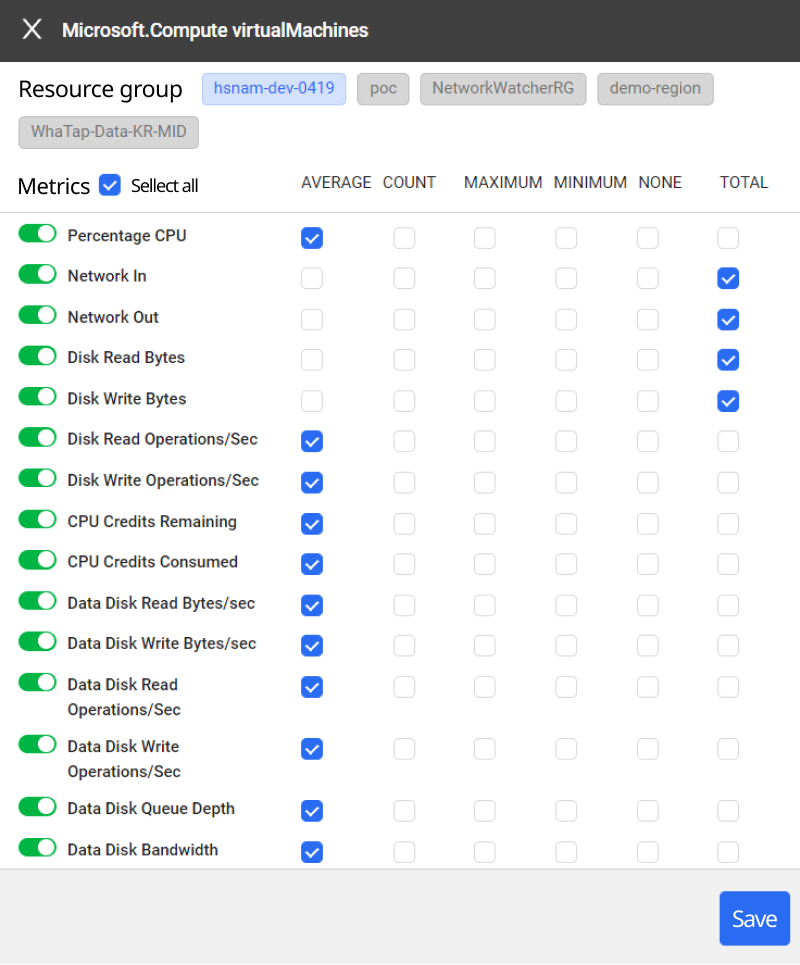
Service initialization and deactivation of data collection
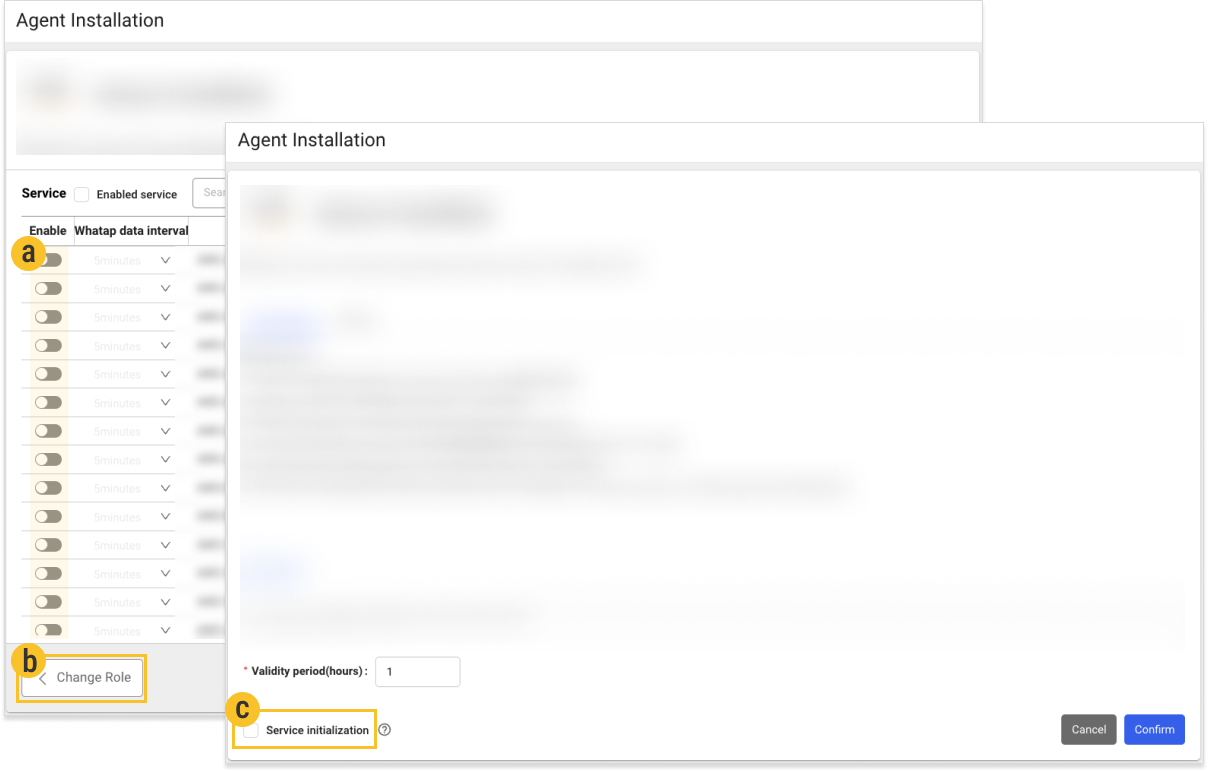
-
When the collection toggle
is disabled, the data collection is stopped.
-
Select Change Role to disable all services that are collecting metrics by selecting
Service initialization on the Agent installation screen.
-
To completely avoid incurring costs, delete the following items:
-
Delete the monitoring leader role from the Azure portal subscript.
-
Delete the Azure registered app.
-