Deleting AWS resources
To completely delete AWS resources used by your AWS Log project, delete the following three types of resources.
- AWS resources created by CloudFormation
- Subscription filters added to CloudWatch LogGroup
- Event Notifications added to S3 Bucket
Deleting AWS resources created by CloudFormation
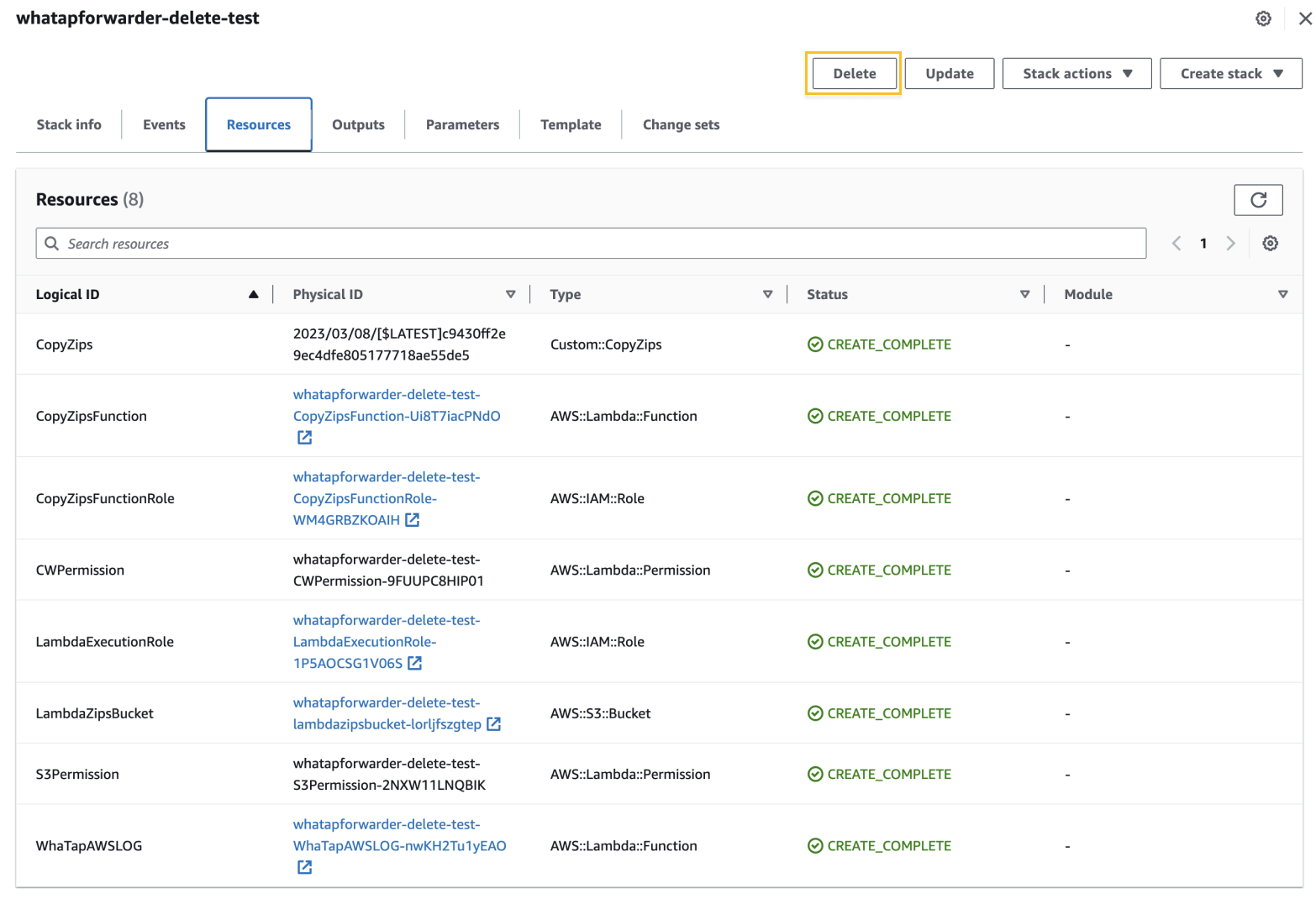
-
Select CloudFormation on the AWS console.
-
Select a stack to delete.
-
Select Delete to delete all resources created by Stack.
Deleting subscription filters from CloudWatch LogGroup
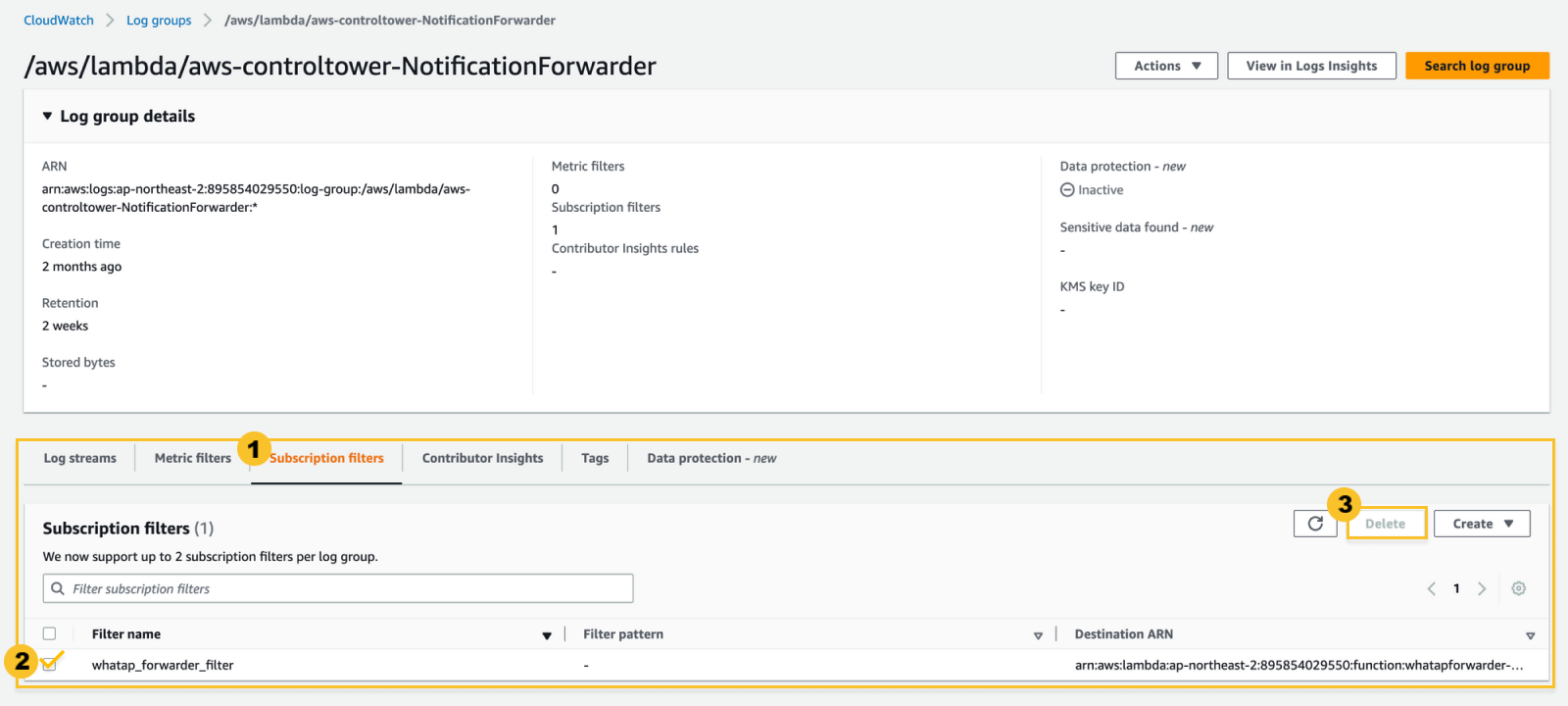
-
Select CloudWatch on the AWS console.
-
Find the subscribed LogGroup.
-
Select the
Subscription filters tab of LogGroup.
-
From the
Subscription filters list, select your subscription settings.
-
Select
Delete for deletion.
Deleting event notifications from the S3 bucket
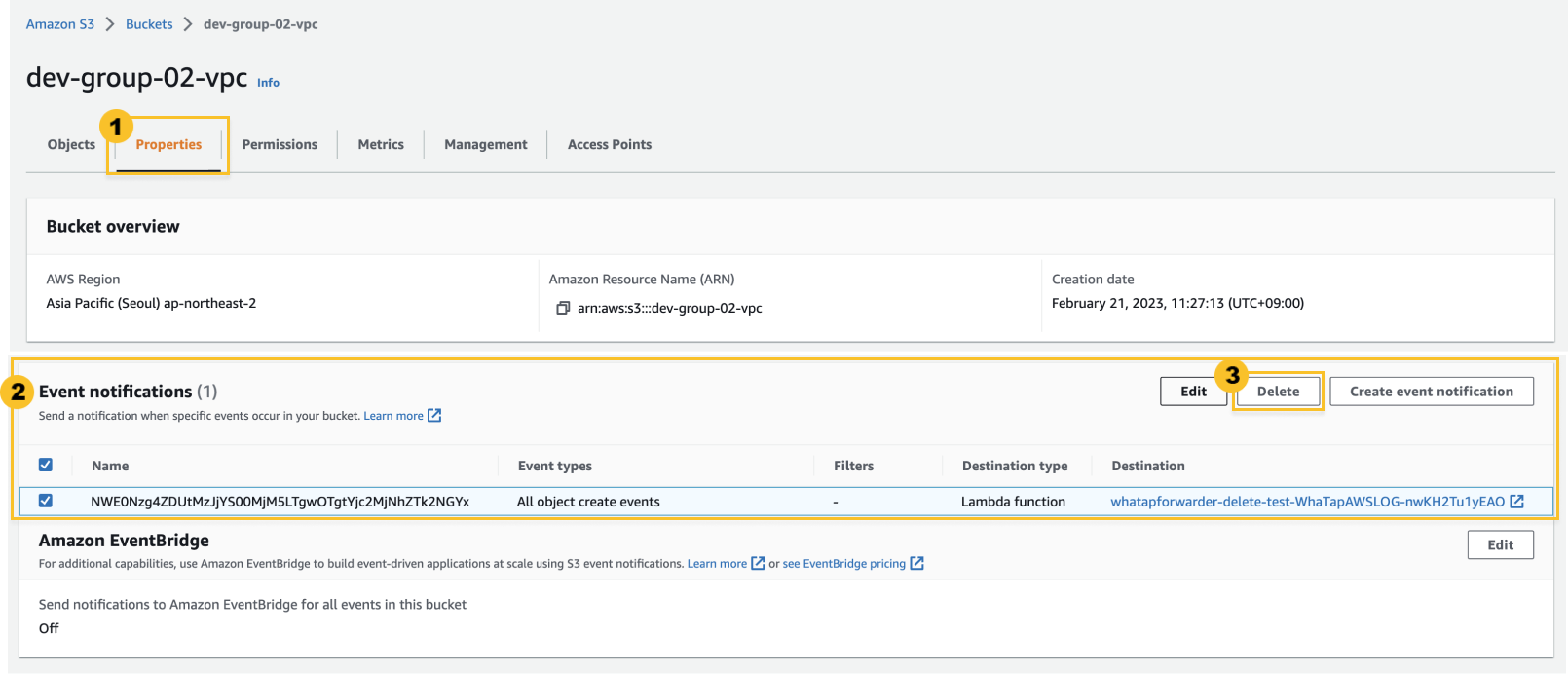
-
Select S3 on the AWS console.
-
Find the subscribed S3 bucket.
-
Go to the
Properties tab of Buckets.
-
Select
Event notifications content set in the Properties tab.
-
Select
Delete for deletion.