System event guide
WhaTap Monitoring provides common events that are automatically detected and generated across the platform. This document describes the types of events that occur in the system, the occurrence conditions, and the method how to respond.
EVENT_BLOCKED_BY_SYSTEM
If excessive events occur in a short period of time in the project, the WhaTap system detects them, block the events, and send the following message to users. If the event is blocked, check the event settings.
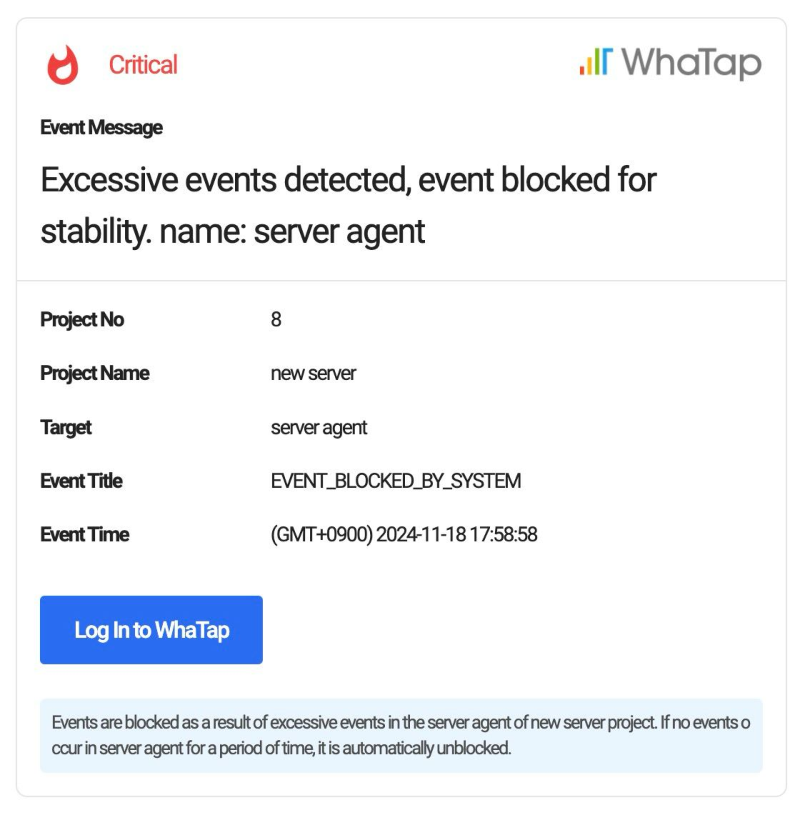
Blocking criteria
The criteria for blocking events are as follows:
-
If an agent has 10 events within 1 minute, the events from the agent are blocked.
-
If there are 3 or more** agents blocking events within 1 minute in case of **1**, the events are blocked for all projects.
-
If 100 events occur within 1 minute in a project, events occurring across all projects are blocked.
How to release blocking
If events are blocked by the system, no events must occur from the target agent or project within 1 minute.
-
Disable all the events set in Alert > Event Configuration. You must check the event settings and then adjust the thresholds to avoid excessive events.
-
You can use the Simulation feature before configuring an event to predict the occurrence number of events.
For more information about Event Configuration, see the following.
Event Configuration > Log