Comparison between count trends
Home > Select Project > Analysis > Counts Trend Comparison
You can check the operation trend of the key metrics of the database over time and trace the performance. You can also check the database operation trend by comparing the count trends on different dates. Through the Active sessions table, you can check active sessions and identify long-running sessions.
Basic screen guide
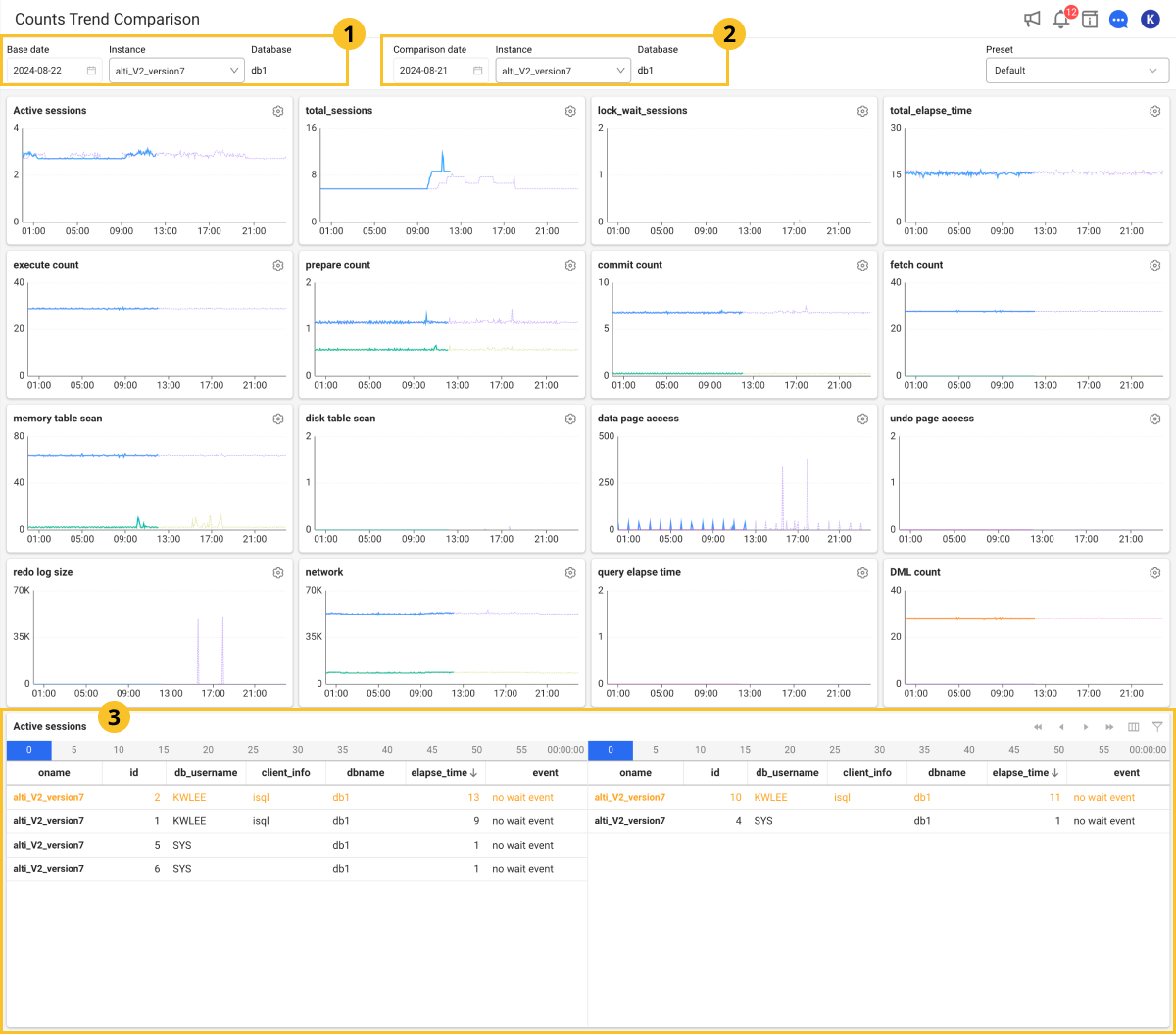
-
If you select
Base date,
Comparison date, and Instance, the data is automatically applied to all widgets based on the selected items.
-
To see the meaning of the metric displayed in the widget, select
next to the name or see the following.
NoteThe tooltip of the
button is not supported in multiple languages.
-
To change the position with another widget, select and drag the upper part of the widget. However, the size of the widget cannot be changed.
-
The left of the
Active sessions table displays the data for the Base date, and the right of the table displays the data for the Comparison date.
-
In the
Active sessions table, the text colors are changed black → orange → Red, which means that the performance of the session is getting slower.
Selecting a comparison target
Select Base date and Instance, and then select
Comparison date and Instance. You can check the data details at the time point through a tooltip that appears by hovering the mouse over the chart. The content of the tooltip is updated based on the position of the mouse.
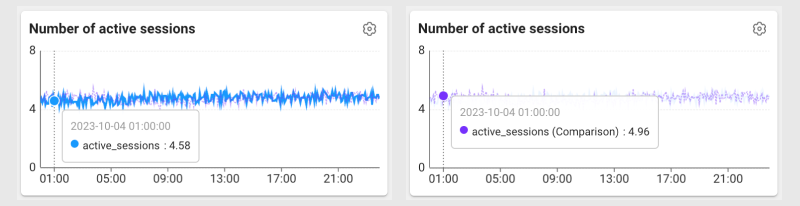
-
Each series is given a unique color for easy visual distinction. The solid line represents the data in Base date, and the dotted line represents the data in Comparison date.
-
Compare Time displays the time value of the data where the mouse pointer is located.
-
It displays the metric value at the time point of the selected data, and provides the data by series. Each series includes the data point date, agent (instance) name, metric name, and the value.
Comparing the active session data
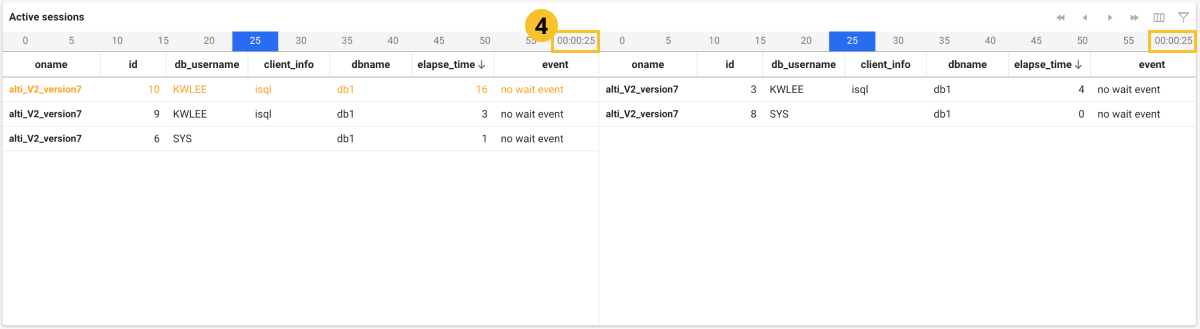
-
The time zone for data retrieval can be checked in
.
-
Active session data is collected every 5 seconds. You can search data for the desired time by selecting the button that moves in 5-second increments on the table.
-
If you select
or
on the upper right, you can see the data in 1-minute increments. To move in increments of 5 seconds, select
or
.
-
In the Active sessions table list, the text colors are changed black → orange → Red, which means that the performance of the session is getting slower.
-
If you click a specific time point of the graph chart, the (
) area appears with a red line and the collected active sessions can be also seen.
Comparing with a specific time

You can compare the data by zooming in on a specific time point. Select a desired time zone to anywhere on the widgets and then drag the chart. It displays the data for a specific time zone dragged to all widgets and active session tables.
Preset
In Monitoring a Database Instance, you can load the custom widget settings and the sorted active sessions as presets.
For more information about the Preset configuration, see the following.
Column information guide
For more information about columns, see the link.
| Item | Description |
|---|---|
action | Task or command running in the current session. |
active_flag | Whether the session is active or not. |
autocommit_flag | Whether automatic commit is active or not. |
client_app_info | Information about the client application. |
client_info | Custom information of the client. |
client_nls | Client's National Language Support (NLS) setting. |
client_package_version | Version of the client package. |
client_pid | Process ID of the client. |
client_protocol_version | Version of the protocol used between the client and server. |
client_type | Client type. |
comm_name | Name of the communication being used in the session. |
commit_write_wait_mode | Data write waiting mode upon commit. |
current_stmt_id | ID of the SQL statement running. |
data page gets | Number of accesses to read the data page. |
data page read | Number of physical reads to the data page. |
db_username | User name connected to the database. |
dblink_global_transaction_level | Global transaction level of the DB link. |
dblink_remote_statement_autocommit | Whether the DB link remote document is automatically committed or not. |
dbname | Name of the connected database. |
ddl_time_limit | Time limit for DDL (Data Definition Language) operations. |
default_date_format | Default date format. |
default_tbsid | Default tablespace ID of the session. |
default_temp_tbsid | Default temporary tablespace ID of the session. |
elapse_time | Time elapsed since the task started. |
event | Current or last event occurred. |
execute success count | Number of successful commands executed. |
failover_source | Source server information upon failover. |
fetch_time_limit | Maximum time to fetch data. |
header_display_mode | Display mode of the header information. |
id | Unique ID of the session. |
idle_time_limit | Idle time limit of the session. |
isolation_level | Isolation level of the current transaction. |
lob_cache_threshold | Threshold of the LOB (Large Object) cache. |
login_time | Login time of the session. |
max_statements_per_session | Maximum number of statements that can be executed per session. |
memory table access count | Number of accesses to the memory table. |
module | Name of the running module. |
nls_currency | Currency symbol used in NLS settings. |
nls_iso_currency | ISO currency code used in NLS settings. |
nls_numeric_characters | Numeric characters used in NLS settings. |
nls_territory | Regional information used in NLS settings. |
oname | Agent or instance name. |
opened_stmt_count | Number of open SQL statements. |
optimizer_mode | Query optimization mode. |
p1 | First parameter of the event. |
p2 | Second parameter of the event. |
p3 | Third parameter of the event. |
paralle_dml_mode | Parallel DML (Data Manipulation Language) mode. |
query | Executed SQL query. |
query_hash | Hash value of the query. |
query_param | Parameters used for a query. |
query_rewrite_enable | Whether to enable the query rewrite operation or not. |
query_time_limit | Time limit for query operation. |
rebuild count | Number of rebuild operations. |
replication_mode | Replication mode setting. |
second_in_time | It represents the time in seconds. |
seqnum | Sequence number of the session. |
session_state | Current state of the session. |
ssl_certificate_issuer | Issuer of the SSL certificate. |
ssl_certificate_subject | Subject information of the SSL certificate. |
ssl_cipher | SSL encryption method in use. |
stack_size | Stack size of the session. |
sysdba_flag | It represents whether to use the SYSDBA role or not. |
task_state | Current task state. |
time | Task operation time. |
time_zone | Time zone setting for the session. |
trans_id | Current transaction ID. |
transaction_mode | Transaction mode. |
trx_update_max_logsize | Maximum log size during transaction update. |
utrans_time_limit | Time limit for user transactions. |
wait_time | Waiting time of the session. |
xa_associate_flag | XA transaction associated flag. |
xa_session_flag | XA transaction session flag. |